Photography website owners need to edit their photos before uploading. The process is essential for website success. There are lots of photo editors, free or paid. A performant photo editor brings charm to an image. You can highlight the key subjects. A photo editor can change an average image into an incredible photo.
Many photographers never ask themselves if their website has a great impact on their visitors. They ask if the editor they use has the right features. A great set of features valorize their skills.
There are so many options, from Adobe Photoshop to the simple Canva. A photographer can find great free photo editors, such as Gimp or Fotor.
Our post is based on research looking to:
- Free and paid top rated software
- The software reliability
- The features set
Why do you need to edit a photo?
When someone edits a photo, he brings out their beauty. Sometimes, he must reduce the file size. The use of small files makes the site faster, and the rank will improve. An intuitive photo editor helps you to edit the photos quickly. Here are some of the most popular photo editing software.
Lightroom
Adobe is the top photo editor. Photoshop sometimes seems too complicated, so Lightroom comes as the perfect solution. Lightroom offers a generous set of features. You can accomplish incredible tasks using it. The interface allows editing a photo using intuitive features, such as:
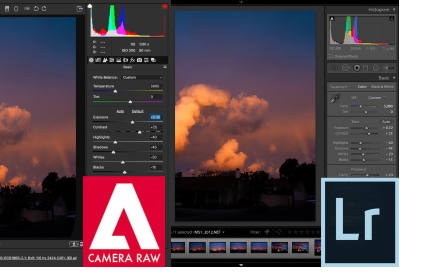
- A correction based on lens and camera
- Tools to fix and blur
- Face detection
- Sliders easy to customize
Skylum Luminar
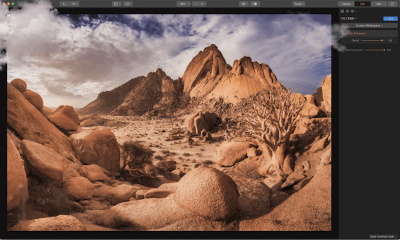
Luminar has a spectacular evolution. The software is now popular among photographers. There are many reasons to use it. You pay only once to use it. You can use it by itself or as a plugin in with Lightroom, Apple Photos, or Photoshop. Luminar has a spectacular evolution. The software is now popular among photographers. There are many reasons to use it. You pay only once to use it. You can use it by itself or as a plugin in with Lightroom, Apple Photos, or Photoshop.
Adobe Photoshop

The best illustrators and designers can’t ignore it. It is a go-to tool for illustrators, designers, and artists. Layering tools, marking, and retouching features are the best on the market. The software is made for professionals. The main features include:
- Large set of brushes and filters
- Multi-layers editing
- High-class editing tools
- 3D design functions
- Retouch and touch-up functions
- Well-deserved fame.
Capture One

- The interface is easy to customize. You also can create your own keyboard shortcuts.
- Layers. Capture One has layers that can be adjusted easily by the users.
- I have advanced Color editing. Capture One offers more flexibility with sliders. The color change sets are great.
- Speed. When you manipulate many pictures, Capture One shows how to manage them.
- You need to pay only once. There is also a monthly plan, but you can pay a onetime cost
- Annotations – you can write notes to streamline collaboration
Phase One, a camera company, made Capture One. The performances are like other software in this list.
ON1 PHOTO RAW
Effect works on any operating system. This software offers up to 170 effects with a brush, photo editing, and masking tools. There is an add-on available for Aperture, Lightroom, and Photoshop.
It is easy to download and install. It comes with lots of stackable filters, presets, and many solutions to enhance the photo in no time. ON1

Here are some features:
- Custom presets
- Borders and textures
- Stackable filters
- Live previews and adjustments
- Option to apply selectively the effects
- Can be downloaded on any device
Corel Paintshop Pro

If you want a simple and effective software to edit your images, Corel Paintshop Pro is a great choice. It is not considered an advanced tool, but it comes with all you need. You can take your photos to the next level, with an affordable piece of software.
You need to pay only once, no monthly expenses. It offers many textures, brushes, and backgrounds. You will receive new features frequently.
Corel PaintShop Pro features:
- Graphic design templates
- Blur and fix, and more other editing options
- Photo editing 360-degree
- Useful tutorials
ACDSEE Photo Ultimate
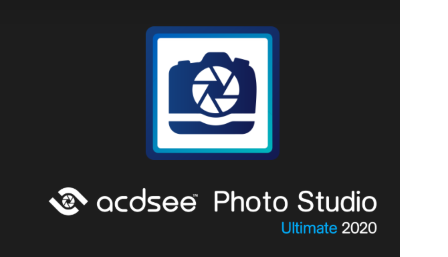
This software is relatively new for illustrators, designers, and photographers. It has a simple interface but can do everything you need to beautify your photos. ACDSEE has special features, such as:
- Facial recognition is a method to index and organizes images.
- I am bypassing imported files.
- One-time payment, with a monthly option.
Gimp

It is a great free professional photo editing app. Gimp is easy to download and install. It also has a large collection of important features. You can retouch photos, enhance pictures, use a file manager. Gimp works great on Linux, Mac, and Windows. You also edit all format photos. Gimps gives the chance to retouch images and realize photo composition. Many photographers find Gimp a great alternative to Lightroom and Photoshop.
Some features of Gimp:
- File management
- Retouching
- Clone tools
- Touch-up tools
- Support multiple plugins
Canva

It is a simple graphic design app. Canva is free but comes with many tools to edit photos. Unlike many other similar products, you can install Canva on your mobile photo editor app on phone and edit photos instantly. Canva has many templates, cards, photos, and icons. As a result, you can easily create visual content for a blog or site. The app allows to drag and drop elements to your photos and nicely use them on your site.
Some features:
- Photo blur
- Up to 8000 templates
- Vignette
- Crop and straighten images
- Design photo frames and grids
- Tool for image transparency
- Add texture
- Photo enhancer
- Badges and stickers
- Speech bubble maker
Checkout our blog having tips for choosing the right photo editor and Photography Tips and Tricks
Photoscape

Maybe you will find Photoscape, a simple free photo editor. Looking at the main menu, you will find great features. The main function is photo editing. The interface is esoteric. The tools are grouped into pages. It is not a challenge for Adobe Photoshop but works fine for beginners. Experiences illustrators can obtain good results. The filters are advanced.
Features:
- Raw conversion
- Photo merging
- Photo splitting
- Animated Gif creation
- The possibility to print graph, sheet musical paper
Picture Editor
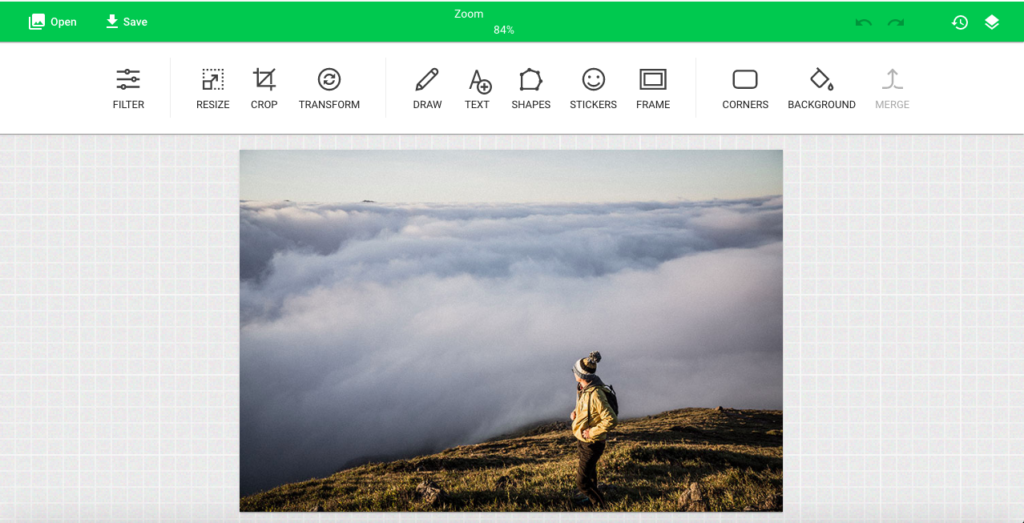
If you are looking for a quick simple Picture Editor for editing your photos with the ease of use with all basic and enhanced picture editing tools, Get Started wide range of Picture Editing tools from our Homepage.

