If you’re new to editing, you may not want to spend $150 a year on Adobe’s license. Fortunately, there are lots of free photo editing possibilities, such as Gimp photo editor! We have listed for you the best free photo editing software. Some are accessible online others not.
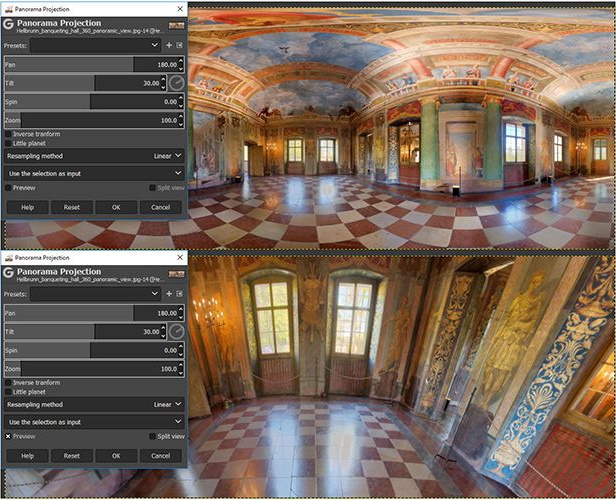
Even if you are not a photography pro, if you are told to edit a photo, you immediately think of using Photoshop! And you’re right: undisputed market leader, Photoshop is used by most professionals because it allows you to make thousands of changes when you know how to use it. From editing to photo editing, software such as Photoshop offers the ability to give your photos the rendering you want.
Gimp has first-rate color management capabilities to ensure high-fidelity to reproduce colors on digital and printed media. Gimp gives great results used in workflows with free software such as Inkscape, Scribus, and SwatchBooker. The photo editor tutorial helps beginners and professionals to create or edit images easy and quickly.
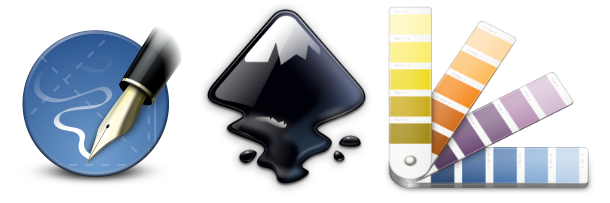
The result is a high level of customization, as evidenced by many scripts and plug-ins created by the community.
The most famous photo editing software (after Photoshop) is characterized by his mascot Wilbert: a wolf with a brush in his mouth. Illustrators can use GimpShop. Gimp software offers a new branch that suits more to Photoshop users, with a new interface. It is the most popular Free & Open Source Picture Editor. If you are a photographer, graphic designer, scientist, or illustrator, GIMP offers the chance to use effective tools to carry out your work. You can improve your results thanks to lots of many customization options and. Gimp photo editor is a freely distributed software for photo editing, creating images, and composing. We need to notice the great Gimp tutorials manipulation, easy and effective.
Main features include gradients, color adjustment, noise reduction, customizable brushes, customizable brushes. Gimp provides automatic image enhancement tools. Advanced users also find that the features of Gimp are enough, even to be a free application. Features such as layer masks and filters are available. Also, an animation package is available. Gimp’s open-source architecture enables it to support downloadable and preinstalled plug-ins. Many consider it one of the best free images editing apps on the market.
Gimp Review – Pros and Cons
Pros:
- It’s free and is considered the champion of the powerful photo editor in the world.
- It is regularly updated and maintained with patches and the latest features.
- You have direct user input.
- It works perfectly on all platforms.
- It’s easy to customize (has many plugins and scripts).
- GIMP is more flexible than Photoshop or any other photo editor if the user takes advantage of the customization options.
Cons:
- I have not had any problems, but some users say that the latest version can be buggy.
- Gimp does not support 16-bit color per channel.
- Entity development can be extremely slow, but what are you waiting for, the community is growing there.
Gimp Review – Photoshop or Gimp?
For an illustrator using photo editing tools daily, some want to spend money on Photoshop, to take advantage of a few features without having to search the Gimp plugins. Gimp can provide a few tutorials for photo manipulation, easy to use.

For the rest of us, Gimp is the best option on the market. If you think that Gimp sounds good, his professional counterpart, Gimp Photo, might interest you. Gimp photo editor tutorial is friendly and helpful, a real advantage when the deadline is close.
Gimp is a kind of monstrous software because it is pretty much up to Photoshop standards in most areas, and it’s free. This capable program gets its weight and more.
Gimp is a kind of monstrous software because it is pretty much up to Photoshop standards in most areas, and it’s free. This capable program gets its weight and more.
It took six years for the star of free photo editing software to take advantage of a major update. Now available in version 2.10, Gimp sports a new interface and has a new graphics engine.
UPDATES
The main novelty of Gimp 2.10, so much expected of users: by integrating a new GEGL graphics engine, the free image editing software undergoes a real update to the day with new features, better support for files from different manufacturers, greater usability and improved speed.
But at first glance, it is especially the new interface anthracite gray that is noticeable. It responds to current codes and allows better enhancement of images but remains in the spirit of software that can be customized according to four themes. Dark is the default installation interface. Users can also choose from four icon sizes.
In terms of image management, Gimp can now also support many file formats, including 8-bit and 16-bit PNG, 32-bit TIFF and PSD. Raw files, for their part, can be opened via the software DarkTable or RawTherappe in the form of plug-ins.
From now on, the software makes it possible to immediately appreciate the results of an adjustment like that of the brightness, the contrast or the application of a filter, all helped by the presence of markers displaying the burned or clogged zones. A before / after display separating the preview window into two has also been added and takes advantage of a slippery border.
New Tools
The tools of the software are also evolving: Gimp 2.10 now includes MyPaint brushes and a new resizing tool that also makes it possible to make displacements, rotations, and changes of perspectives. Also, note the presence of a panorama projection tool with prospective recovery, as well as support for color management tools.
Gimp can make a spectacular integration of many programming languages, including Scheme, Python, Perl. Gimp photo editor review gives results like well-known Adobe Photoshop, explaining how to edit pictures professionally.
Users are impatiently waiting for Gimp 3.0. The main goal is to clean the code for better performance.

