Clicking a picture has become easier these days with a super device called the mobile phone. The smartphone manufacturers are continuously working on improving the camera’s hardware and software so that minimal effort is needed by the user to clicking a beautiful picture. However not everyone can afford an iPhone 11, can they? Well, the good news is there are some fantastic picture editors apps available on the Play Store and App Store that can help you improve your pictures with just any camera phones. Before we jump into the list, one thing must be made clear. No photo editor can magically cure a badly clicked picture, but they do offer few options where it can improve the quality to a certain level. Let’s quickly have a look at the 4 best picture editing apps on mobile according to me.
1. Snapseed

Supported device: IOS and Android
For professional mobile photographers, Snapseed can be dope. With hundreds of cool edit features offered, I enjoyed playing around with it. The range of exposure, masking and reshaping tools, brushes that help in effects application and brilliant filters are some of my favorites. The edits in this app are non-destructive which means it is just a layer of effects that are applied to the original picture which allows you to always go back if you didn’t like what you did.
Pros
- Premium edit options for free
- Non-destructive editing
- Excellent filters
Cons
- Need basic knowledge about photo editing tools
- No windows phone support (Not many people care but still!)
2. Adobe Photoshop Express
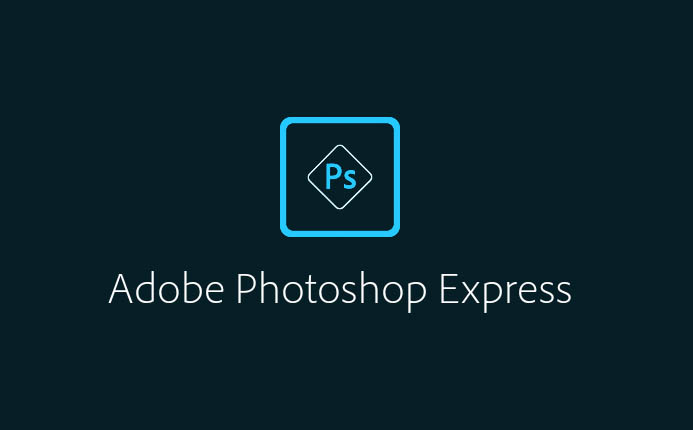
Supported Devices: IOS, Android and Windows phone
With a very simple and clear opening page, Adobe Photoshop Express gives you a definite place to start your edits. Photoshop Express allows you to use the phone’s camera to click new images to start editing and the interface seems to be very decent. This is one of the premium apps that lets you import and edit RAW, JPEG and PNG formats. The available edits are good and this app can give you an export of clear excellent quality images. However, there are very few filters that are available on the free version and the best options are locked away but for just $5 you can enjoy all the benefits. What bugs me is that Adobe has a bunch of add-ons that are paid, and these add-ons are like a bottomless pit that tripped into. You can import images not only from your phone but if you are an Adobe Photoshop user on your computer and own CC storage, you can import pictures from there as well.
Pros
- Easy interface
- Supports RAW, JPEG and PNG
- Integrated sharing option with CC storage
Cons
- Too many add-ons that you need to keep purchasing
3. PicsArt Photo Studio

Supported Devices: IOS, Android and Windows phone
PicsArt opens with a slightly cluttered welcome screen as it is a social home page. Although initially, it might be a bit of a struggle to find what is where users can get used to this app quickly. It is one of the best apps with no glitches and bugs, and the edits are pretty smooth compared to any other picture editors. In a user-friendliness point of view, PicsArt is way better than Snapseed as it makes the user understand what edit does what and fiddling with the parameters are usually fun. The ability to use brushes to touch photos seem to be very intuitive that even a novice editor can come up with an excellent edit. My favorite option is the ability to use collages. Collages are very useful when you are trying to bring multiple pictures into a frame to form a story. Stickers are stereotypically loved by female picture editors where there are wide stickers to choose from to add a feminine touch to your selfies.
Pros
- Rich editing tools and filters
- Creative control features
- Collages option to create a story
Cons
- Messy home page
- More suitable for casual picture edits and not for professional shots
4. AutoDesk Pixlr Mobile

Supported devices: IOS and Android
Crafted by editing specialists, this app is probably one among the most powerful picture editors out there. You get this for free with ads and if you don’t like the ads all you have to pay is only a meager amount (around $1.99 for each device). Previously called Pixlr Express, it has now been renamed to AutoDesk Pixlr Mobile. It comes power-packed with humungous collections of filters, stickers, borders and a very strong interface. Just like PicsArt, this also can provide interesting frames for collages (I think by this time you must have figured out that I love collages). With a very simplistic opening page, Pixlr gives the option to either click an image with an attractive interface or to import an existing image from the gallery. When it comes to editing options, Pixlr provides a vast section of impressive tools where you can control the effects using a fader. Apart from just the usual picture edits like brightness, contrast and the others, there are also specific options like Doodle where you get to draw on a layer and, Color Splash to pop one color out and grey out the rest. With patterns, round corners, grunge, film, ripped paper and, squared options for borders you can create a frame of your liking for those beautiful group photos of yours.
Pros
- The free version is also loaded with features
- The paid version is comparatively cheaper
- Loads of varieties in edits
- Simplistic opening page
- Beautiful collage options
Cons
- Editing interface can be quite confusing for new users
- Poor help options
- Too many edit options and with poor help makes it hard for newbies
While choosing the right picture editor depends purely on each individual, few basic things cannot be compromised like an easy-to-use interface, access to exciting filters, availability of a variety of edits and so on. I guess I have covered most of this from all the 4 best picture editors available. My advice is to download all those editors and play around with it to find out if it catches your interest before shooting it down based on just reviews online. Happy editing!
If you are looking for editing your pictures online, do check out our post on Best Photo Editors Online.


2 comments