Designers need to find the best photo-editing application. Here are a few ideas based on our tests. If you need a free, simple photo editor or a replacement for Photoshop, here you will find the best options here.
Affinity Photo: the app is the favorite of many designers. Unfortunately, it is available only for the iPad. Snapseed: It is available for iOS and Android. For many developers, this is the best photo editor for mobile phones. It is free. To test photo editing software, the specialist performs serious tests. We are talking about testing the entire range of tools to study their performances.
Affinity Photo

iPad has everything for creative illustrators. Detractors ask for Mac or PC. Affinity is perfect but works only for Apple’s iPad. It is a kind of Photoshop created for iPad. Designers can use the Apple pencil or his fingers. The editing tools are desktop quality. Unfortunately, you’ll get lost in a large scale of options and palettes. After a while, you will master the app features and appreciate the powerful editor solution on mobile.
The app has lots of features, but the most popular are unlimited layers, task-orientated workspaces, and live filters. You also can use lens correction, RAW support, retouching, and advanced brush. A great feature is panorama stitching. To have a backup, to continue working safely, you can export to PSD. The app is paid, but it is worth the price.
Snapseed

Designers consider it the best free photo editor. Its presets are great. Snapseed has a large scale of tools. It has all the basics, such as crop, rotate, tune, and heal. The app adds pro-level features: curves, precision masking, DNG support, and perspective. Snapseed enables you to feel free to create images following your best ideas. You have frames, text, double exposure, and grunge overlays.
It is possible to drag down and up to choose a property, right to left to select an effect strength. You can see your stack, modify any previous step. Remember that any step you make is non-destructive.
Snapseed offers 29 filters and tools, where you can find structure, healing, HDR, brush, and perspective. The app opens all JPG and RAW files. The app offers support for iOS 12, iPhone XR, and XS Max. Also, support for iPad Pro 12.9.
There are lots of filters, also make your own filters. Snapseed is essential for any mobile photographer.
Pixelmator Photo

It is recommended for quick, instant improvements. The app allows us to make fast fixes to any photo. It also affords the means to delve down into the finest details. White balance, lightness, colors can be corrected in a few moments. If the user takes a photo at sunset and can make it look like taken in the daytime. The app offers a natural look to your photos. The app also offers a repair tool and great filters. You also can use selective colors, curves, and grain. The application is affordable.
Obscura 2
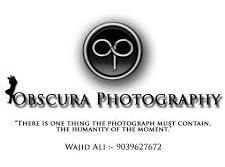
The app looks like taken from the manual camera for an iPhone. It is a great mix of new and old. A dial-based interface looking like a classic camera works together with streamlined minimalism; it is nostalgia. Using a dial to pick o new tools or adjust the exposure is nice to use. There are lots of features, allowing you to adjust a photo. Obscura is compatible with many formats, such as HEIC, RAW, JPG. You have a timer, grids, spirit level, and flash control. There is no editing, but it is an alternate snapper to the Apple stock Camera app. Obscura is a great choice.
Camera FV-5

It is a camera for Android. Camera FV-5 gives manual control over the settings. The interface makes good use of gestures. A vertical drag allows for pinching to zoom. The user gets control over white balance and aligns. It is possible to assign a range of functions to keys, like EV or ISO adjustments. The app includes a range of shooting tools. There are a self-timer and burst mode. Camera FV-5 allows tapping anywhere on display to shoot. Time-lapse and bracketed exposures are allowed, with RAW capture.
The app deserves a look and allows the use of the Google Play refund system. There is a free lite version if you need to find out is the app is a good fit.
Darkroom

The app is integrated into iOS. When you launch the app for the first time, you will see your on-device photos. The app allows filtering by category. The editing feature is efficient and easy to use. Straightening tools and cropping allow making quick adjustments. The app’s features allow adjusting using a wide range of properties. You can save a copy. It is possible to overwrite your project in a non-destructive way.
You can use a free version. The pro version gives the chance to use many filters and color tools. If you need a powerful tool for iOS, Darkroom is the solution. Darkroom works great on iPad, where it uses the screen space.
Hipstamatic

Users consider it the best retro analog camera. The app gives the chance a rendered old-school camera. It allows many exposures, swapping out lenses, flashes, and films. The Pro version allows tweaking focus. It also allows ISO and shutter speed. Hipstamatic simulates the old kit. If the user needs to capture RAW, filter shots and keep originals, the app allows these operations. The editor allows adjusting some properties.
The app is a filters kit. It is connected to a manual camera. The app’s great advantage is the feeling you have when using it. You can lock Classic mode to switch from retro.
Finally, we need mentioning Adobe Photoshop Lightroom. Many photographers already used to the desktop version. They’re right. The app allows us to store the images, find and edit many photos. All its features are seductive. If you are an Adobe Creative Cloud subscriber, you will benefit from a smart app with great presets. There are features to adjust the color, details, light, distortion, and grain. The app works fine with RAW.

