People learn how easy and useful it is to edit on a mobile phone. Many photographs choose to stay mobile but post great photos on social media. It is difficult to choose the best free photo editors. Here are a few recommendations, hoping you will find the underneath photo editors useful.
Photoshop Express
It is the best photo editing app for photographers. Adobe Photoshop Express is free. It also allows for making collages. It is available on Windows, Android, and iOS. Works on tablets and phones. Microsoft store provides a version of Windows desktop.
Some people may consider Photoshop Express a little confusing. The app quality is above any doubt, Photoshop and many other Adobe products are so popular. But sometimes the app doesn’t show the best results. If you need to process RAW files using Photoshop Express, you need to be patient.

It takes up to 10 seconds or more to retouch your skin. You need to plan an amount of time because every touch on your photo stops the program for thirty seconds, at least. The same happens when you try to use the gadgets or cancel a process. These facts make you think about other photo editors, such as Polarr, Fotor, or Enlight. There are great photo editing applications working fast, almost instantly with RAW files.
When you need to edit PNG or JPEG formats, you will find a good set of tools. Adobe reduces the number of the filter. There are only 10 filters. My conclusion is that lightroom CC Mobile and Photoshop Express are very similar.
Pros
- Available all Adobe software
- Access to CC libraries
- A lot of effects, image editing features
- Work with Creative Cloud
- Free photoshop application
- Many formats support
Cons
- Low quality RAW files processing
- Requires registration
- Editing function ineffective
- No settings for the camera
Ribbet

It is a great photo editing application for the iPad. The application works fine on Mac, Win, and Linux.
Ribbet is not very popular, unfortunately. The photo editor works great on mobile devices and on desktops. Ribbet has a set of tools for image retouching, color correction, and filters. If a user worked previously with Snapseed, he would quickly recognize the same editing tools. The filters are available, and the interface aspect, the controls are like Snapseed.
You will never find faster applications in using filters. The filters are applied without delays in performance. If you need to retouch a photo, you can correct the skin, whiten teeth, correct eyes. The tools for correcting skin must be improved. The application works fine on tables with Android OS. It is one of the best picture editor for Android. It is free.
Pros
- Great Control system
- Convenient design
- Working with filters in no time
Cons
- Only a few good filters
- The tools are too sensitive
VSCO
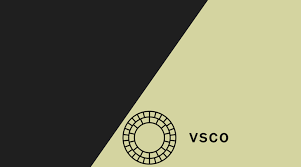
We consider VSCO the best iOS photo editing software. It is a multipurpose photo editor. VSCO is more advanced than Snapseed. VSCO works great with image processing tools: Aperture, Adobe Camera RAW, and Adobe Lightroom. The application is the result of many years of developing many functionalities, such as filters and photo processing.
The user can edit the photos and post them to his profile. Complementing Instagram functions, VSCO create albums. It also saved photos of other users and sharing the images on social networks. VSCO also filters are considered very popular. If you need to edit a photo for social networks, VSCO is the best solution. Many celebrities use it to edit photos.
Pros
- Works great within the library
- Camera applications are ok
- A large set of tools for image edit
- Lots of functions
- A large range of database with filters
Cons
- Many filters are not available on the free version
- Not stable with RAW files
InstaSize

This is the best solution for Instagram bloggers. Works on Android and iOS. The application is made to edit photos and to prepare images for posting on Instagram. As we know, Instagram compresses the images. As a result, the photo we can see on Instagram will be not exactly like the original. Instasize was made to give the chance to upload images with no resizing.
If you have a rectangular picture, on Instagram it will appear with a white background right and left or below and above. It is nice to change the background color. The user has the possibility to apply layers, create collages, pick o photo from a gallery. After processing the image, you can upload it on Facebook, Twitter or keep working with Instagram. Instasize is perfect for preparing high-quality photos for Instagram.
Pros
- Has everything you need to edit photos for Instagram
- Offers many more features
Cons
- Works fine only with Instagram
- Lacks image retouch functions
Picsart

It is an app made to enhance photos for social media networks. Picsart is designed to edit photos for mobile platforms. It is one of the best in this domain. Picsart provides lots of useful tools for photo processing. The interface is intuitive. There are features to adjust the transparency rate. Photoshop users will feet at home. We need to emphasize a great option: you can use a photo from your camera in real-time. Consequently, you can combine a frame with other photos and layers.
The feature enables the use of multi-exposures. You also can make collages. Picsart presents a set of presets to work like on Instagram with colors. It also offers various effects to embellish your pictures. Picsart has a special camera application. It makes possible seeing in real-time the results of various combinations. We are talking about frames combined with effects from the library.
Pros
- Easy to use
- Provides unique tools
- Can import images from social media
- Runs fast
- Provide his own social network
- High- quality effects
Cons
- Too many ads
- Paid content
- Limited tools in the free version

