Usually, we must wait to be at the computer to edit the photos. Then you can adjust colors, apply filters, remove objects. Now we have smartphones with powerful camera easy to use. You also can find dozens of photo editing applications online, giving you the chance to edit photos directly from the iPhone. Here is the Mobile Photo Editors Reviews which supports multiple platform.
If you need to create photos, especially for social media. Here are a few photo editing applications for designers.
Snapseed

It is free to download and use. Snapseed is a professional photo editor created by Google. Snapseed is recommended for image editing with control over exposure and color. It also has all basic photo editing features, such as cropping, turning, adding text, or straightening. Snapseed also provides up to 29 filters.
The application is unique due to its feature allowing editing with Control Point technology. This technology allows us to position up to 8 points on a photo to assign enhancements. You need only to tap the area you need to enhance and add the Control Point. Now you can to swipe right or left to lighten or darken it. You also can swipe down or up to adjust the saturation or contrast.
Adobe Lightroom CC

This application gives the possibility to realize captures, modify, and share photos. Beginners and professionals can successfully use it. Anyone can edit a photo is a few seconds from its iPhone. The user can make advanced edits to change color with the tone curve. It is also possible to change exposure, contrast, and tone. Adobe Photoshop Lightroom CC comes with watermarking, RAW photo support, non-destructive editing. This feature allows reverting to the original if necessary.
Adobe Photoshop Lightroom CC is free to download. The application allows for editing photos. To use premium features, you need to pay a monthly subscription of $10. The premium features are a perspective correction, selective adjustment, the possibility to synchronize the photo cross your devices.
VSCO
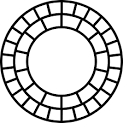
The application is free. The meaning of VSCO is the Visual Supply Company. It is a photo editing application for iPhone. VSCO is designed to make your images look like coming from an old film. The application allows choosing from a collection of preset filters. You also have the possibility to purchase themed packs. From their online store. Any filter can be adjusted for contrast, brightness, and saturation. The application presents a built-in community that allows us to engage and follow a group of designers from all over the world. The content of people you follow become available. You also can view curated work from the community. It is possible to have exclusive content.
Afterlight 2

It is an overhaul of the well-known “afterlight.” The application is not free. The interface is redesigned, and the features list is brand new. This app has a library with natural filters providing a large scale of natural filters. The image enhancement is helpful. All the colors are vibrant. The user can design his own filters. This feature allows realizing the style you need to give your photo a great look.
Afterlight 2 presents tools such as selective hue, curves, lightness, and saturation. You will get the best out of your photos. To superimpose two images together, you can use textures and overlays. You can add a vintage look to your photos. It can separate the RGB channels from obtaining an abstract effect. Using Pinch Zoom, you can view fine details to make precise edits.
Enlight
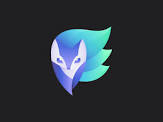
This software is the 2017 Apple Design Award Winner. It is a paid application. Enlight is a Photoshop-like editor for iPhone. The app hasn’t learned curve. It provides many advanced features. These are custom presets, tone curves, customizable filters, and built-in masking. The features allow creating beautiful and professional images. You can make simple editing edits, such as rotating, straightening, and flipping.
Enlight offers a generous set of features for designers. They have the possibility to convert the photos into street art or sketches. You can create painterly effects. Social media creators have their dedicated features. They can easily create memes and unique photo collages with many templates. Then the artists can share their creations directly on social media.
TouchRetouch

This application isn’t free, but it is affordable. When you need to remove unwanted objects or blemishes from a photo. You can usually do it with one feature. Touchretouch focuses on the features allowing removing unwanted objects. The app is optimized to use easily removing features. You can simply use your fingers to highlight the objects you need to remove. Instantly, Touchretouch will replace the item with pixels from the surrounding area. The feature Single-Flick Line Removal allows marking only a part of a line. The software finds the entire object and eliminates it. A designer can remove objects, such as trash cans, telephone wires, photobombers or posts. These features are Brush and Lasso.
Pixelmator

Pixelmator presents more useful features. Graphic design features a painting, up to 100 brushes. There is a custom-designed Pixel brush. It is compatible with iPad Pro, 32 blending modes and Apple Pencil.
The software is paid and designed only for iOS. The app is based on the layer-based editor. It lets you open and level edits images of up to 90 megapixels. Pixelmator gives you the chance to open and edit Photoshop images. The user can enhance photos color with predesigned color adjustment presets. Level and Curves gives the chance to tweak images even further. Smart Alignment Guides are designated to help you perfect the composition. The Repair tool wipes away unwanted objects and imperfection. The user can combine shapes, images, and words. It is also possible to merge a few photos into one. Pixelmator offers the possibility to remove image backgrounds.
RAW Power

It is rounding up the Top 5 iPhone Photo Editing Apps. This app is new, specifically designed for iPhone Photographers. It gives the editor the necessary power to create high-quality photos. Raw Power works with many RAW camera formats. If the user shoots images on the iPad. It is still possible creating great results.

