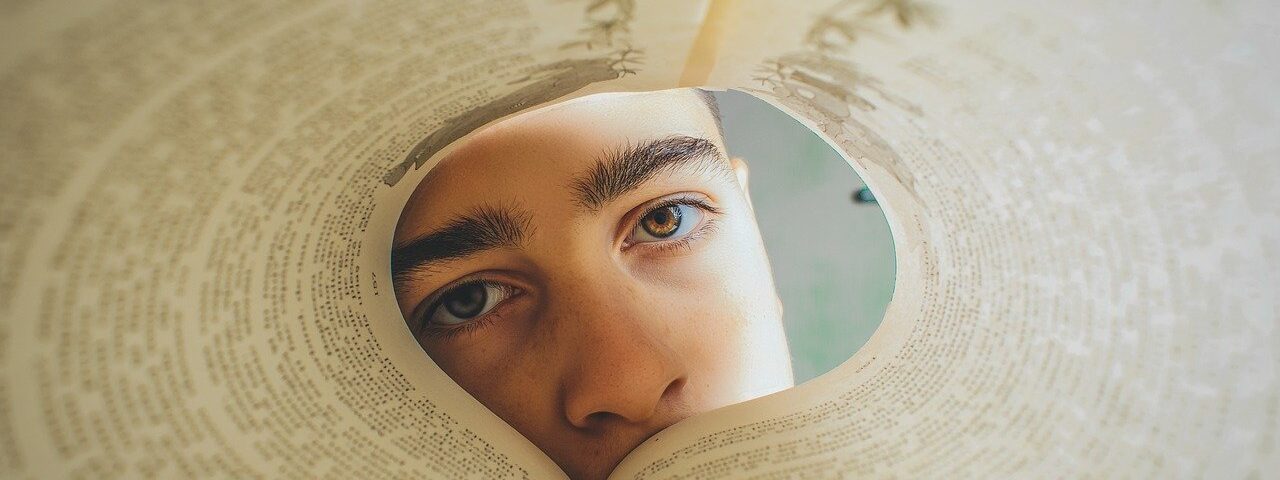Photography is visual art that can instantly capture minds and convey the message the photographer wants to portray. Bestselling Photo Editing Books are handy resources to gain knowledge on it.
With modern advancements came high-resolution cameras and lenses to enhance a photograph’s appeal, but with rising competition, editing the pictures to achieve the desired outcome has become very important.
Whether you are using Adobe Photoshop or any other software to edit your photograph, it is essential to understand the proper use of the available tools to bring out the best of your click, and that’s where photo editing books come in handy.
Here is a list of the Bestselling photo editing books
Mastering Adobe Photoshop Elements 2021
This is the third edition of Mastering Adobe Photoshop and authored by Robin Nichols, a freelance writer, and lecturer at Sydney University.
This book is well-illustrated, easy-to-understand, and can be an end-to-end guide to becoming a photo editor. The latest version of Mastering Photoshop elements 2021 focuses on covering Adobe’s latest AI technology, Organizing, searching, and managing a large number of images and videos using professional techniques. You will also find solutions to a wide range of photographic and image-editing problems.
Things to learn:
- Setting up components like a computer, camera, etc.
- Organize, and keep track of your media
- Learn advanced image retouching and perfecting skills.
- Cultivate multi-image and multi-layering methods.
- Develop illustrative skills.
- Prepare images for social media.
- Finding out troubleshoot methods.
This book is perfect for creative and hardworking photographers who have a basic knowledge of photography and editing.
Photoshop Elements 2021 for Dummies
This book is handy for beginners as well as professionals. Authored by Barbara Obermeier and Ted Padova, this book can offer guidance for applying everything from simple one-click fixes to detailed retouching of your photographs and is one of the best photo editing books out there.
Photoshop Elements 2021 For Dummies requires no prior photo-editing skills or experience and makes it easy for even the absolute beginners to grasp the techniques to edit and create slick professional-looking photos.
In a short period of time, you will be confident enough to edit everything from common image fixes to utilizing more creative techniques, like using image layers to create a standout look. You’ll also find tips on creating and managing complex photo projects.
You will learn the following in this book:
- Understand photo-editing concepts
- Adjust clarity, color, and brightness
- Add artistic touches
- Catalog and organize your work
The Photographer’s Guide to Luminar 4
Luminar is an amazing tool for amateurs as well as professionals to edit or retouch their photographs. So here is a guide book for Luminar 4 (the latest version of Luminar) authored by Jeff Carlson.
Luminar’s advanced AI-based tools can eliminate hours of conventional editing tasks, be it applying automatic tone and color adjustments or retouching portraits.
The Photographer’s Guide to Luminar 4 helps you to understand Luminar 4’s new features.
In this book, the author will teach you the technique for real-world landscape and portrait edits and cover every tool and feature.
Things you will learn in this photo editing book:
- You will learn to edit with the help of AI tools that are introduced inLuminar 4
- You will learn expert editing tricks. You will be able to take advantage of Luminar’s many professional tools to bring the best out of your photographs.
- You will learn advanced editings like using layers, masks, blend modes, and lens corrections to combine edits and effects.
- You will learn to use Luminar’s creative tools, like adding glow, texture, and dramatic looks to incorporating sunrays and objects into augmented skies.
- You will learn to organize and manage your photos in a central library in Luminar, where your source images can reside where you want them.
- You will learn the use of Luminar plug-ins.
- You will learn the proper way of sharing images to make your photos look their best no matter what output solution you need.
Digital Photography for Seniors in easy steps
This new edition of the popular photo editing book guide to digital photography for seniors written by Nick Vandome follows an exercise-based format.
This book teaches readers the essentials, from buying the right camera and understanding functions to techniques for taking better photos, especially for events like a holiday, family pictures, and landscapes.
Author Nick Vandome details tasks like photo editing, sharing pictures on the Web, emailing them, etc.
This book will come in handy regardless of your level of expertise.
Photoshop Adobe Lightroom: Adobe Lightroom for Digital Photographers – 20 Lightroom Lifesavers Tips!
Photoshop: Lightroom for Digital Photographers – 20 Lightroom Lifesaver Tips! By Edward Bailey is the perfect book for you if you are thinking about getting Photoshop Lightroom.
The book features Lightroom tips that can be used to improve the quality of your photos.
You require this book if:
- You own a website or blog
- Have Lightroom
- installed
This book will teach you:
- The ways to protect digital property with watermarks
- Clean-edit the photographs
- Use advanced Lightroom techniques.
It is easy to follow the guidelines, be it an amateur or professional.
Getting Started with Paint.NET
Getting started with Paint.NET by author Andros T. Sturgeon and Shoban Kumar will show you the way to use Paint.NET, ranging from installation and plug-ins to advanced imaging techniques.
What you will learn:
- Quick and easy tutorials to help you understand Paint.NET.
- Create photo edits that rival advanced photo software for free.
- The tutorial on advanced techniques is written with simple instructions and designed for readers with any computer knowledge level.
Photos for Mac and iOS: The Missing Manual
Apple’s new app Photos allows us to perform a lot of tasks, more than just editing and storing. This book, Photos for Mac and iOS: The Missing Manual by Lesa Snider, will guide you to get the best out of these new features.
You’ll learn how to organize and share your photographs. You will learn to improve and print your photos in projects. The step-by-step instructions will help you to master Photos and shape your image library.
The important stuff you will know through the lesson:
- Learn how to make a smooth transition.
- Organize your collection with ease
- Find your photos quickly
- Sharpen your editing skills.
- Access photos anywhere.
- Share them online
- Dive into creative projects
Advanced Editing for Real Estate Photography: Professional techniques for processing high-quality
In this book Advanced Editing for Real Estate Photography: Professional techniques for processing high-quality author Nathan cool will teach advanced editing techniques to create high-end real estate images.
The book includes:
- In-depth, detailed instructions.
- Over 100 screenshots are included, and examples of images are provided to guide you to use the tools to repair images, validate exposures, etc.
- You will learn how to create layers and impactful TV scenery.
Why’s and how-to’s are there to explain everything in depth.
Photoshop Elements-Basics and Beyond Photo Editing-Organizing-Digital Scrapbooking
In the book Photoshop Elements-Basics and Beyond Photo Editing-Organizing-Digital Scrapbooking by Patty Debowski, you will learn the ways to use Photoshop Elements.
This book is full of lots of screenshots and examples to show you how to use Photoshop Elements to easily edit photos and make cards, scrapbook pages, and other objects.
This book is great for beginning to advanced Digi-scrappers. This book is fit for everyone. This book will answer your questions step-by-step about where and how to start making digital scrapbook pages.
It will explain the methods to use a brush; it explains the type of tools and the ways to use them and change the way they work.
You will get to know about blending Modes, downloading and managing digital files. You will learn to add special effects to your photos and make them look realistic.
The Ultimate GIMP 2.10 Guide: Learn Professional photo editing
The book The Ultimate GIMP 2.10 Guide: Learn Professional photo editing by Bernard ‘t Hooft will guide you on how to use GIMP 2.10, even with no previous knowledge about it. Everything will be shown in easy steps.
What will you learn?
- You will learn to improve and correct photographs. You will learn to work with layers and learn to resize images.
- You’ll learn how to make professional selections using the patented ‘U-point technology‘ delivered by the free Google Nik Collection.
- You will learn the Liquify tool and use it for facial reconstruction. You’ll learn how to remove objects automatically using the Clone and Heal tool.
- You’ll learn to do skin retouching like professionals.
- You’ll learn dodging and burning techniques and everything about the powerful blending modes.