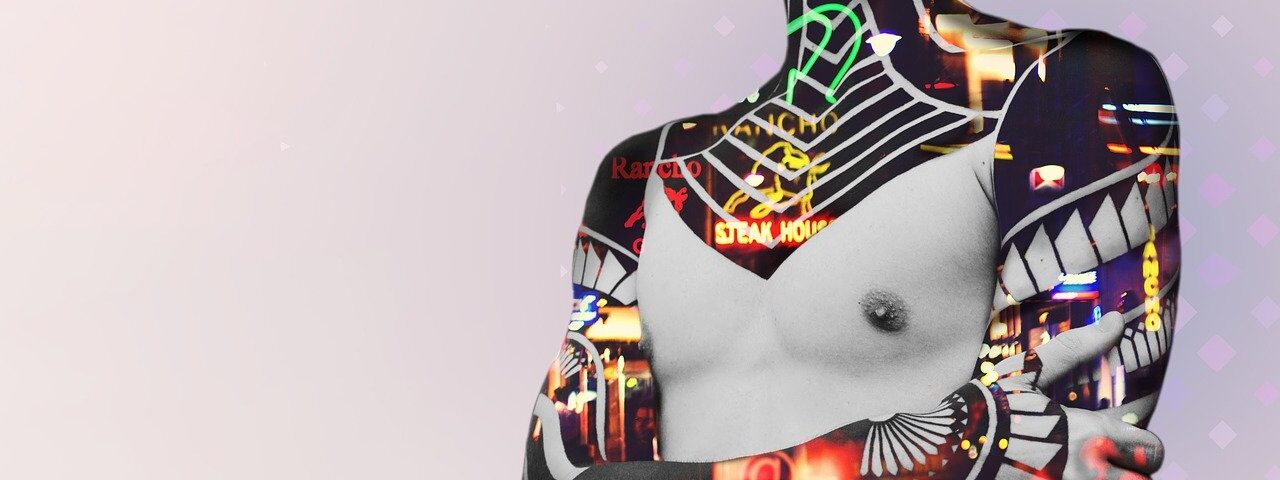Professional photographers work very hard to click on that perfect shooting. But still, the clicked images are not enough to make a remarkable impact on the audience. Even the best-captured photo must go through photo retouching techniques to make it more attractive. It is not surprising that the post-processing image has become indispensable for photographers.

All About Photo Retouching Techniques
Clicking images is just a half task. Retouching the photos to take the desired effect on them is a different ball game. First, you must need to be aware of high-end technologies and the latest photo editing software such as Photoshop to achieve your photos’ desired effect. Second, as a photographer, you must keep learning the newest photo retouching techniques even if you know the photo editing tools and proficient in them. The photo editing work requires a large amount of your productive time.
So if you are looking out for some photo retouching techniques, we are here to help with some tips about them. Read the full articles to know more about it, But before the let us know about what Photo Retouching actually is.
What is Photo Retouching
The retouching of the photo is a widespread phenomenon, especially in today’s technological world. It is the process of editing an image to prepare it for the final presentation. Photo editors/Retouchers generally perform works that are small adjustments located to an image. The retouching helps in giving an image a fresh and more beautiful appearance. While this look is ideal, if one is not careful, the retouched photo can look overdone.

1. Eliminate Spots or any Kind Of Scars Using Healing Brush
Attention to detail is of critical importance when you are retouching images. To make sure you do not miss any party, try using the healing brush instead of the spot healing brush in Photoshop. It will help you to choose your points of the source to get rid of the smallest inconsistencies of the skin or any distraction in the background. Not only portraits, but you can also use this to eliminate distractions from landscape shots.
2. Be Proficient with Dodge And Burn Tool
Dodging and burns help to shape light according to the image requirement. Among the many ways to dodge and burn, the curve adjustment layer is considered the most effective. Dodge and Burn Sculpt light and shadows on the subject while creating a better sense of a three-dimensional photograph in a two-dimensional image. You can easily regulate exposure in specific areas using the layer mask and brushes to create the desired effect. Also, the Dodge tools and Burn in Photoshop are equally useful in retouching portraits if you are dealing with larger files that need more productive time. You can take advantage of these tools to adjust the shadows, medium tones, or different features.

3. Eliminate Wrinkles From The Image
It doesn’t matter how hard you try to pose excellent or capable of managing your garments. They always have some unavoidable wrinkles in them. These can be removed by using photo retouching techniques. It will help you to remove wrinkles in the way of your beautiful photograph. You can use a Frequency separator to eliminate wrinkles from the image. Let us know in detail about Frequency Separation.
4. Work On Frequency Separation
Never miss the frequency separation, as it proves to be the best to smooth the wrinkles of the skin. It allows you to separate high-frequency pixels from the low images so you can make the required changes in each of them individually. For example, you can retouch the texture and detail regardless of color and tone. This is something to use moderately. You can also use it for our clothes, skies, backdrop, or anything else you need to be smoothing.

5. Try to Make Image Flat
It would be best if you will be careful while processing images. First, you need to create a base before applying any retouching technique. You must flatten your raw photos by adjusting the color temperature and exposure. Make your features a little dull and slightly flat shadows. Also, check the tonal range. It needs to be like the average tones of the image. Doing this will make the photograph dull and flat, which helps you to know where to use the retouching techniques and tricks in Photoshop or any other software. If you begin to retouch an image with natural contrast, the methods will overdo the contrast, and instead of adding value, it will end up ruining the image.
6. Use of Beauty Air Brush
Beauty Air Brush is quite common and mostly used for photoshop. They are quite popular in the fashion industry. Designed professionally to improve even the best photos and selfie photos for a perfect and beautiful finish. They have different options with them, which can help you to add more charm to your photos.

7. Use Soft Light to Convert Black & White Layer
It is one of the most effective post-processing tricks used by experts with photo retouching. You can do so by applying a B & W layer to the image first and then changing the blending mode to the soft light. You will have a photo with too much contrast. Now, you have to drag the opacity about 20-60%. This will give your image a sharp commercial look. You can also control the luminance of each color in the image with the help of sliders. For adjusting the reds and yellows, you can get a variety of skin tones.
8. Use Toning and Color Balance
Doing this will keep the colors more realistic, maintaining the authenticity of the image. If you want to experiment and get an exciting look, you can add a level adjustment layer. Use the output sliders to add some blue and green at the top of the shadows. This will give the shadows an appearance like film. Also, use Hue / SAT to adjust the colors. You can change each color’s tone, saturation, and lightness to obtain a perfect color balance in the image.

Conclusion
Here I have provided you basic tips which can enhance the beauty of your photographs, But that’s only some basic ideas. If you want to be proficient in Photo retouching techniques, You need to give undivided attention and dedicate time to learn all the techniques required for high-end photo retouching.