Editing photos is an integral part of your web life. Maybe Photoshop is too expensive for you. We will present some Photoshop, like apps. You will have most of the Photoshop feature for free. You will be surprised to discover a large variety of image editing features on iPiccy image editor, for example. It is easy to use iPiccy on-line. a great advantage is that you can use the app immediately, no download and install operation.
iPiccy
You will have over 100 photo effects, filters, and tools. These tools turn a picture into a piece of art. It takes only a few minutes. You don’t need to spend time to learn Photoshop. iPiccy has lots of built-in image effects with professional results. You must upload a photo on-line. Select a filter, and you will obtain a great picture. Your picture will look just like edited in Photoshop.
Powerful photo editing
In Photoshop, photo editing starts with the necessary tools: crop, straighten, resize, and others. iPiccy on-line photo editor has all these essential features. The difference is that the elements are more comfortable to use. You will find the necessary image edit tools in the first tab after opening your image. Crop tools help to make the picture more vibrant. You can auto-fix it, automatically adjusting the brightness level and contrast, just like in Photoshop. It is possible to do these operations on-line.
Add text and stickers
If you need to make your picture more noticeable, you can add text and vector stickers. You can use layer-based designs, just like in Photoshop. There are lots of pre-selected fonts to make your image look spectacular.
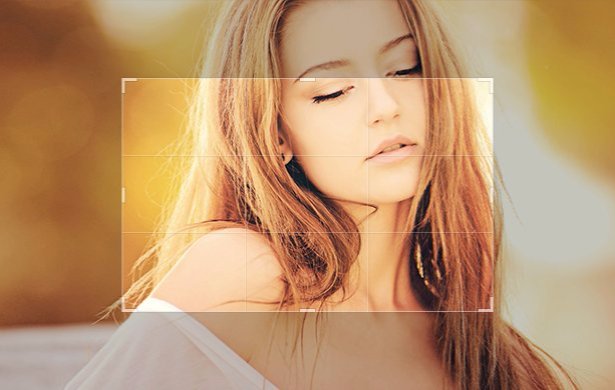
Online Photoshop Free
This free photo editor can make everything you need to edit a picture in a professional mode. You don’t need to study all the tutorials. Open the app on any device because it works on any operating system. You can use it as your primary photo editor.
Online Photoshop Free Photo Editor is more effective, advanced, and easy to use than previous versions. If you capture your pictures, your memories will be alive for you. Capturing photographs is vital for you and your family and friends. You need to store perfect photos. To do that, you need to edit your photos. If you have a blurred picture, you can edit it to have the best photo.
Why go for free Photoshop on-line
As you know, Adobe Photoshop is the most used software in this domain for professionals. Adobe Photoshop can look too complicated for novices. A beginner needs to spend hours to study many tutorials and apply the features to your photos. You may require days, and the result will be not as beautiful as you expect. It is not a problem. You already know there are free on-line photo editors. We also know they are web-based applications. Online photoshops the features of Adobe Acrobat. The significant advantage of the on-line photo editing applications is their user-friendly interface. You will spare time to fix your photos. You only need to use filters, and you will obtain a perfect picture.
Free Photoshop on-line without download: it is a web-based photo editor that allows you to edit your photos quickly. The app has many of the features of Adobe Photoshop. You don’t need to download the app. It is possible to use it on your browser.
Advantages
Online Photoshop is a free alternative to Adobe Acrobat. Online Photoshop gives a great editing experience, but you need to develop new skills to use the app. Here are the reasons why it is a good idea to use on-line free Photoshop.
Easy to use
The photo editor offers an easy to use interface. With Adobe Acrobat, the problem is that the editing process is complicated. You need to have some grip on the necessary tools. On-line free Photoshop has a very easy to use interface. It is simple to edit your photos.
Web-based
The app is an on-line app. You can use the application immediately, no download or install operations. All you need to know is to go to your browser. Type the on-line free Photoshop, and the app is open. You will see the toolbox on the left and a menu bar on top. You can choose now the option you need.
Tools
Free on-line Photoshop is the alternate version of Adobe Photoshop. Only a few features are missing. You can work in the same manner as on Adobe Photoshop. The advantage is that the app is straightforward to use. You need only one click to use a tool. You only need to use a filter section.
There are any tools easy to use. You can crop, move, marquee, pencil, wand, eraser, paint bucket, gradient, paintbrush, clone stamp, drawing, and color replacer.
Works on all platforms
The app works on any poperating system. You can open the application directly in your browser if you are working on a PC. You can work on Android or iPhone. The app has the same layout on all operating systems due to web-based interfaces. You have the same app every time you open it in your browser.
Free
The most important thing about Photoshop on-line is that it is free. You get all its features without any investment. Some features are missing. But you still can use it as an ultimate photo editing tool.
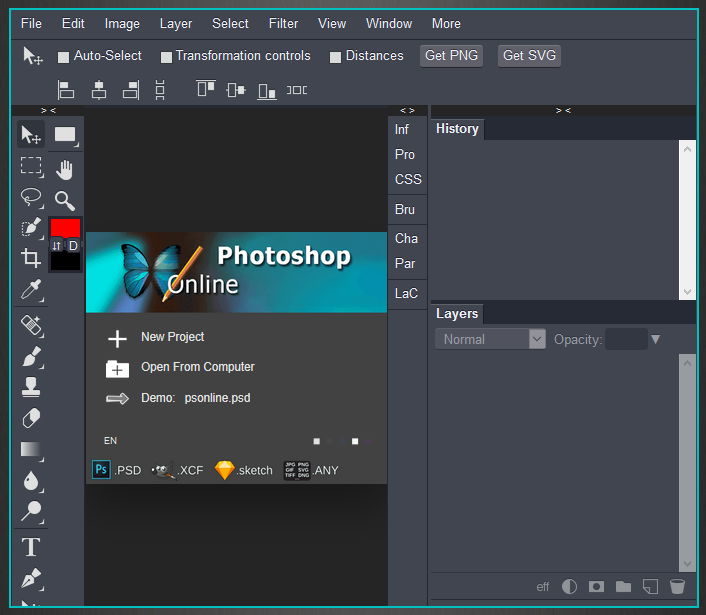
How to use on-line Photoshop free
The app is easy to use as an alternative to Adobe Photoshop. Here are a few tips on how to use it efficiently.
- Open your browser — type on-line Photoshop free.
- Go to the menu. Select Open. Choose a file from your PC. It is possible to open files in any format.
- After opening the photo, select from the menu on the left the tool you need. You can undo the operations you made.
Free on-line Photoshop is often updated. It offers new features monthly. The latest feature is “blur background.”
