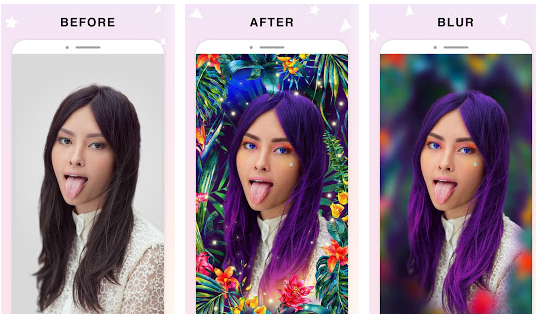To have a perfect picture, you need a great photo editor for selfie. Everyone likes selfies, but some are not as attractive as you expected. You need to find a way to take nice photos, yet effortless. The days when you raised the phone at arm’s length and pouting so slightly created the perfect selfie are gone. You only need a performant photo editor for mobile .
Taking a self-portrait looks simply. The reality is different. You need to get the lighting, the mood, and the composition. You need a photo editor for selfie. It is a challenge, and it happens with almost all photos. You need to respect 3 elements to any selfie: compositions/framing, lighting, and stance. These elements determine the resulting picture quality. If you manage to have a few good pictures, you also can make a collage. The result will be amazing. It is not a problem to download a free photo editor to make your selfie perfect.
Parfait, the selfie picker
You will be amazed to see the results Parfait can offer you. If you took many selfies with the same subject, in the end, you would need to choose the best photo. Parfait allows you can take the guesswork out of comparing the best selfie.
The app allows uploading a set of photos. Then you need to select the features of the selfie you need to focus on. You need to judge each feature separate from the entire picture. After all features in all selfies are evaluated, Parfait chooses the image or images that have the most features you established. If you have 8 selfies and want to choose the best that shows your smile, you upload all 8 photos to the app. Then you highlight your smile approve or deny the features the application shows you. When your evaluation is done, parfait shows you the photo that values the best your smile.
Parfait runs on iPhone.

Facetune
You need to have the original in the Facetune app. This app costs you $6 and doesn’t provide artificial intelligence features. It has a special feature that detects automatically facial features. You can change the shape of your lips, eyes, or nose. It is only necessary to use the app camera. After taking the selfie, you can change your smile, the width of your face, or your jaw. You can use filters and resize features.
There are app subscriptions you can purchase to have access to the full app. We are talking about tools like touch ups, easy feature edits, replacing the resize tool. You also can adjust studio lighting. The subscriptions are 50 % off for the moment. The cost is $1.99 monthly and $9.99 annually. You have the possibility to save your edited photo and use another application to finish it.
Face tune runs on iPhone and Android, and the price is $5.99.
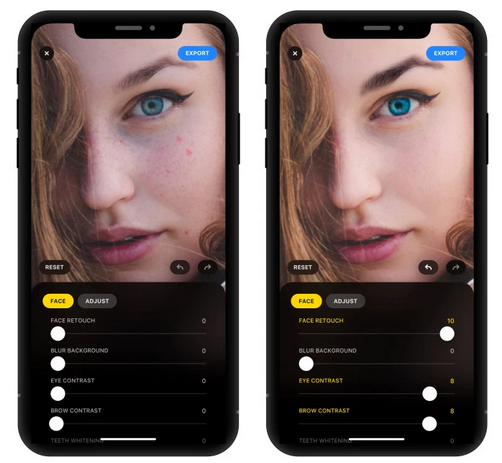
Airbrush
If you want some blemished corrected, the teeth whitened, problem area enhanced, and a great filter to show a beautiful background, AirBrush is the solution. Some applications overdo these kinds of operations, and you will look like a baby doll. AirBrush is different. It uses custom edit photos. AirBrush also allows the use of skin color brushes or a wrinkle remover.
You need to import photos, make some edits using a few screen strokes, and your selfie is done. You can compare before and after photos. It is possible to test the changes you made and ask for information for each editing tool. Once your modifications are done, you can save the photo to your camera roll.
AirBrush runs on Android and iPhone.
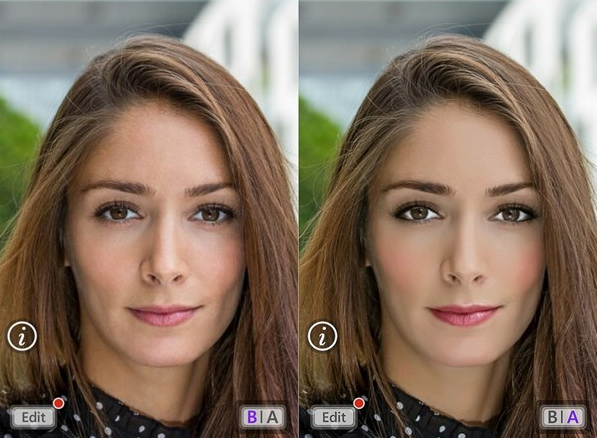
YouCam Makeup
The app is also called “the glamorous selfie.” You can improve the original make up. Throw dramatic false eyelashes and hot red lipstick. YouCam Makeup considers an average naked faced to the next phase. The app provides lots of preset looks. The user can personalize the makeup for every feature of their face. He also can pick out the accessories and hairstyles.
After uploading a selfie, you can choose the look. You also can “fine tune”: the make up to fir the features. It is also possible to compare the new look with the original. You can choose from different makeup looks during the use of your app camera. Now you can personalize the selfie after taking it.
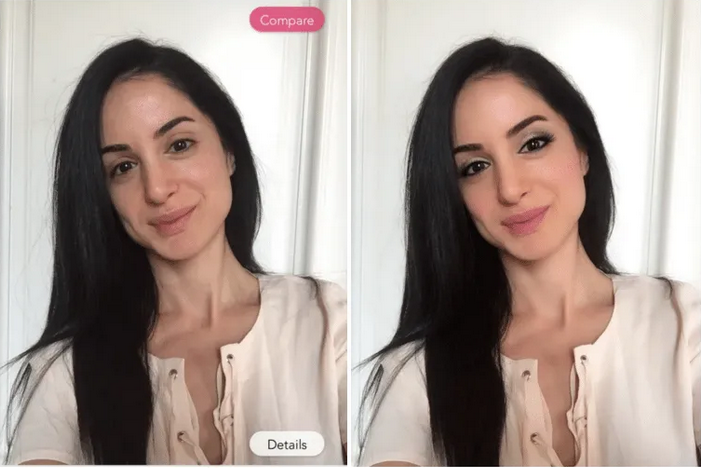
The app is available on Android and iPhone.
VSCO
It is also called the artsy selfie. The app doesn’t have all the beautifying tools the previous apps have. VSCO cam provides highly specific photo editing tools and filters. It provides the ability to change aspect ratio, shadows, and highlights. The possibilities are almost endless. You need to create an account, upload the photos, and adjust following your preferences.
VSCO allows copying a version of your selfie. You can edit a version or go back to the previous photo. You can save the best version and send it to a friend or upload it to social media directly from your app. It is a unique photo editor for selfie.
The app is available on Android and iPhone.
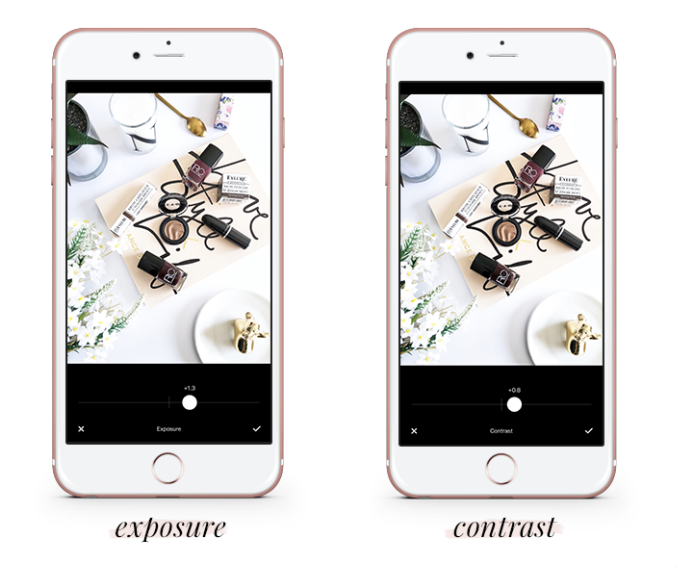
GoCam by Crunchfish
The app is also called “the hand-free selfie.” If you don’t want to have a photo looking like a selfie, you can use GoCam. You can achieve a hand free selfie, with no selfie sticks, wireless remotes, or the self-timers. From up to three meters away, the app knows gestures to take photos and videos. The app works instantly or with a timer. GoCam offers a timer of up to five seconds. It also uses a front facing flash. GoCam is available on the iPhone.
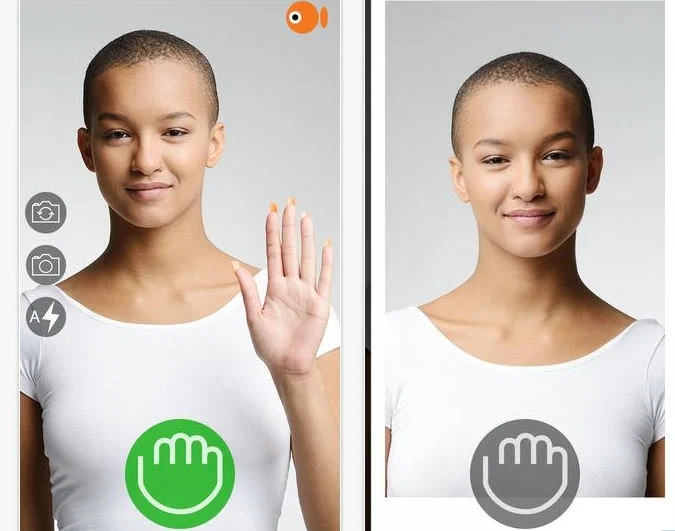
FABBY
The video selfie is the app you didn’t know you needed. It isn’t you normally wanted. The app allows us to upload photos or record live selfies videos. You can have different backgrounds, from donuts to cats. When you upload a photo or use the camera, the app detects the background and replace it. You can use different moving backgrounds. You can choose the background music tapping the music note you can find in the upper left corner. When you find the most appropriate background and recorded your video, you have the possibility to upload the video on Facebook, Instagram or keep it on your phone. It isn’t a traditional selfie app, but it is very fun. The app is available on iPhone.