You can use a free photo collage maker for personal purposes or business. The collages destination is printing or online viewing. It is possible to make countless types of collages. You can design many pictures on free sites. The collage maker sites offer lots of layouts, offering you the chance to use one photo or dozen photos. The tools help you to change the design to make it look great and unique.
Be sure to use free resources, such as text, images, layouts, before spending much time editing your collage. If you don’t use the free features, you will be prompted to pay for the collage before downloading it.
Before using your photos, you can change their size. You also can add some more images from the free stock images. Some of the best collage makers are BeFunky, Canva, iPiccy, and PhotoJet.
BeFunky
Befunky is a photo collage maker. It is free, easy to use. BeFunky is full of excellent features and layouts. It allows creating collages in full-screen mode. You can make edits with BeFunky’s photo editor. You don’t need a user account.
BeFunky is a high-class online photo editor with many photo editing features. BeFunky has a paid premium service.
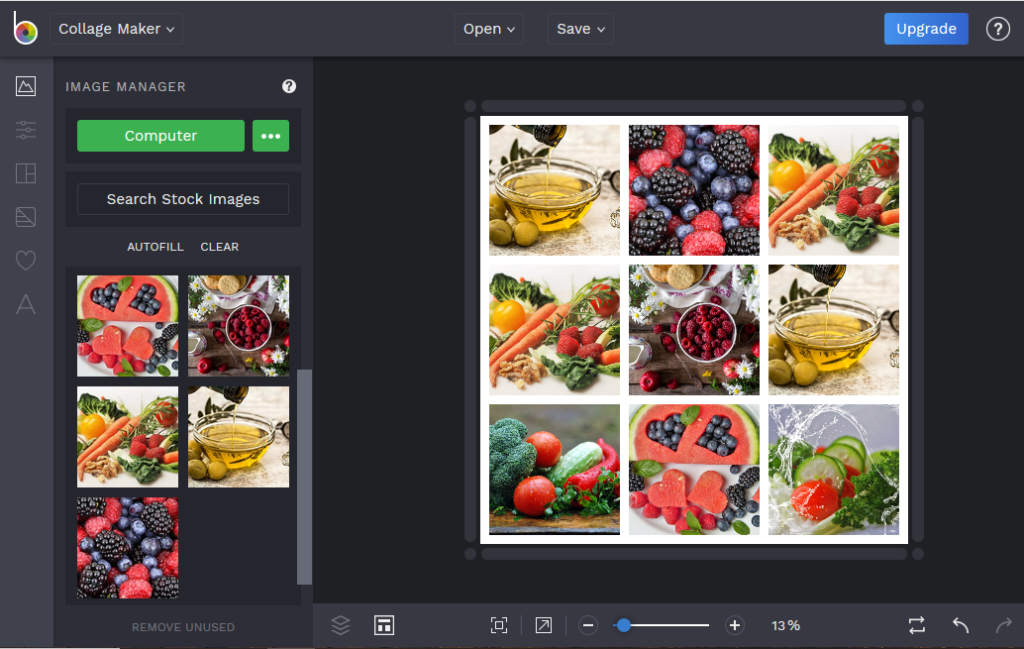
Pros
- No registration or account required
- An intuitive user interface, with supporting drag and drop features
- You can upload multiple photos at the same time
- Dozens of free collage layouts
- Lots of free clip art images
- You can share the collage after editing.
Cons
- Not the features are free to use
Features
- You can use unique collage layouts, like a Facebook cover, Pinterest or photo wrap
- You can import images from your Facebook profile, your BeFinky account or from your computer
- You can edit any image from the collage. You also can select the entire collage using BeFunky’s online editor.
- Layers make your work convenient, using multiple photos
- You can resize the collage to custom dimensions by merely dragging a corner to the new size.
- BeFunky is available through a mobile photo editing app
- You can add text to your collage and use BeFunky fonts or fonts from your computer
- A collage background can be transparent, any color, and adjusted. You can add space between images and round corners on photos
- You can use lots of free photos to enrich your collage.
- The autofill feature will take the pictures and apply them to a collage. It saves the time you can spend dragging and dropping every picture manually
- The app keeps a list of historical changes you have made to the canvas. You can undo edits this way.
- When you finish the work, you can save the collage to BeFunky account, your computer, Google Drive, or Dropbox. You also can share the collage on Facebook, Twitter, and Pinterest.
- Some features are not free. These features have a little star to make the difference.

Considerations about BeFunky
Unfortunately, some of the BeFunky features are not free to use. There are plenty of things than other photo collage makers can do. Befunky has something special. It can easily handle layouts. You can import images and adjust them how you wish. It is possible to change the layout without re-importing the pictures. The feature looks like a standard function, but there are not many collage makers that include this feature.
If you need the premium feature, there is the pro version. Everything you need to do with your photo, you can do with BeFunkyPro. It has all the effects you like from the free version and many more. The Pro features are uniques. BeFunkyPro has some performant editing apps.
BeFunkyPro comes with performant editing tools, a great collage maker, many fonts (you also can access the fonts in your computer). It provides photo frames, great goodies and stickers, and overlays. You can share your photos to your camera roll, Facebook, Twitter, Instagram, Tumblr, and Flickr.
You don’t need a registration; there are no ADS, no limitations, no watermarks. You are not forced to share, BeFunkyPro offers a total control when you edit photos.
New features:
- Collage maker. It allows creating dynamic, stunning collages with up to 9 photos, great backgrounds, stickers, and text.
- Touch up edits. You can touch up your photos to the pixel you need, red-eye reduction, flash spot remover, blemish fixer, teeth whitening, and more.
- Photo overlays. Lots of shapes and patterns to overlay onto a photo for a great look.
- Goodies and stickers. The software comes with a plethora of unique stickers and goodies.
- Many fonts for your image. You only need to choose from lots of fonts, including yours, backgrounds, and colors.
- Great photo effects. BeFunkyPro offers up to 70 effects. There are twice as many effects as the free app. You have Vintage, Instant, PopArt, Summer, Duo-Tone, Sketch, Viewfinder, Chromatic, Cross Process, Orton, Old Photo, and many more.
- Great photo frames. There are Filmstrip, Instant, Grunge, Halftone, classic frames, and much more.
- Share photos instantly. You can save at the same time to BeFunky, Facebook, Instagram, Twitter, Flickr, Camera roll, and Tumblr. Everything happens with a single click in the background. BeFunkyPro makes your life easier.
- Powerful editing tools. The app provides everything you need, from simple editing tools, such as beautify, crop, sharpen to advanced edits like exposure, light, and saturation.
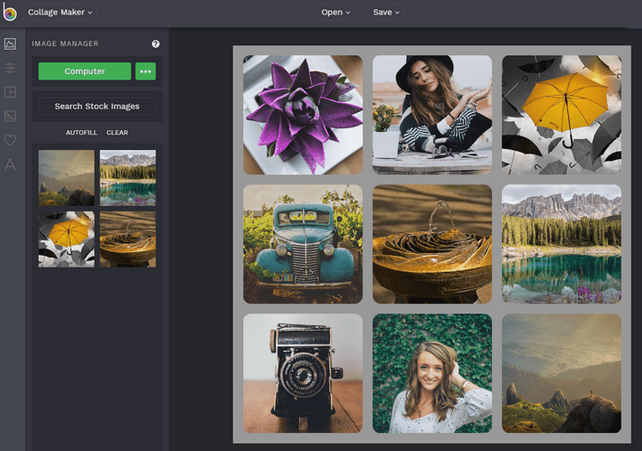
The free version has ads. The developers rely on store ratings and users’ testimonials to keep BeFunky open. Users can share the app with friends and colleagues. Some users can purchase the pro version for the computer. They don’t need to pay for the mobile version. The app is convenient.
A significant advantage of BeFunky is customer support. They Are ready 24/7 to help the users to install and use BeFunky.
