There are so many different image editors to choose from, each with its functionalities and specialties. It is hard to find what is the best photo editors for beginners. We will explore together the different photo editors for beginners that help you to maximize the editing purposes.
As a beginner, do not hesitate to test every feature! If you have a photo with a significant effect, use the internet to find how to mimic that effect. Finally, it is a way to create your style, to become an impressive photo editor. To improve your skills, you need to practice!
Consequently, to most appropriate photo editing apps depends on the types of editing, you need to realize. You may need to turn pictures into advertising with text. In addition to this operation, you need to adjust the photo to make it look better. However, we will show how to find the best photo editors for beginners.
In conclusion, our guide presents some best photo editors for beginners. Consequently, we will give ways to learn photo editing software. Likewise, it is essential to know how to use the right photo editor. Above all, let us see the types of photo editing software.
Best photo editors for beginners come in different sizes and shapes. Primarily, we can discuss photo editing software into three categories: non-destructive, destructive, and organizational. In short, let us see the differences between these categories.

Organizational best photo editors for
beginners
It is an app that allows you to organize your files. Some photo editors have a built-in file organization. It may be Adobe Lightroom or any other app that helps to manage, organize your files. For example, you can use Photo Mechanic 6.
If you work with Adobe software, you can try Adobe Bridge. Consequently, you will work with a free file organizer in conjunction with other Adobe products. Consequently, it is compatible with many other existing photo editors.
Non-destructive photo editors
The photo editors that belong to this category allow you to edit your photos while also revert to the original picture. Consequently, it means that the photo editor does not alter your image. For example, you can use apps such as Adobe Lightroom and Capture One from Phase One. Regularly, you can make necessary edits and apply the changes to batches of your photo.
The photo editors from this category also allow us to organize the files. If you choose one of these photo editors, you can manage your files. It is an excellent solution to have your photos in one place, import and import the files easily.
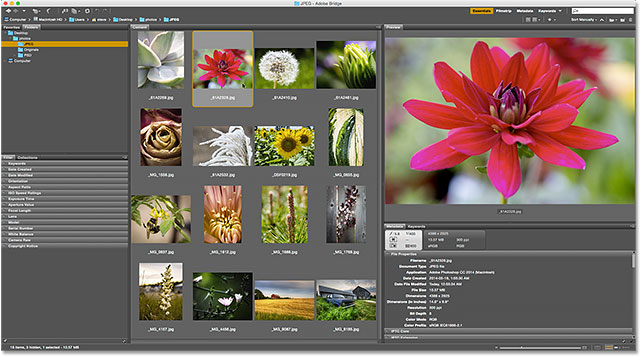
Destructive photo editors
These photo editors are layer-based apps. Professionals use these photo editors to achieve complex photo editing tasks. Professionals use Adobe Photoshop with excellent results. However, best photo editors for beginners have a recognizable name – Adobe. To begin learning how to edit a photo, you can use other apps. It is not mandatory to use sophisticated, powerful apps if your tasks do not require complex operations. As a novice, you can find cheaper options working for your purposes.
Best photo editors for beginners (for mobile phones)
You can make complex photo edits from your mobile phone. Lots of photo editors work for smartphones or tablets. Some apps are powerful. Consequently, the software fits on pictures taken with a mobile phone.
Adobe released two apps (Photoshop and Lightroom) having versions for mobile phones. It is not necessary to have a super high resolution. Outside of Adobe, you can use other photo editors. Google offers Snapseed, an excellent option for novices. You can easily control the programs editing parameters.
Another recommendation is Affinity Photo. The firm was on the market before Adobe. The app is a high-level destructive photo editor. It has many similarities with Adobe Photoshop. You can try both applications to see which fit best with your purposes. Lots of photo editors require in-app purchases to have the possibility to make more detailed edits. Their in-app purchases cost less than a desktop editing software. It would help if you compared the pros and cons of in-app purchases. As you can see, there are lots of options. How do you know what photo editing app you need?
Best photo editors for beginners
After choosing a photo editor, you need to learn how to maximize the software capabilities to obtain the best results. Here is our advice to learn how to edit images.
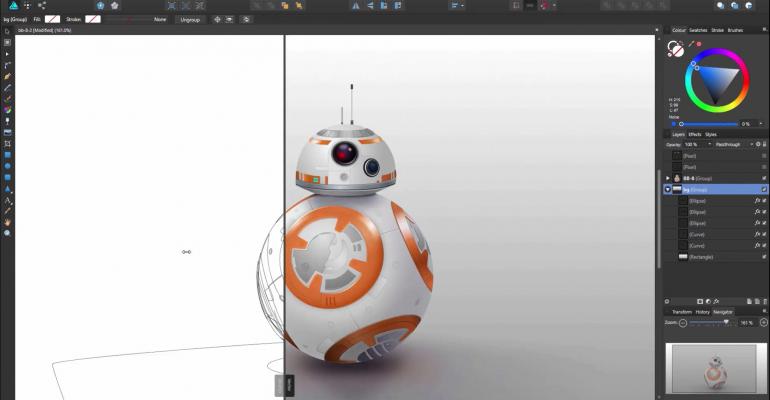
Practice
It would help if you practiced editing. You also need to establish workflow and app capabilities. When you start learning, keep in mind the nest activities.
- The basics: fast editing, crops, sliders, camera RAW functionality
- Keyboard shortcuts
- Batch editing
- Actions and Presets
It is good to learn the basics to build foundational knowledge. It would help if you experimented with vibrancy, exposure, and contrast. Color temperature is also essential. As soon as you master the basic functions, learn how to edit pictures. Try to speed up your work. Workflow efficiency and keyboard shortcuts are essential for your editing in the long-term.
Suppose you can save 5 seconds on an action. It is not a lot of time. But if you save 5 seconds every time you edit a photo, you will save lots of time. You can realize it was mastering the keyboard shortcuts. It is recommendable to create some presets in an app like Skylum Luminar and Adobe Lightroom. Make some presets and apply them to your pictures.
How to choose the best photo editor for beginners
Now you can establish the right workflow for you. Designing your workflow means to select the correct file organization system for your pictures. It is ok to store your photos in many places to have backups, also centralized in a file organizing program. We recommend Adobe Lightroom to backup your cloud-based server and a physical server on your laptop. It is essential to store your file redundantly. To summarize, you need to choose an application that makes possible the picture safety.

