In this article, we are going to discuss one of the most trending and purposeful photo editing apps for your mobile phone, Photoshop Express.
About the App
Photoshop Express is one of the apps frequently used by me. In fact, many photo editing professionals use it every now and then. Therefore, it is an amazing app for basic edits which takes a lot of time and effort to do in Adobe Lightroom.
This app was released just after Adobe retired the Photoshop version for iOS users. It is more of like Lightroom Express rather than Photoshop Express because of its features.
Jokes apart, Photoshop Express allows you to apply several different adjustments to your photos. It also comes with a set of predefined “Presets” as we know and you can create and save your own or even import a look from a photo that someone posted to the built-in Insta like photo feed. Just swipe and select.
It has a pretty well user interface. You can learn it quickly and get accustomed to it within no time.
The Photoshop Express picture editor delivers you a full spectrum of tools, effects, and photo filters on your mobile phone or a tablet. You can personalize your photos with the collage maker, enhance the color photo effects and imagery, edit your amazing selfies, make quick fixes in minimal time, and let your share-worthy moments shine like a star.
Let’s get into the features from which you will benefit the most!
Specs
Version: 3.5.2 (iOS), 2.4.509 (Android)
Devices: iOS, Android, Windows Phone, Windows 8
File Type Supported: JPEG, PNG, RAW
Social Sharing Options: Facebook, Twitter, Tumblr, Flickr, Adobe Revel, Adobe Creative Cloud; Google+ on Android
Number of Filters: 23
Features
As mentioned above, Photoshop Express comes with a ton of features and functionalities. What makes it special is its “ONE-TOUCH TRANSFORMATION “. Photoshop Express makes it easy to edit, get creative, and share photos so they stand out on social and everywhere else.
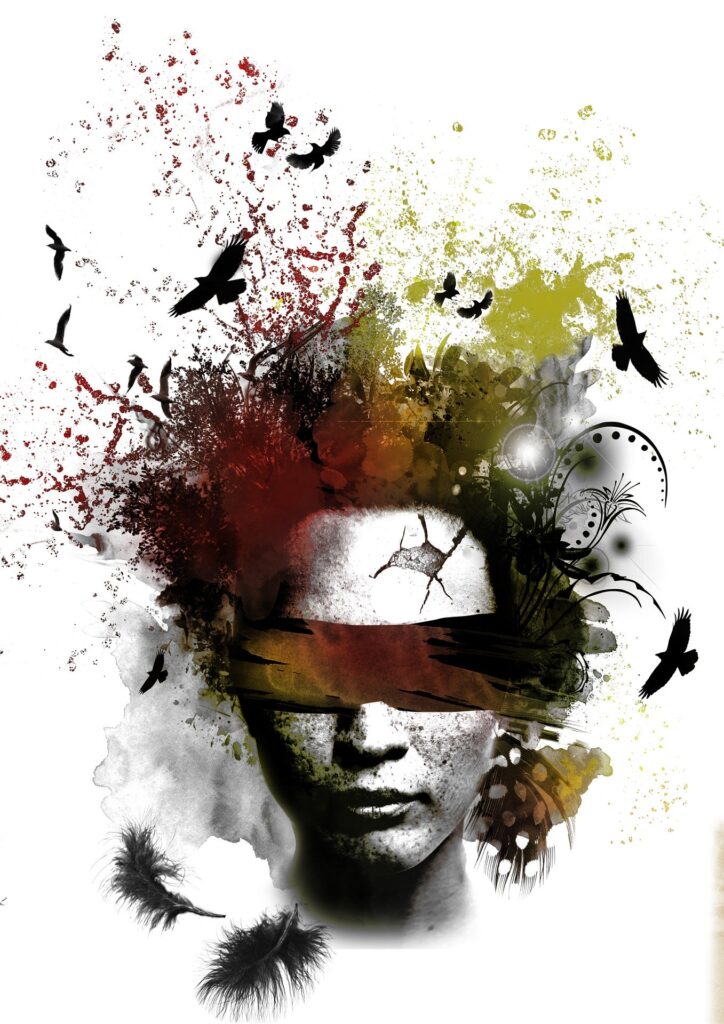
Clicking Photo and Importing
Firstly, the main page of the Photoshop Express App gives you a simple and unambiguous starting point. A clean, uncluttered workspace with only a few large icons for the selection of your photo source. You can use your mobile lens to avail of the in-app camera interface.
Since Photoshop Express doesn’t support video, the movie icon has been removed from the screen. Also as an alternative, you can import still images from your phone gallery or file manager, or your Creative Cloud storage ( if you are subscribed to Adobe Creative Cloud ) through the standard procedure of selection.
Surprisingly, it is the only app that supports RAW file format, as well as JPEG and PNG. The RAW support makes it more purposeful for professional and advanced photographers and photo editors who need to make ready to go quick and dirty edits while on the road.

Editing
Now coming to the most important part of the app, PHOTO EDITING.
However, the main editing window provides you with six major options on the bottom of the screen:
- Looks
- Crop
- Corrections
- Red Eye
- Borders
- Healing Brush
Like most other photo editing apps, when you tap on an icon you are provided with several other tools or categories under that icon.
The Looks section mainly consists of predefined filters provided by the app. These filters may not knock your socks off but they will enhance rather add a different beauty to your image. They tend to produce good quality images. PS express provides 23 different looks for free. The rest of the Premium looks can be bought in the premium pack of $5. Similarly, the Advanced pack can be bought for $5 to avail of Adobe quality noise reduction and defogging.
The Crop section includes a set of sliders. The first one for straightening to get the orientation correct. There is another one for rotation and flip other than the generic crop tool. You can constraint your crop to your device size, to standard Instagram size, or different aspect ratios like 4 X 6 or 5 X 7.
The Corrections module is where it flourishes and is unique from the others and reflects that it is part of the Adobe family pertaining to its quality as it is. It is a heritage of good quality images. It includes sliders for controlling clarity, tint, sharpness, contrast, highlights, and more.
The Red Eye and Borders are self-explanatory. You have elegant border options over here. On the other hand, the Healing Brush, which is one of desktop Photoshop’s highly useful tools, doesn’t quite cut it in the mobile app. For this purpose, PicsArt Clone is far better for removing spots and blemishes.

Sharing
The sharing options are comprehensive and include standard sharing options like Instagram, Facebook, WhatsApp, Twitter, Tumblr, Flickr, Adobe Revel, text messaging, and email. On your Android device, you can share it on Google+ and any other installed application. You can also save it in your CC cloud storage if you have Adobe creative cloud subscription. However, you can share a single image on a single website at a time.
Customer Review
With a tutorial at the beginning of using this app, nearly all the customers have flooded the review box with 5 stars positive and overwhelming responses. So, with 15,29,156 reviews, it has gained 4.5 average ratings. Some complaints state they expected it to be more fully packed.

Conclusion
Just because it has the Photoshop name in the front doesn’t mean you will have the full desktop Photoshop CC experience on your mobile phone. Instead, it is basically works and functions on quick requirements.
Happy editing!

