Thanks to the versatility of the Android platform, there are several photo editing apps available. The apps allow you to get the best images. Today we will talk about a handful of applications to help you choose the best one. We included some popular apps names. We will also talk about some underrated applications to make sure that there is a decent spread of all.
Adobe Photoshop Lightroom CC
The developer often updates the application with the new features. This tells us that Lightroom is one of Adobe’s biggest assets and will continue for years to come. If you’ve never used it, now might be the best time to do so. You can download the application free of ads. However, the mentioned subscription may be a necessity for professional users.

Snapseed
All the features are beautifully displayed and quite easy to understand. The application can also edit RAW or .dng images, making it suitable for photos taken on DSLR or any other professional camera. Features such as face enhancement make it ideal for photos on social media. There are plenty of other values to adjust the images. The app can be downloaded for free on the Play Store and is free of in-app ads.
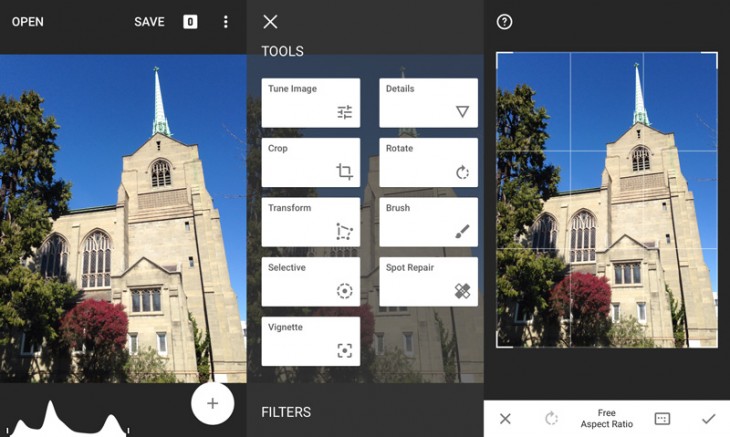
Bonfire Photo Editor Pro
The app is more focused on photos on social networks and comes with several face enhancement features, along with filters and effects to choose from. The developers mention that the application uses artificial intelligence algorithms to evaluate a photo and adjust it. Features such as selfie makeup help you to remove skin spots from images and significantly improve them.
Something known as a “fantasy” effect transforms your photos into works of art, quite like Prism, but with a watercolor-like setting. The app also has several effects to turn your photos into works of art, so you’re likely to spend a lot of time using the app and planning as you see them. If you have made a change and do not know if it is better than the original, the application allows you to view both photos side by side, giving you a very good idea about the changes you have made. Bonfire is a free download from the Play Store but comes with ads and in-app purchases. The app is compatible with devices running Android 4.4 and higher.
Aviary Photo Editor
Aviary is an extremely popular photo-editing application on the Play Store and for good reason. It comes with easy to access features, which makes it suitable for any user, regardless of their expertise with photo editing applications. You can edit the focus of your photos, while a magic auto-enhancement button changes the image with the push of a button. The app is also handy enough to create memes if you’re into any kind of thing.
Choose from more stickers and effects, giving you the freedom to edit your photos to the fullest. The app also allows you to clarify your existing images and create blurring effects as needed. Other grainy editing features, such as changing the color of your teeth, redirecting and removing stains are also possible with this application. Aviary is a free download from the Play Store with in-app purchases. However, there are no ads. It is compatible with devices running Android 4.1 and higher.
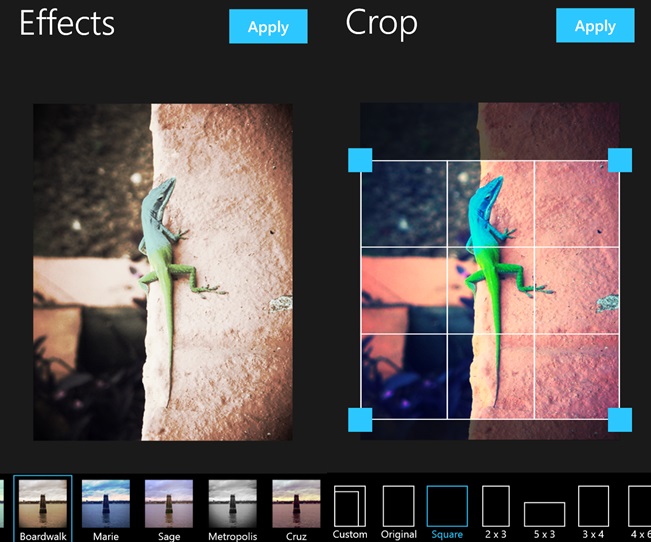
Cup sliced Photo Editor
Cup sliced comes with several features to make your application unique for all your photo editing needs. There are over 50 advanced photo editing effects, in addition to frames, filters and more. The app also supports stickers updated periodically so you can stay ahead of the curve at any time. Cup sliced Café, which is a section of the app, gives you access to over 400 stickers and other content. If you feel particularly artistic, the choice of quoting typography in the application should help you.
The images processed quickly allow us to edit the standard picture. Of course, all your edited photos can be shared across a multitude of social media applications such as Facebook, Instagram, WhatsApp, etc. The app is free to download without ads and in-app purchases, making it an extremely attractive offer for everyone.
AirBrush: Easy Photo Editor
As the name suggests, this app is supposed to be making some key adjustments to your photos. Naturally, it also supports air shooting. You can change your photos to the extent that there will be no baskets and other stitches on the photos. You can even add some artistic tweaks to your photos to bring them out of the pictures you see on social media.
There’s a built-in tool to add depth effects to your photos, which can make a standard image look like a masterpiece captured by a DSLR. The application also has a wide choice of filters, which is a prerequisite for any image editing application. You can share all your images on social sites for easy access. The app is free to download and offers ads and in-app purchases.


