Without realizing it, you started to replace the camera more and more often with your mobile phone, until you gave up the first one. It happens because you can use photo editing software. For your images and videos to remain attractive and even look better than ever, we have prepared a list of applications you need.
Your demands are growing when it comes to photos and videos taken with a mobile phone. You want the best quality, whether you plan to make waves on social networks. You will keep pleasant moments. The photo and video editing software installed on your computer would put your patience to the test.
Moreover, they are not exactly suitable for keeping up with your dynamic rhythm. If you are not satisfied with the photo-video editing software pre-installed on your smartphone, you can try one of the hundreds of alternatives available online. There are many versions of photo editing software, free or paid.
Here’s what you need to know about video-photo editing, but also what are the best mobile applications for both iOS and Android:
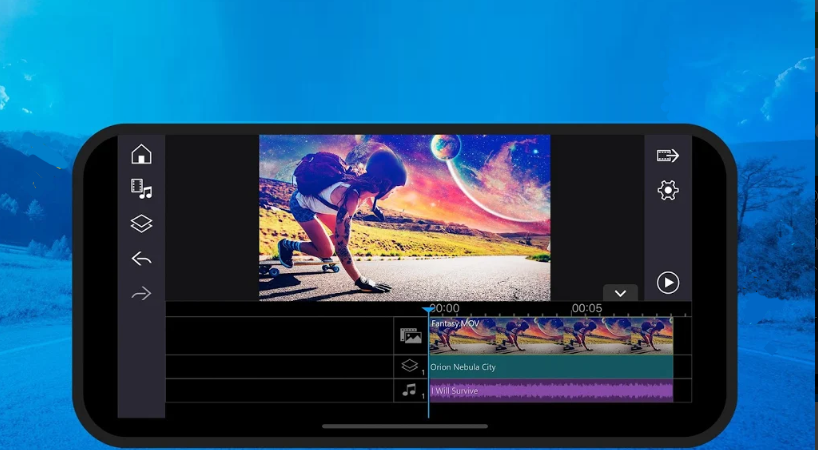
About photo editing software
Photo processing is almost as old as photography itself. Modern means have taken it to a level hard to imagine in the past. With just a few taps of the screen, you can cut, crop, or rotate your favorite images to give them a new interpretation. Processing your photos does not have to be complicated or exaggerated. If you want a quick impact on social media, and you have a choice between many filters and adjustment options, such as:
- color adjustment
- sharpness adjustment
- brightness setting
- transforming photos into monochrome images
- application of filters
How to bring memories to life with the right photo editing software
Even if you have a state-of-the-art phone or are looking for online promotions for a serious upgrade, you will always find something to correct in your photos. However, you often use subtle photo editing or fine-tuning, small tricks that anyone does for more likes. Whether you want weather-resistant images or spontaneous selfies with loved ones, there is already an application suitable for you.

Android applications
Photo Lab meets your needs if Instagram is not enough for you. With over 650 filters available, the free app will test your ability to make quick decisions. You won’t have much time to think. You need to speculate the right moment.
Photo Director gives you access to complex adjustments, such as brightness channels, color temperature, or contrast intensity. You will get a much better result than using the classic filters. The image will have a unique depth, which the fixed template of a general thought screen could not offer.
Airbrush takes selfies to the rank of art. If your Android phone does not provide the best resources for the front camera, you could turn to a new and high-performance smartphone. Until then, the free application is ready to offer filters full of color and dynamism. There are also funny functions, such as teeth whitening or eye enlargement.

IOS applications
VSCO offers the opportunity to exalt the photos from your iOS phone with vintage perfume. You don’t have to be nostalgic. The app is very fun. In VSCO, you have a lot of cool filters, inspired by the universe of Kodak and Fuji photos taken on film.
TouchRetouch brings an unexpected solution to a problem you run into every step. With a sophisticated and well-developed algorithm, the application, which costs about $ 2.5, removes unwanted elements from your photos. Using it, you can get rid in a second of a building that spoils the beauty of a landscape or an annoyingly modern car, parked near a medieval castle.
Snapseed is a free application for Apple products. It works just as well not only on the iPhone but also on the iPad. It offers a lot of complicated settings. The standard model is Tune Image. The professionals will have the patience to transfer RAW photos to their smartphone will enjoy the Develop mode.
What you need to know about video editing
Video editing is the operation offering the possibility to select the relevant frames from a video. You can eliminate the useless ones. Also, if you want a clip as attractive as possible, you can go further to change parameters such as color intensity, contrast level, and light. You can even add a filter to the entire video.
If, in general, the native applications offered only the black and white filter, sepia and negative. The new mobile apps provide many modern filters. The final touch offers the possibility to edit the sound. It happens either by altering the clip recording or by adding sound effects available in the chosen application.
Video editing applications for videos that require likes
If you are the kind of tourist who’s vacation is on your Youtube account before returning home, you want the best possible image and vibrant colors for your video. The vlog you are preparing to launch must look professional from the beginning because you need to attract subscribers quickly. Whatever your reason for looking for a proper video editing application, it’s worth knowing which ones are the best.
Android applications:
FilmoraGO saves you from the disadvantage of a watermark that appears on your video after you have completed all editing. The free application allows you to add background songs and visual effects, even moving stickers, which seem drawn in pencil.
Magisto is a very intuitive video editing application that uses the power of artificial intelligence to give your videos the best shape. After asking you to select the editing style, the footage, and the sound background, Magisto creates a short clip with impact on social media. The application works in a tariff plan regime, and the prices vary between 5 and 35 dollars per month.
Adobe Premiere Clip is addressed directly to you, if you are one of the most demanding users of social networks. With various image filters and the option to add a new soundtrack to the final clips, the free application allows you to transfer to Adobe Premiere Pro, for an even more elegant touch.
IOS applications:
Splice, one of the simplest free video editing apps for your iOS phone, has a guaranteed effect. It allows you to merge several videos, with the help of very subtle transitions—everything with a musical background that you can select from an impressive archive of songs and sound effects.
Hyperlapse is a free solution that allows you to make videos in a time-lapse format, even if your phone does not have a native application. The form developed by Instagram specialists offers the possibility to set the speed of the video and estimates in real time the duration of the final result.
Vizmato allows you to add complex image filters to your videos, which will remind you of the strong effect of the most successful photos on Instagram. You can complete your creation with musical themes, additional visual effects, and even with texts applied to images.
Tips for videos and photos that will amaze you too
- Before filming a clip that you would like to edit with a mobile phone application, make a script for it. Make a script and follow the order of the established scenes or let your mind fly and improvise if that is easier for you.
- Some well-chosen mobile accessories will protect your phone from shocks. You will have the freedom to film or photograph without any risk in open space.
- The more carefully you choose your decor and clothing, the easier your video will attract attention from the first seconds.
- Good lighting is another essential element without which your video clip or photo will not be complete. Use a reliable light source.
- Because your image will be seen on a small screen, bring the phone as close to you as possible, but be careful not to occupy the entire frame.
So, your mobile phone can replace more than your old camera or camcorder. With the right applications, you will be able to replace even the laptop, and you will feel the release given by the lack of complicated software.
Photo source: Shutterstock

