There are so many massive best web design tools around these days, created to help you with mockups, frameworks, testing, and more.

Given below are the top ten web design tools :
1. WordPress (Free and Paid)
We’ve found that WordPress offers one of the best combinations of power, flexibility, and ease of use necessary to build and launch content-based websites through our experience creating hundreds of sites.
If you’re looking to host a small personal site, WordPress.com may be a great choice.
Visit WordPress.com
2. Bootstrap (Free)
Created by the engineers at Twitter, Bootstrap has become the world’s most popular framework for building responsive, mobile-first websites.
Bootstrap is a free library of CSS, HTML, and JavaScript that simplifies coding a website from scratch.
Bootstrap offers dozens of features like responsive breakpoints, grid system and, an extensive library of components that can make coding a website easy and quick.
The component library includes headers, buttons, navigation, forms, alerts, and more.
Visit GetBootstrap.com

3. Wix (Free and Paid)
Wix is an easy-to-use, much affordable alternative to WordPress.
Much like WordPress, Wix can create a variety of different sites, including blogs and stores.
Wix makes it simple to set up your site and launch it in just a few minutes through its drag-and-drop editor.
Visit Wix.com
4. Dreamweaver (Free Trial)
Dreamweaver is Adobe’s application for editing, coding, and maintaining websites.
It lets you edit and design websites either by coding them manually or through an intuitive visual interface.
Dreamweaver includes numerous features of a traditional, text-based Integrated Development Environment (IDE) like syntax-highlighting, automatic code-completion, and the ability to collapse and expand code sections.
Visit adobe.com
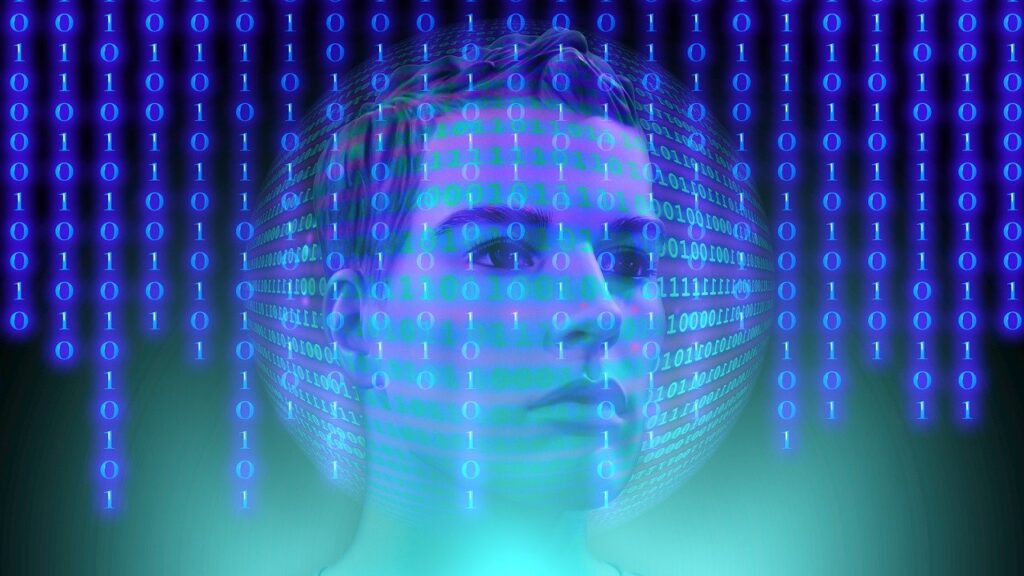
5. Squarespace (Paid)
Squarespace is another massive website builder that serves as an alternative to WordPress and Wix.
Just like Wix, Squarespace offers an intuitive drag-and-drop interface for creating your website.
Squarespace also offers a wide variety of different themes and color customizations and contains many of the standards you’d hardly expect, like SSL encryption and the ability to build an online store.
Visit Squarespace.com
6. Figma (Free and Paid)
If you’re in search of a feature-loaded tool for prototyping and interface designing, Figma may be the perfect fit.
Just like Sketch, Figma features an interactive, vector-based interface that makes designing websites simple.
Things you can do in Sketch or Adobe XD, you can also do with Figma.
Visit Figma.com
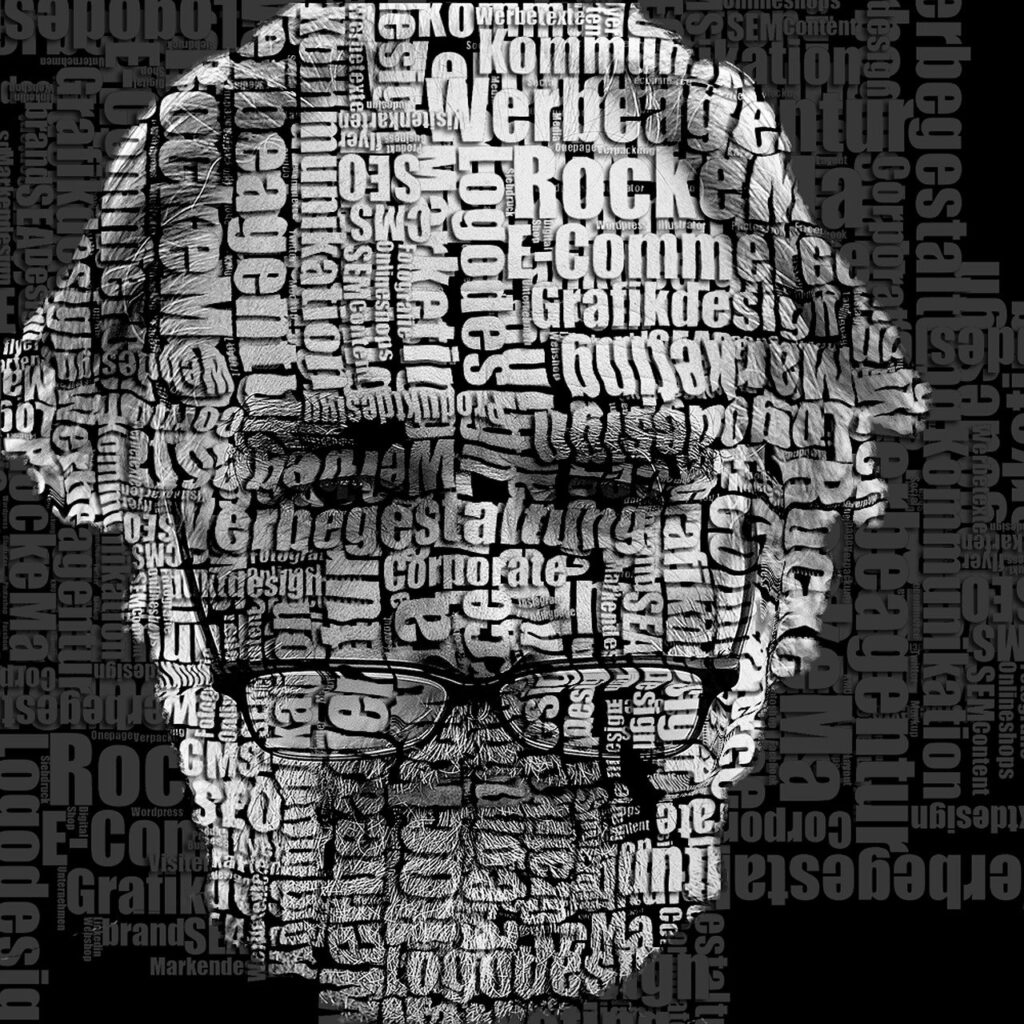
7. Sketch 3 (Free Trial)
Sketch is a trendy interface design tool focused on simplifying the process of creating beautiful, high-fidelity mockups.
Designers love Sketch because of its uncluttered and intuitive interface, making it simple to create beautiful designs quite fast, without the steep learning curve often related to other design tools.
Sketch also has numerous plugins and integrations that bring an added power and make it very simple to integrate Sketch into your workflow.
Visit Sketch.com
8. Adobe XD (Free Trial)
XD is a robust and vector-based tool that also supports prototype animations.
If you do like Adobe’s other products like Photoshop and Illustrator, chances are you’ll also like Adobe XD.
The program also supports editing and opening files from Sketch, making it a good choice for Windows users who collaborate with other designers who use Sketch.
Visit adobe.com/products/xd

9. InVision Studio (Free and Paid)
While InVision got its beginning offering a cloud-based prototype service that integrates with tools like Photoshop and Sketch and, it now provides its full-featured interface design and prototyping tool called Studio.
Think of InVision Studio as an advanced Sketch version, complete with advanced motion animations, collaboration tools, and options to create and share prototypes.
Visit InVisionapp.com
10. Framer X (Free Trial)
Framer X is a great prototyping tool that supports complicated animations and generates the code for React components on the fly.
Designers like Framer for its responsive design support and features for advanced animations.
Developers love Framer X because it simplifies the process of turning a design into production-ready code.
Visit Framer.com

