Infographics is a new age and handy tool developed to dissolve all modern marketing problems. Using infographics enables us to understand the vital information conveyed through a paragraph of thousand words in about a few seconds. Infographics have become quite popular for businesses big and small all over the world as people can spread their business effortlessly and flawlessly. Infographics are growing every day, at a very high rate, and developing new features. If you are looking for how to design infographics for your new business website, we present you with tips and tools which you can use to get a good start.

Here we have laced the names of some infographics tool which you can use to publish infographics online:-
CANVA
If you are new to designing and still how to design your infographics is eating you up, we have just the tool you require. Canva is one of the best places to start with infographics. This tool is free to use. Designing infographics is relatively easy for non-developers as it follows a pretty simple technique of drag and drop. This helps you to create both eye-catching and informative infographics for your website.
VISME
Another popular infographic with the developers is Visme. It is even a gift for non-designers. This infographic generator tool is easy to navigate and handle free. If you are planning to get your small business a touch of your personalized infographics, Visme is your answer. It only provides you the solution to how to design your infographics. It also helps you make them interactive with your audience.
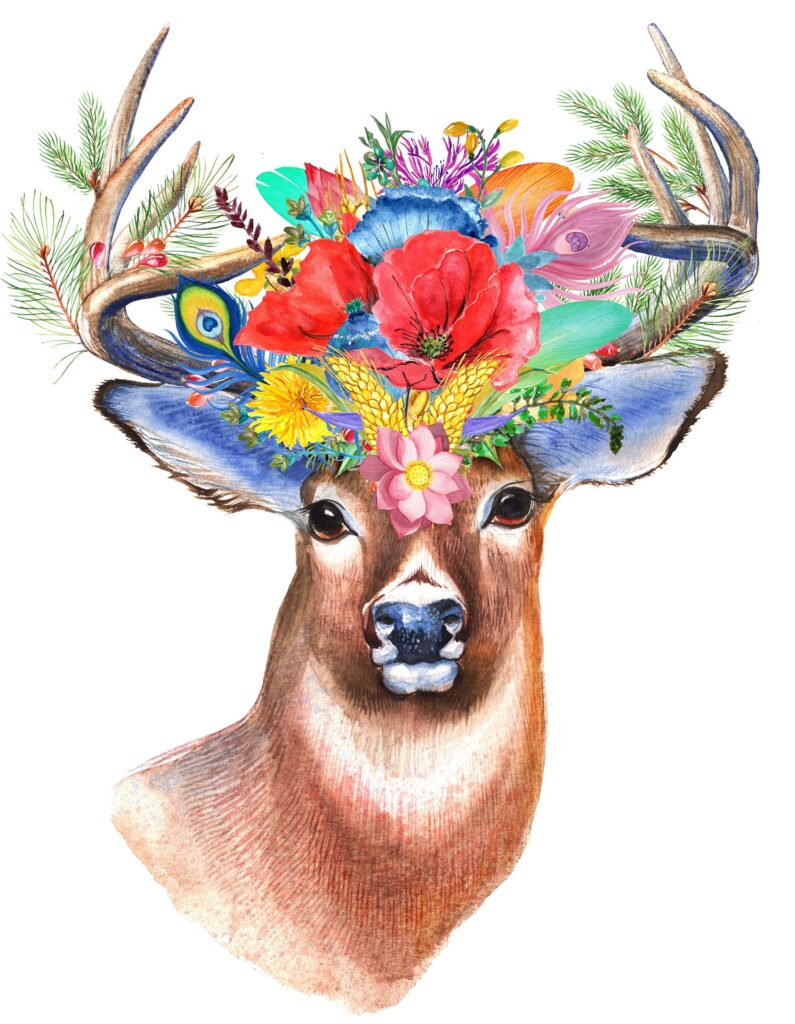
piktochart
This is another infographic-creating tool that is pretty easy to use and is hassle-free. Piktochart is famous for the free service it provides its customers before using, and it turns out to be very helpful. Once you learn your art, it allows you to update and use Piktochart premium.
infogram
Infogram is another infographic generator tool that answers the question of how to design infographics very pleasantly. This tool is very diverse with its options. It allows us the usage a multitude of maps, charts, graphics, and all the elements we need to refine our infographics.

VENNGAGE
Venngage is another infographic creator tool that provides a basic free course before learning. It is popular for its updates. Once you know how to use it, it allows you paid services every month. It is the answer to the question of how to design animated infographics.
EASEL.LY
This is another graphic design tool that is quite popular with its templates and styles and gives you a wide range of options to work with. They are mostly known for their customizing tools, which business owners use to customize their infographics according to the branding style.
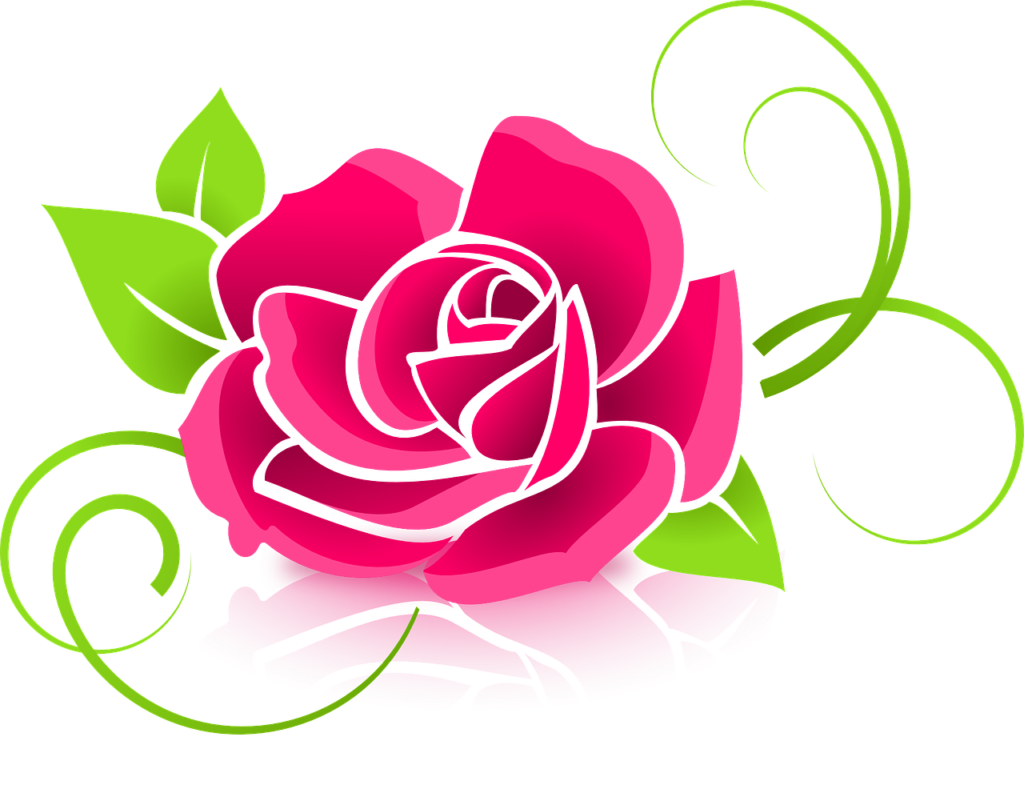
HUBSPOT
HUBSPOT is another tool that resolves the problem of how to design infographics by handling them with few free options. One of their notable features is that they provide fifty different customizable call-to-action infographics options to their customers. Thye can be made use to create attractive infographics and bring more website traffic.
GOOGLE CHARTS
Google comes to our aid once again with its very own infographic designer tool, Google charts. It is not as spectacular as all the other tools given above; still, it keeps up its performance if you need to create a variety of infographic charts on your website.
Finally, we come to an end to our list of infographic-creating tools. All of them are easy to learn and use. Hence, if you plan on designing your infographics, your doubts may have gotten cleared. Now you create your own infographics and welcome people to your website and business.

