Besides editing the picture you take with your phone or your DSLR camera, you can use picture editing software to create images that look unrealistic. Cartooning a photograph is one out of many choices nearly all PC-based picture editors offer. However, you will have to mix several effects to convert your pictures into cartoons in most instances.
However, picture to cartoon software products needs some previous photo editing experience or practice. You will have to learn much more than changing a photograph filter to make the image look like a cartoon. We’ve listed down some of the most recommended photos of cartoon software products that will help you create awesome comics from your photos. Turn pictures into cartoon avatars of yourself are fun and interesting. You can convert your photos into cartoon effects using free online tools.

So, here are some of the best Photo to Cartoon Software Products for your PC and Mac
Even though you can create cartoon photos with the help of each picture to cartoon software we mentioned in this article. Though, which filters you will have to utilize depends on the software and the composition of the cartoon you’re trying to make. So, let’s take a tour around at what these photo to cartoon software products can create:
1. Adobe Photoshop
Adobe Photoshop is one of the most recommended and best picture editing software ever made, which is why it is not that surprising that it can help you to convert a photo into a cartoon. Photoshop’s valuable selection of filters includes several effects, which will help you to turn a photo into a cartoon.
However, you will also have to build several layers, change blending features, and create masks. Filters such as Sketch, Ink Outlines, or Cutout can all be utilized during this process, and you can also club the effects together while turning a photograph into a cartoon. Inexperienced picture editors can find this task a bit tough because it requires a lot of practice, patience, and a piece of good knowledge about the software’s features. Adobe Photoshop is available both in macOS and Windows. It costs around 20.99 dollars per month.
2.Pain.net
PC users who need simple picture editing software that will help them turn a photograph into a cartoon will love using Paint.net. This straightforward photo editor has more to give than Microsoft Paint, and it is as simple to use.
To cartoon a photograph with Paint.net, you must place it into the editor and press the Effects menu. After finding the Artistic sub-menu, you should choose the Ink Sketch option and change the Coloring and Ink Outline options. Optionally, you can also use Noise on the photograph you’re cartooning if it fits the composition or style you’re trying to get. However, picking the correct picture can be crucial for the picture conversion of the cartoon in Paint.net. This photo editing software is free and is recommended by many well-known editors. But Paint.net is only available on Windows.

3. itoon
iToon makes converting photos into cartoons look simple because everyone can cartoon their photographs with this picture to cartoon software. Once you’ve downloaded iToon on your PC, you have to start it and import the image you want to cartoon, and then select the effect you want to apply.
There are more than 60 cartoon filters to choose from, and you have to press on that option you would like to apply to the picture. Each effect can be adjusted to fit your vision better, and if you don’t like how the filter is going with your photo, you can always click on the undo button and try another one. Press and hold the Apply icon to confirm the adjustments you’ve made and proceed to save the cartoon you have made to your hard drive. Though it is not free, it gives you a free trial for 14 days, which helps the user understand the editor more closely and helps you get used to the features. It’s available in Windows and iOS.
4. XnSketch
This simple app doesn’t offer much more than visual filters that you can use to convert your picture into a cartoon. In addition, you won’t have to spend that much time getting used to XnSketch as its software is intuitive and straightforward to use. Moreover, the software lets a broad range of image files, allowing you to edit your photographs regardless of the layout they are saved.
So, once you open a photograph you want to convert in XnSketch, you should either press on Cartoon 1 or Cartoon 2 setting and then change the Hue, Saturation, Warmth Brightness, Sharpness and Contrast. When you have completed the work, you can easily save the cartoons and share them on social media, but you cannot upload pictures to an account on the social platform directly from XnSketch. This app is free to all and is very flexible to use, so practice your editing skills in it. It’s also available in macOS, Windows, and Linux.
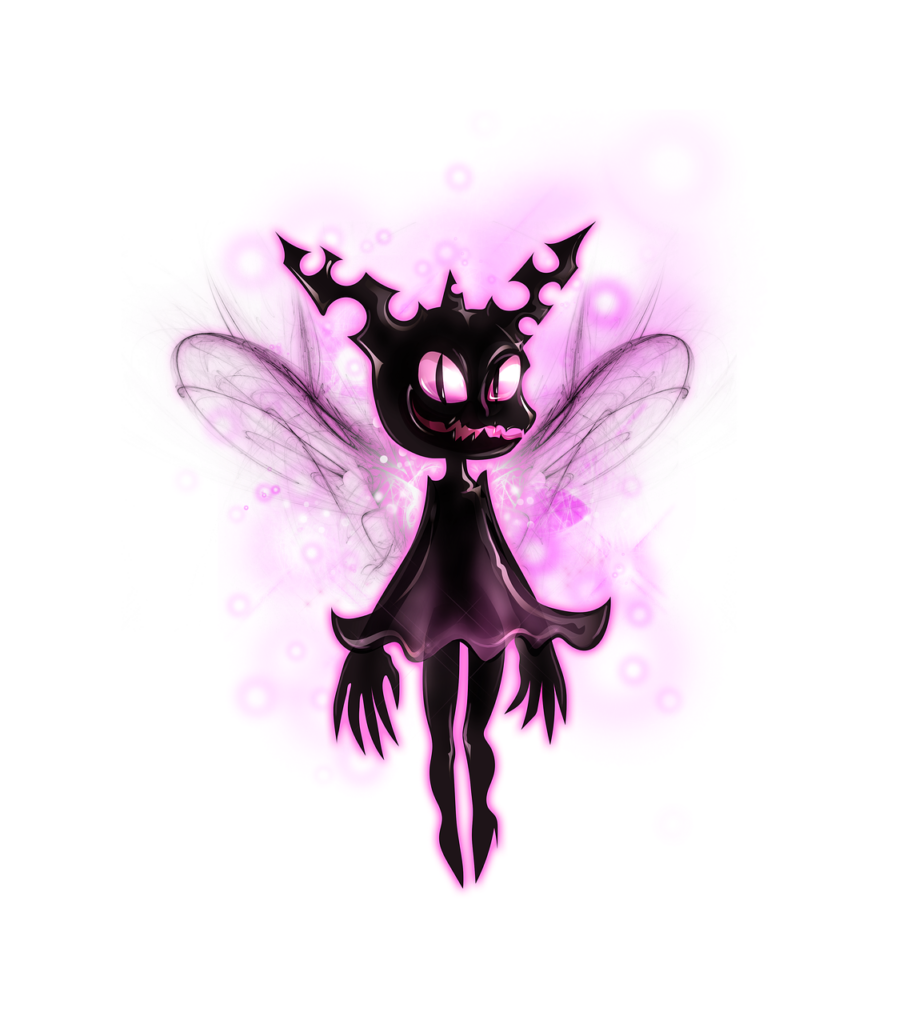
5. FotoSketcher
Applying or joining two or more filters with FotoSkecther is an easy and fun method that takes a few clicks. It’s not a surprise that there is more than just one way of converting a photograph into a cartoon with FotoSketcher.
Cartoon 1 and Cartoon 2 filters can be accessed by pressing on the Drawing parameter menu and selecting the Stylized Effects sub-menu. You can then pick one of the efficient Cartoon effects and customize the color blending, retouching, edge intensity, and other settings. FotoSkecther lets you see the original picture throughout the cartoon conversion process and helps you undo all the errors you make. Keep in mind that you can only download images in JPEG, PNG, or BMP file formats. FotoSketcher is free software that any editor can use. FotoSketcher is available on Windows as well as macOS.
6. Gimp
Gimp is an emblematic open-source photo editor that gives a broad spectrum of picture editing options. Its extensive collection of photograph effects also contains the Cartoon filter, so all you have to do is to cartoon a picture in Gimp. So, go to the Filters effect and then expand the Artistic sub-menu and click on the Cartoon option.
You can then change the Mask Radius and Percent Black settings and design it following your requirements. Gimp also allows you to use other effects such as Clothify, Photocopy, and Cubism that help to cartoon a photo. This photo editor gives a platform to almost all standard picture formats, and it allows you to save cartoon pictures in a variety of document formats to select the one that best fits your requirements. Gimp provides you with a free platform for all and is available on macOS, Windows, and Linux.

7. Sketch Me
PC owners with Windows 10 downloaded on their computers can convert their photographs into cartoons for free with Microsoft’s Sketch Me software. This photograph to cartoon software is provided with such tools that you will require to create visually great cartoons from your photos.
There are only two features labeled Cartoon in Sketch Me, although the app has other effects like Comic, Neon, and Dull Pastel that can also help you make a cartoon from a photo. You can change the intensity of both Cartoon effects or adjust the Contrast, saturation, and brightness settings to get the best visual results. Remember that you are only allowed to save JPEG photographs with Sketch Me. This software is also free for all and allows the editors to practice their skills thoroughly. It’s only available in Windows.
8. Image Cartoonizer
As its name says, this software product was customized to help PC users to cartoon their pictures with ease. There are more than a hundred features to choose from, which gives you quite a bit of space to practice with different effects styles.
What’s more, Image Cartoonizer allows you to design each effect so that all photos you edit with this picture-to cartoon software can look amazing. The outcome of the changes you make is noticeable instantaneously, which means that you don’t need to wait and see how your photograph will look after you turn it into a cartoon. What’s more, Image Cartoonizer has the Red Eye removal tool that helps you correct this standard error. This software may cost you around 19.95 dollars and is only available in Windows.

WRAPPING UP
Turning a photograph into a cartoon on a Mac or Windows doesn’t have to be a slow-going process, as most of the picture to cartoon software products offer various types of effects that allow you to cartoon a photo with a single click.
However, professional picture editing and animation software can be a bit tougher to use, and you may need some experience before you can start using it to cartoon your photographs. I hope my article has helped you in knowing the best apps to turn photos into cartoons.

