Social media is a platform that runs on good pictures, aesthetic lifestyle, and good video content. Among the other social media platforms, Instagram has a vast reach to its audience. Since the pandemic, many marketers, influencers, small business owners, or other businesses have relied on Instagram to spread a good word about their brands. Therefore, Instagram plays an essential role in brand awareness. So, clicking good pictures is necessary whether it is for an average user and an influencer or a brand owner. Clicking a good photograph of yourself or your brand is not that nowadays because of our high-quality smartphones. You don’t have to depend on DSLRs to get a good-quality picture, and your smartphones are enough. The only thing you have to learn is how to click the images and edit them to get Instagram-worthy views.
We’ve put together some of the tips and techniques of taking, editing, clicking, and sharing Instagram photos all from your smartphone. With our guide, you’ll be getting that good-quality content in no time. So, here are the following steps:

Step 1: Check Your Camera Settings for Greater Quality Instagram Pictures
Before any other change in your photos, you have to make sure your camera settings have the correct mode on
to level up your Instagram pictures.
Most smartphone cameras are incredible and powerful, with a 12-megapixel selfie camera and a ƒ/2.2 opening. But the central part is learning how to utilize them to click good photographs. Knowing the camera settings and how to use them is essential because otherwise, you may have a smartphone with an incredible camera. But it’s no use if you don’t know how to use it.
So, the first tip of Instagram photography is always to know what you’re working with before you begin clicking pictures.
Turn HDR Off
High Dynamic Range or HDR is a camera setting available on both iPhone and Androids, and it’s there to help you take gorgeous photos.
It takes some of the same photographs at different exposures and combines them in one place, so the final picture has much information.
If you’re comfortable in working with HDR mode, it can be breathtaking. Don’t move while clicking your picture in HD mode. As it takes time to capture the photo, so you have to wait until the capturing process is done. But, it’s very tough to get the right frame and can sometimes actually make your photos look dull, unnatural, and off.
To simplify things, let the camera do its magic and the heavy lifting and switch your camera’s HDR setting off. You’ll still get incredible images without thinking about your exposure levels or any other camera settings too profoundly. So, don’t worry and click on good pictures.
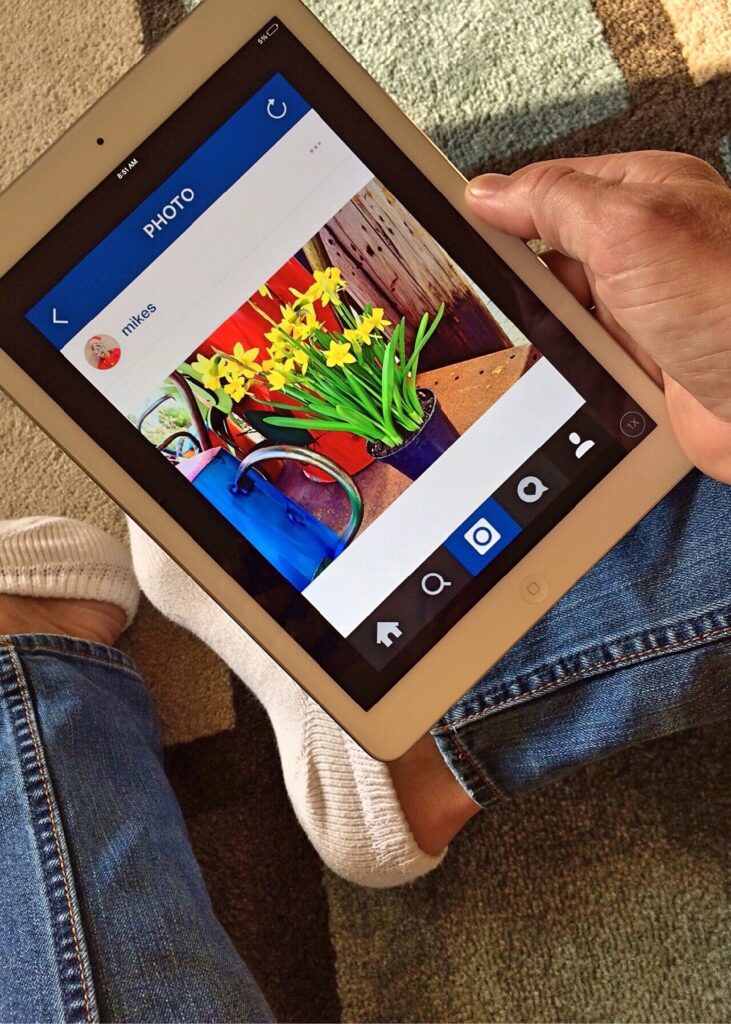
Check the Photo Mode
There are so many settings on smartphone cameras these days that you are often confused about which settings are helpful and which ones are not.
One popular picture mode is “portrait mode,” which mechanically detects a well-lit subject within a frame and a specific area from the camera and creates a blurry effect (depth of field).
But always remember to use your Portrait mode in the right places or places where you need it; otherwise, it’s of no use. For instance, if you’re recording someone jumping or running, you’re going to want to switch off the portrait mode setting and turn on to another mode for better pictures. But don’t let that sadden you; portrait mode setting should still have a space in your photography world; use this setting in a place where it’s needed.
If you are an iPhone user and are shooting a cinema object like someone leaning against a graffiti wall and posing for the photograph, try clicking in live photo mode or holding down the click button to enable burst.
Step 2: The Capture of Perfect Instagram Picture on Your Phone
Understanding Depth of Field
Making DOF (or depth of field) with your smartphone camera is an excellent way to up your Instagram picture game.
It’s not that tough, and once you get used to it, your followers will ask you different types of questions, including what camera you use to take your photographs and your camera settings. So, keep your followers wondering and click such pictures that they keep thinking about your set-up. Thus, clicking good photos will always draw a massive crowd of followers and can also blow up your Instagram account.
Let’s say you’re clicking a photo of a person facing the water, and you need that person to focus and make the background blurry or hazy, tap where you want to focus your shot and wait for a yellow box or square to appear. Using an Android smartphone, you can easily focus on your subject with a simple tap on the screen. You can see the yellow squares and what they are focusing on. So you have to move around a little to get the perfect DOF.
The best photographs can take some time, but I am sure you will get your perfect shot after some trial and error, so don’t give up and keep trying.
Get Your Composition Right
Gorgeous Instagram photographs direct viewers or your audience to the picture’s subject while capturing a special moment or a story.
When you’re taking a photograph with your phone camera, the formation of the picture is what will help you go from “good” to “incredibly awesome.” So, the next goal is how to get your composition on point. You can create the perfect formation with something called the rule of thirds. It is known as the golden rule of capturing photos as the rule of thirds helps you split up your image into three portions or sections. The main aim is to put the most exciting features of the picture in the intersections of the grid to make a balanced, natural-looking, and straightforward picture.
If you are facing without the grid mode, then no need to worry as both iPhone and Android cameras have a choice to turn the grid mode on while shooting.
Tip: If you are using an Android smartphone, go to your Camera Settings, and turn on the Grid Lines mode. It’s not always necessary to use the rule of thirds while clicking pictures for Instagram with your phone camera. But it’s like a guide which is present for you if you ever want or need to use it. So, if you are sure enough, then go for it.
Think About Lighting and Exposure

You know when you can click a good photo outdoors, and you’re eager to post it, but you suddenly realized that the picture was overexposed. This is a widespread mistake made by everyone.
One of our favorite photography tricks is to combat the following: Underexposure of your camera. It’s always better to get an underexposed shot while you are shooting so that you can fix it in the post rather than having a blown-out picture. This is very easy to do on both the software (iPhone and Android). If you’re using an iPhone, tap to focus on your phone screen while you’re capturing the shot and wait till the yellow square appears.
Once it appears, move the small sun on the square’s right, and you’ll see the exposure getting low and keep moving the yellow sundown until it looks how you want it to look. It’s all the same deal on an Android phone. So click on the phone screen on darker and lighter portions of the shot, and it’ll balance the exposure accordingly.
Wrapping up
Instagram photography should not feel out of your reach or very tough. With the help of your phone, you can easily have all the tools you want so that you can create standout pictures and posts for your profile. Knowledge is an essential part of every field, and capturing beautiful photos is no exception to the rule. Learning the camera settings properly is a great way to increase your photography skills and become a better photographer. The process includes the audience’s vision and techniques as much as its editing and, with lots of practice. You will be able to make more refined photographs that will make an incredible visual impact.
So, the first step of having that gorgeous grid and other settings is getting out and leveling up your content. You can use Auto Publish to give more time to your photography world. And if you have an Instagram profile of a brand, you can easily enable auto Publish on your smartphone.
If you’re an early bird, follow the above steps, and you’ll soon feel satisfied and confident with your photography skills. So, get ready to start posting your incredible Instagram photographs to your grid. I hope my article has helped you to know how to make your pictures Instagram-worthy.

