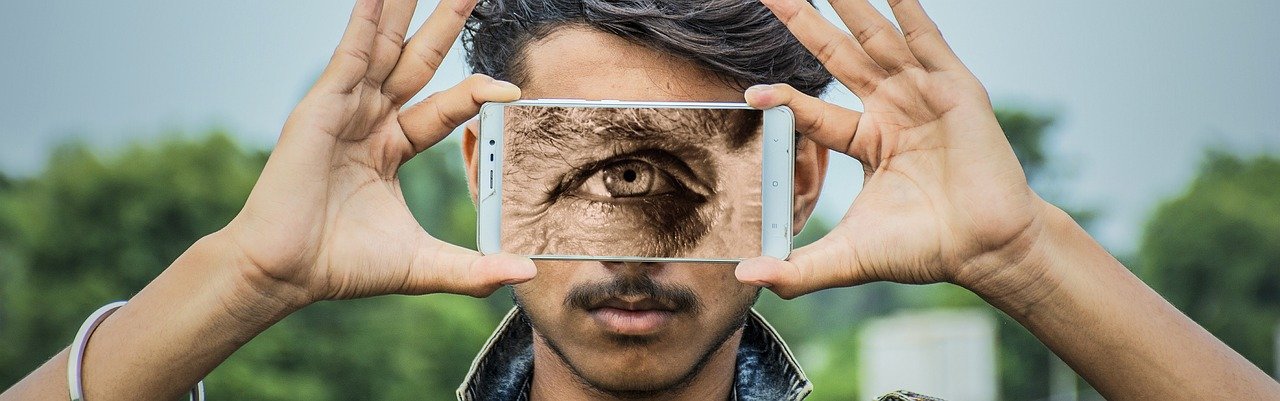Those days are long gone where you needed to wait until you’re back to your desktop computer to edit your pictures, use filters, alter colors, or delete unwanted objects. Today, a big thanks to our phones, we all have a powerful and effective camera set right in our pockets. Also, with scores of developed and updated photo editing apps available, you can edit your photos from your iPhone or Android device wherever you are.
If you want to create original photos for your social media handle, blogs, or mockups. Or you just want to keep using stock photography in general, here are seven of the best photo editing apps for designers in both iPhone and android:
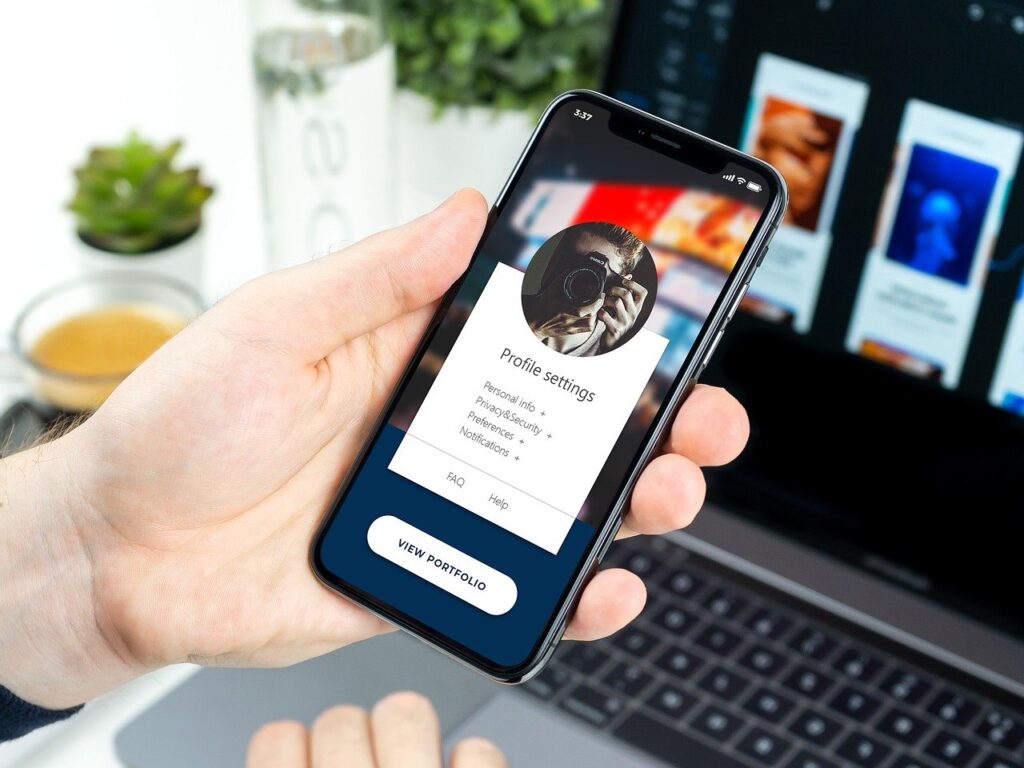
1. Snapseed
Snapseed is the most popular and complete professional photo editor application developed by Google. It is a robust app that has all the great photo editing abilities, like rotating, cutting on edges or cropping, straightening, and adding font, lined up with 29 filters.
But, the feature that really makes this app stand out is its controlled editing scheme with Control Point technology. It lets you calculate up to eight points over the image and increase enhancements. The only thing you need to perform is to tap the area you want to enhance or change and after adding the required Control Point, you can either swipe left or right accordingly to darken or lighten the mode of the photo, or swipe upwards or downwards to alter the contrast or saturation of the photo.
2. Adobe Lightroom CC
Adobe Photoshop Lightroom is the next best photo editing apps for designers and it gives you an effective, yet simple solution for taking photos, editing, and sharing your clicks. The main feature of this app is that it is easy to use, and both professionals and beginners can use it equally. You can edit a photo within seconds from your iPhone with five inbuilt features or make an advanced form of edits by changing the tone or the curve to change color, exposures, tonality, and contrast. It also gives RAW photo support and watermarking and harmless editing features that always let you get back to your original photo.
While this app is free and quite easy to download from the Google play store and edit photos with. You need to subscribe and go on with Adobe’s Photography Creative Cloud plan for $10 per month for getting access to premium features. They allow you certain selective alterations, perspective-changing, and the facility to connect your photos across all your devices in the house.

3. VSCO
VSCO is a leading photo editing app for your iPhone that has been designed to make your photos look like a snap from a vintage film. You can choose from a collection of free and beautiful inbuilt filters to play with from the store. Regardless of anything you choose, every filter can be adjusted according to the contrast, and saturation of your choice.
The app also offers an in-built community service that lets you follow and interact with different groups of creators from around the world. You can explore and hit upon new content every day from the people you follow and interact with. Also, view selected prime and popular work from the community and hand upon exclusive editorial content.
4. Afterlight 2
Afterlight 2 is a complete collection of the old, popular, and highly useful “Afterlight” app that has been redesigned and remastered with a brand new list of updates. It has an extensive library of natural and funny filters that provide a variety of interesting and vibrant color grading for your picture. It is even quite helpful in image enhancements and alterations. And, you can even create your own handy filters that fit your style statement and give your pictures a professional look.
It is also enriched with advanced tools like curves and proper hue, saturation, and lightness effects that help you to get the best edit out of your photos. It also allows you to use overlays and textures to bring together and superimpose two images on one another, or add a vintage blend to your images, or differentiate the RGB channels to create an abstract and aesthetic effect. Also, it has the Pinch Zoom feature, and it’s easy to view fine details and make precise edits.

5. Enlight
Enlight, is a powerful, effective, and robustly build app with a Photoshop-like editor for iPhone without the learning curve. It won several awards in 2017 for its advanced features and superb designs. The set of advanced features present here are the tone curves, customization presets, built-in masking, and beautiful filters that help you to create aesthetic and beautiful images. And, of course, it allows making more basic edits and changes like cropping, rotating, and straightening.
Enlight also provides a set of facilities for artists, like the feature to convert your photos into sketches or street art forms, and laying down painterly effects. There are also available features for the social media pages and for the conscious creator as well — you can create memes easily, design and work upon unique photo collages with a set of templates, and put up your work directly onto social media platforms
6. TouchRetouch
There are many photo editing apps that let you delete unwanted effects or objects from a picture, but it’s usually just one feature amongst many available. With the help of TouchRetouch, the entire goal of this application is to help you remove unwanted and unnecessary content. As a result, this app is with complete optimization and it is quite easy to use.
Here, you simply use your fingers to highlight or mark the details you want to delete. And TouchRetouch will work upon them and that object with pixels from the adjacent area. A Single-Flick Line Removal feature lets you mark a single part of a line, with the app searching the entire object and deleting it. You can also remove entire objects or total objects, like phone wires, lamposts, trash bins, or frequent yet unnecessary photobombers, with the Brush or Lass feature put to use.
All of the apps mentioned above are extremely easy to use and evidently available on the google play store. That allows you to go on with experimenting with your photos and put them to exposure. Once, you get the best edit for your photo, it can be put upon your Instagram or social media handles to bring in likes and comments.