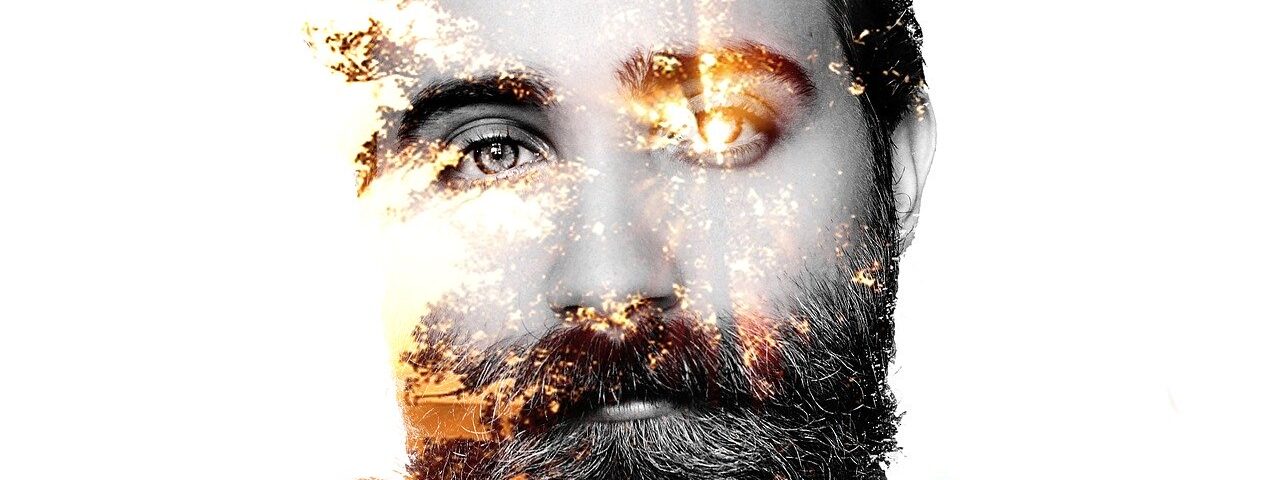Social Media sites these days have updated a new feature where before uploading the image, you can enhance your images and look more beautiful. But the same handful of filters on Instagram and most phone-native camera apps can get boring after a while. This is where online filters for photo editing comes for the rescue.
Sites like Facebook and Instagram have their own built-in filters which are far from the best. Due to which, the online photo editors and filters provide a huge variety. They can also provide many more options for customization and fine-tuning. These photo editing apps and sites have all the tools to make your images go from bland to share-worthy in a matter of moments!
Thanks to the popularity of social media platforms like Instagram, it has become a trend to enhance your photo with a filter. There are many photo editor website on the market; to help you explore the many filters available, we compiled a list of the best photo filters for both iPhones and Androids. Let’s check them out below!

VSCO Filters
Most of the VSCO inspired filters to use a vibrant preset. If you’re looking to take your Instagram photos to another level, often with just one or two taps, you might want to check out the VSCO photo editing app. It has lots of free filters and even curated preset packs of complementary filters making it a cinch to edit your photos, and create a beautiful Instagram feed ready to get flooded with double taps.
Some of the popular VSCO filters which may be of great use to you,
A6
A fashion blogger favorite, A6 is a perfect filter for a minimalistic and modern approach. It creates a modern aesthetic feeling in the image. Inspired by classic analog photography film, it is a part of VSCO’s analog series which includes subtle color shifts, beautiful natural tones, and slight fading. It is great for those who want to elevate their photo without changing the image completely.

S2
This is an appropriate filter for a bright and clean look. It keeps the image light and works especially at bringing the whites out in your photo. So, if you are shooting at snows, go for this filter. Using S2 as an Instagram filter gives your feed a classic, minimal look that works well for your everyday, lifestyle photos. The specialty of this app is that it is extremely versatile and goes with a large variety of photos.
M5
A part of the subtle fade series, the vintage-hues tone down harsh colors (perfect for bright blue skies) and will give your photos a classic and moody vibe. For achieving the natural, vintage look without losing the natural tone, you should try the M series.

FOTOR Filters
Fotor has many filters included in the app. It is just a few taps and your image would convert into something amazing. Fotor has many VSCO type filters. It works better on images having sceneries like a beach and all.
Some of the other popular filters are:-
Vintage
It has a number of photo filters under the Vintage section that is aimed at giving your photos a good old-school nostalgic feeling. One of the filters is “Alder” which fades out the darker regions and gives the rest of it a yellowish tone and everything goes nostalgic.

Oil Painting
Well as the name suggests, in a matter of few clicks you can make your image “ Oil Painted”. One of the filters under this, “Sheened” is appropriate for extra leavy green photos!
The 90s Photo Filters
Well, I have seen a lot of 90s kid memes. It surely means you miss the 90s so much! You can bring them back in your photos using the filters in the cool section. It includes vivid warm tone filters.

Greyscale Filter
Turn your normal colored images to an astounding black and white image in a matter of few clicks using this amazing photo editing app. Some examples are- “Greyscale”, “Chromed” and “ Black and White”. The “Faded White” filter also added a subtle distressed effect.
Christmas Filter
Add festive fever in your image through this festive special filter. These filters are not only special for sharing on social media, but also for creating special holiday cards which you can print and send to your friends and families.

Polaroid
Firstly, make your digital images look like a polaroid using this filter. The specialty is the polaroid frame. You get the same polaroid effect, without buying an expensive camera and film, and it is much easier to share.
Nature
With the “Sunned up” filter pack, bring out the deep greens of a forest, or the bright blues of an Ocean. It is perfect for your outdoor picnic photos, to unravel the freshness of the green trees. You know what? You can put many layers of this filter to intensify the effect.

Bokeh Effect
You can add these easy bokeh effects without opening Photoshop. It’s not like the general Bokeh ones. Tired of the circle ones? Try out this heart-shaped Bokeh. The bloom of colorful hearts will also give your photo a vintage touch.
Pixelate Image
With this amazing filter, “ Pixelate”, you can either pixelate the whole image or some selected portions of it. Perfect for a trendy Glitch effect, or to censor specific words or faces. If you pixelate it too much, don’t worry! You can always erase the portions you pixelated too much.

Conclusion
Whether it is a trendy vintage filter or a bloomy natural pop filter, every one of it beautifully enhances your images. It uplifts the mood of your image. It can turn the story of the image in every possible way. Try out everything. Most of them are free but some may cost a few dollars!
Comment out your favorite filter below.
Happy Editing!