A performant picture editor, Fotor can meet all your expectations; it provides incredible photo effects. Fotor offers photo filters developed by talented designers. Fotor allows changing your photos into beautiful works of art.
Use free filters to make a stunning image
As a free online photo editor, Fotor provides amazing photo effects on the budget. You need to open your mind and use your imagination. The operation is simple; you can add photo effects with only one click. White and black photo effects will make your picture feel old. The blurring photo editor will add contrast and highlight your subject. The artistic effect filter helps you to transform your photos into a work art. Feel free to use Fotor’s photo effects and change the texture in a click. You need to drag and drop the picture, then click on the photo filter you need and adjust the intensity, and then apply it. You can create a masterpiece easily.
Use photo filters all seasons
Fotor offers new photo effects, such as Tilt-Shift, Lomo, Color Splash, and Light Saturation, to improve your editing experience. To highlight and contrast, you can use Mosaic and Blur photo effects. Funky and Cool effects are used to make an image more attractive. You have the chance to let your imagination run because Fotor provides impressive photo effects.
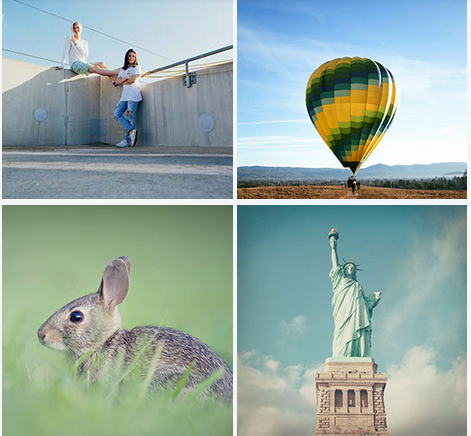
Spectacular photo effects
You can include social media designs. You may ask how to use Fotor ‘s photo effects to your images.
- Open the photo
- Apply the photo effect that allows maximizing its value
- Adjust the effect intensity and the color
- Save the picture in the size and format you need.
Lomo effect
Lomo’s effect is a symbol of the classic and old, inspired by Lomography camera. It was a top-rated photo filter in 2010. When you add a Lomo photo effect, you will give a blurry and dark edge and a sharp center.
How to add lens flare to a picture
– Click “edit a photo.”
– Click “effect” on the dashboard and choose the “lens flare” photo effect.
– Adjust the “size” and “intensity” to maximize the texture
– Click “apply” and save.
How to put the effect on Facebook pictures
- Go to online photo editor and upload the photo you need to post on Facebook
- Click “effect” and choose the photo. Change the light & color to test the photo look and feel.
- Click “apply,” save and share.
Fotor provides amazing photo effects, including photo retouch, online photo editing, text, stickers, collage maker. Fotor allows photo grid collage making, photo retouching, make an invitation or design cards. The app provides you a range of labels to meet your needs. You can use all kinds of clipart and stickers for all types of themes. You can use stickers for birthdays, holidays, weddings, and so on. Fotor provides amazing photo effects to change the look of your photos. You can use the photo effects templates and photo editing tools to tell your story with pictures. Paste the stickers in your content and make your picture an artwork.
Collage maker
The app also provides a collage maker that allows making some great collages online. You can use the collage maker template in various styles. Fotor provides amazing photo effects to create stunning photo collages. You can tell your story or promote your business. There are tons of collage templates, and you can take a photo collage in a few clicks. You have a large scale of options: classic collage, artistic collage, funky collage, and photo stitching.
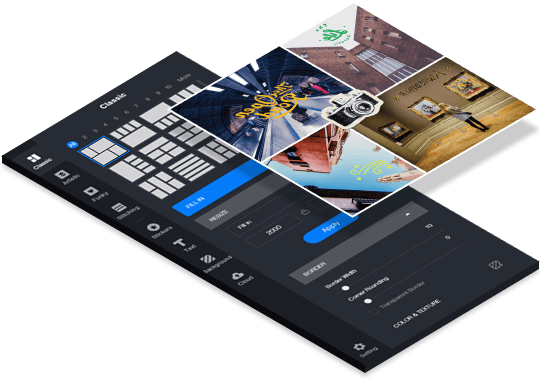
Here are the steps to make a photo collage:
- Open the selected image in the collage maker
- Drag and drop your photos.
- Modify the background, borders, and add effects, texts, and stickers.
- Save and share your work.
Fotor photo text allows you to adopt fonts from your computer or a fonts library. You can add any text to any photo to bring a new look and feel to your snapshots. Go to Fotor, add a text box, and change the color, background, and size to make your image stand out naturally. The best way to make your artwork stand up from the crowd to add a quote. You may write something heartfelt and tell your story. Choose from a broad range a beautiful font to write your text. The proper font is essential to add value to your photo. Fotor provides amazing photo effects; its text editor makes your visual look more stunning.
Add or change color, to represent ideas and feelings, and make a successful design, collage, or photo.
To add text to photo:
- Open your photo, collage or design in Fotor
- Use the “text” button, select and drag a text box to your desired location
- Change the text, change the font, color and size, transparency or background
- Save your work in the format you wish.
HDR photography uses a different level of light exposure to enhance a photo, an image, or collage. The technology combines three or more differently exposed pictures of the same scene into a single image that captures the details and colors. The advantage of HDR technology is that it retains features lost features with a digital camera. It reproduces vivid colors in the light and dark area of an image.
Alignment
It is impossible to keep the camera completely still when taking two or more pictures in a raw. The camera can shift slightly. HDR technique means to merge photos; it is essential to have every pixel aligned correctly to create a sharp picture.
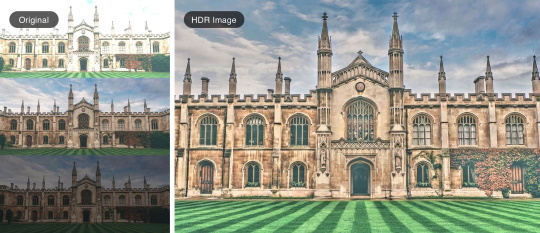
Fotor provides amazing photo effects
The professional photo editor offers hundreds of filters and photo effects. There are Lomo photo effects, vintage photo effects, and black and white effects. You can use artistic filters, old photo filters, polaroid filters. There are fantastic photo filters that will be your favorite. You need to continue your research, because there are other online editing tools, such as frames and text insertion. You have the chance to create a unique image in a few minutes.

