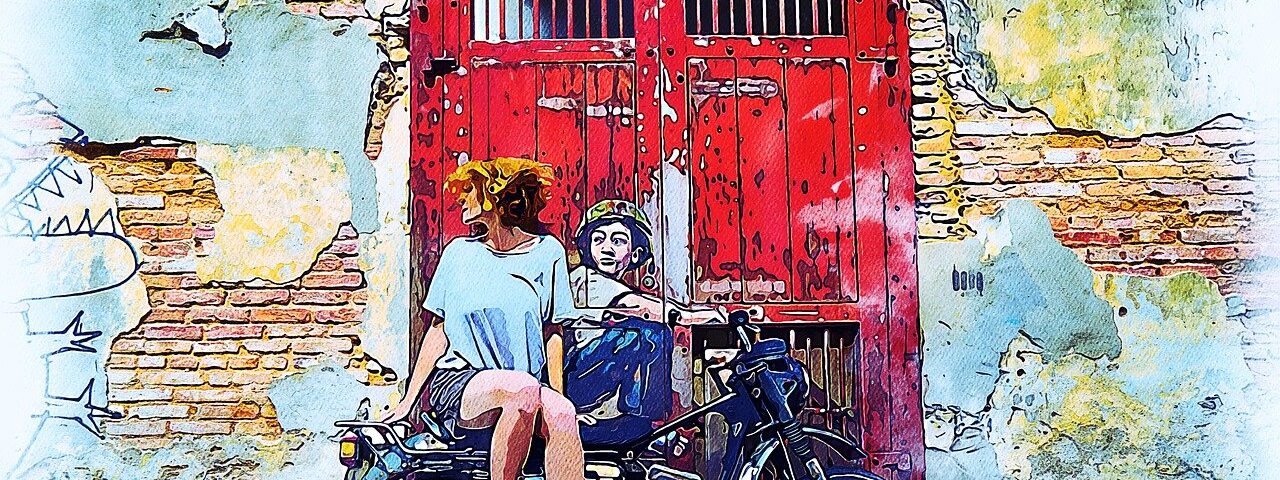About the Software
Paint.NET started as a student’s project, for bringing an alternative to Microsoft Paint. You surely remember drawing cartoons there in your childhood.
Now, Paint.NET Photo Editing Software is a very competitive online photo editor and, most importantly, very multi-functional and extremely useful.
Therefore, it is very easy to use and can solve all the non-standard photo editing tasks.
Paint.NET Photo Editing Software is a free program that makes it better for editing raster graphics files for Microsoft Windows, developed on the. NET Framework.

Overview
Paint.NET is a very easy-to-use photo editing software specifically for Windows users. So, Windows users, this article is especially for you!
In addition, the program is very easy to learn. You can learn it on your own within a few minutes.
It has many useful photo correction functions that enhance your photos along with retaining its quality. The desktop software also offers a customizable interface and editable layers. Due to the customizable feature, it allows you to edit your images comfortably. It also allows you to perform multi-level image editing.
This image editor doesn’t allow you to make advanced creative photo manipulations or deep skin retouching like Photoshop. But, you can easily edit photos to make them look vibrant and without imperfections.
Pros:
- Easy and convenient to use
- Many useful functions and effects
- Many plug-ins
- Clear and well-ordered user interface
- Online consulting and “how-to” tutorials
- Different formats for saving images after image editing
Cons:
- Limited brushwork
- No Burn and Dodge
- No text correction after applying other effects

Customizable Interface
Paint.NET’s user interface is very simple and grounded. It has got many convenient functions that do not overload the computer. The best thing is, even if you don’t have a high-end computer, you can easily work with it to produce some amazing end products.
Even beginners can quickly learn and use Paint.NET tools. Paint.NET supports hotkey’s function which makes it faster to use. Sometimes this is very important especially if you are not an experienced user and need much time to get used to it. Above all, it speeds up your work to almost ten times.
Editing Toolkit
Paint.NET is one of the simplest pixel photo editors which does not only improve the quality of the image but also incorporates original and creative changes to the picture.
When you select a tool at Paint. Net software present on the left vertical toolbar, a set of additional settings changes too.
If you select something, then on the upper toolbar you can choose the mode for multiple selecting: Combine / Intersect / Subtract / Invert. These simple features make it special.
The Gradient tool is very easy and pleasant to use. Just by dragging one or both of the two gripping handles that are called nubs, you can easily make the necessary changes.
Visual changes in the size of the brush and its hardness are almost invisible. It is the drawback of the Paintbrush tool. But nevermind, it just works fine.

Basic Editing Tools
All image editing functions are available in the Adjustments section. It includes all the basic tools starting from Hue / Saturation to Curves.
These tools are usually used by professional photographers and photo editors.
In this program, you can overlay layers just like Photoshop. You can mix them and do the needful. For this, you need to choose the “Layers” palette tool. You can return to any stage of photo editing which allows you to undo any wrong edits which either dissatisfies you or make you feel uncomfortable. It is a non-destructible photo editing software. It retains the original image data while editing.
This advantage will be understood by those who faced a problem in other programs before. Suppose you edit the image, you do it for a long time, you know that it turns out moderately good, you want to go back, cancel the last actions, and do not reach the right moment – the program keeps a limited number of steps in memory.
This happens a lot of times. But this software gives you the scope of rectifying it. Paint.NET photo editing software shows that you will not face this kind of problem.
Art Effects
The number of functions in the “Effects” menu is large enough that you can make all the basic photo editing along with some mind-blowing effects.
However, you can play with different levels of sharpness, vignetting, glow, and others. You can blur the photos, use artistic and aesthetic effects to give your image a view of being painted in oil, pencil, or ink. Can also add intentional noise and fractal effects to give a dusty mood.

Export Opportunity
Paint. NET has its own format named .pdn. The significant advantage of this own format is that the program can save files in other formats, for example, TIFF, GIF, and JPEG too.
And that’s all! You cannot save files in RAW format for further editing, or configure EXIF. These can be considered as a drawback. But as per my experience, most of the works absolutely fine with JPEG and PNG.
Conclusion
In conclusion, in the app review, Paint.net is suitable for beginners and intermediates. It lacks some advanced features, so professionals can invest their money in some other application. Explore everything and take decisions.
Comment your opinion!
Happy Editing!