Photo editing is a hard job. Recently, people believed that photo editing means having high-level expertise with Adobe Photoshop. Now, photo editing is simpler than ever. This is because new apps for smartphones allow editing photos simpler and faster. Windows phone-based smartphones had a good camera, allowing efficient photo editing. Checkout our list of Best photo editing applications on Windows in 2019
Windows phone users love editing applications that offer editing features with the camera.
Fotor
It is a free application for Windows phone that belongs to the site Fotor. The photo editing site Fotor is the Fotor app for Windows phones. The software allows to apply a large scale of effects, create collages, add templates from a large template gallery. Some effects belong to different categories. The application runs on devices on Windows Phone 8 or higher. The applications are free to use on Windows App Store.

PicsArt
The application is a free Windows Phone application. It allows gives you the chance to improve your photo’s look. The application is available on phones running Windows Phone 8. It is not only a photo editor but a great social media platform. Users from all over the world can easily find people with the same concerns. The UI of PicsArt is user-friendly. It allows for creating collage easy, especially for beginners. You can download it for free from the Windows App Store.

PhotoFunia
His is a photo editing app for Windows Phone devices. It supports Windows Phone 7.5. PhotoFunia is based on the web. This means that you need to have an internet connection. The connection allows us to apply effects or make changes to your photo. It looks like a limitation. The internet connection allows using a large collection of effects in PhotoFunia servers. The app has a recognition feature making the editing process easier.

SuperPhoto
The application requires an internet connection. That allows access to a great collection of effects you have taken or Facebook photos. The effects of SuperPhoto are innovative. SuperPhoto has sections Combos, Frames, Textures, Filters, and Patters. You can apply everything without messing up. There are many filters, and you can purchase more. The app is free to download from Windows App Store.
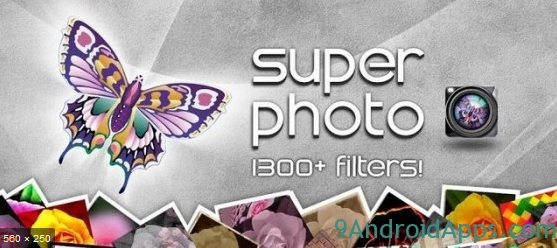
Fantasia Painter
It is a combination of a painter app and a photo editor. You can apply up to a hundred effects. It is possible to apply your artistic skills to embellish your photos using a large scale of brushes. Fantasia Painter supports Windows Phone 7. Fantasia Painter offers basic effects, such as vintage, colorize, collage, borders, blur, and gentle painter. Maybe you will see a few ads if you use the free app. If you upgrade to the pro version, you will need to pay 100 INR. You can download the free version from Windows App Store.

Aviary
The photo editor by Aviary is available for devices running on Windows Phone 8. It comes from Aviary, a popular group of developers of multiple smartphones, but you can adjust contrast, intensity, outlines. form. The application is free. It has a photo editor, cropping, effects, drawing, and adding text. Compared to photo editors for Android and iOS, the editor can be considered poor, in terms of features. But photo editing is great.

PicSketch
This application is a limited photo editor. You can still allow convert photos into sketches. The user has the freedom to modify the photo aspect. PicSketch is more than fifty methods to make a sketch of a photo. The adjusted image can be shared with followers and friends in a few clicks. The app is free to download on Windows App Store

Sense the color
This application made for Windows Phone. It is different from any photo editor for Windows Phone. The software works based on the idea that sensible changes in the color of a photo can make them prettier. This editor is appropriate if you want to emphasize some colors or objects. The images can be recently captured or chosen from a gallery. You also can modify the image’s characteristics, such as lightness, or saturation. The user can install the app if he has a device running Windows Phone 7.5 or later. Sense the color is available for free on Windows App Store.
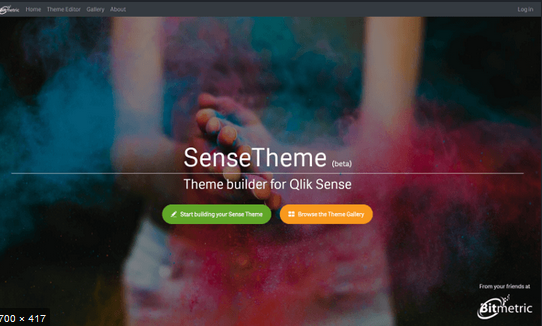
Photostatic
It is a free application for Windows Phone. The app was designed for creating collages using the images from your own gallery. The app can add stickers, set frames and custom backgrounds in seconds. If you are a Facebook addict, you can create awesome Facebook cover photos. The app is free, but it has a pro version with great features.
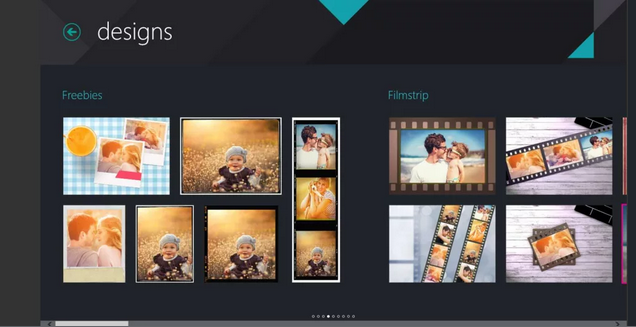
Camera 360
As the name suggests, it is a camera application for Windows Phone. The app also has a great photo editor. Camera 360 is a sort of gift for photographs, those who like to take impressive images. The app makes editing easy with an in-built editor. It offers many effects. As a camera application, it offers a compass tool to help you to take great photos. Professionals must check this app. if it offers a few effects to apply on photos. It runs on Windows Phone 8 and Windows Phone 8.1.

ACDsee Photo Studio
The app comes in different versions for different users. It is designed for professionals and home users. The app is a photo suite to view, edit and create unique pages. ACDsee supports up to 60 image formats. Any user can have crisp quality photos, on a perfect platform. You also can share your photos from your desktop.
You can find the app in the Microsoft store. The app is named Light EQ by ACDSee. The photographer can use the features from ACDSee in the free application. If you have dark photos, you will be amazed at how fast you will fix these photos. ACDSee Photo Studio is the best digital asset manager a photographer can use.
The app comes at a full price, but the free trial version is handy. Sometimes, photo viewers are slowed in the free version. Some of its viewers can experience the same slowing moments. ACDSee is fast when opening or scrolling through your images.

