These days, video editing software is easier to use and is widely used by people worldwide.
Top 10 best video editing software of 2021:
- Adobe Premiere Elements 2021
- CyberLink PowerDirector 365
- Corel VideoStudio Ultimate
- Apple iMovie
- HitFilm Express
- VideoPad
- Final Cut Pro X
- Pinnacle Studio
- Filmora 9
- DaVinci Resolve 17

Adobe Premiere Elements 2021
- Compatible in – Mac, Windows
- Minimum system requirements – Windows 8.1 (64-bit),
2GHz Processor, 6.8GB hard disk space
Mac OS 10.13, 4GB RAM, 7.4GB hard disk space
It works on both PC and Mac, is easy to learn and use, contains new updated artificial intelligence features.
When it comes to a highly sophisticated platform for your video, the best editing software is Adobe Premiere Elements.
The program is featured with Adobe’s Sensei artificial intelligence, making it easier for videos to be edited.
There is now added support for stabilized video and 4K resolutions as well.
But it still lacks features such involving 360-degree video editing or support for Multicam editing.
- CyberLink PowerDirector 365
- Compatible in – Mac, Windows
- Minimum system requirements – Windows 7 (64-bit), Intel Core i- series or AMD Phenom II, Processor, 6.8GB hard disk space, Mac OSX 10.14, 4GB RAM, 7GB hard disk space, 128 MB VGA VRAM graphics
Its square 1:1 aspect ratio is excellent for social media. It has built-in motion graphics and royalty-free music, an intuitive interface, audio scrubbing, and 4K preview, but not all features are available for Mac users.
CyberLink PowerDirector is available for Windows and Mac users, bringing a dazzling array of advanced video editing features and fun wrapped stunningly for the audience.

However, there’s no support for importing 360 photos and videos; there’s still enough else here to keep people intrigued.
- Corel VideoStudio Ultimate
- Compatible in – Windows
- Minimum system requirements – Windows 7 (64-bit), Core i-3,
AMD A4 series
Processor, 6.8GB hard disk space
4GB RAM, 8+GB hard disk space,
128 MB VGA VRAM graphics
It has an extensive editing feature of 360-degree. Its split-screen video helps elaborate collages of videos and supports broad 3D-text, but the Interface isn’t customizable.

VideoStudio
It is a powerful application for anyone who wants to make simple videos quite fast without worrying about complex controls. It is featured with 360-degree video editing, 4K support, Multicam support, and many more effects.
- Apple iMovie
- Compatible in – Mac
- Minimum system requirements – MacOS 10.14.6,
AMD A4 series
Processor, 2GB RAM,
OpenCL-capable graphics card
It comes with a simple interface having more than enough audio tools. It supports 4K but Lacks motion tracking, Multicam, and 360-degree features.
iMovie also features 4K editing and sharing and extended handling to shot videos at 60p and 1080 fps.
One of iMovie’s other benefits is that it is a convenient feature for those who need flexibility.
- HitFilm Express
- Compatible in – Windows, Mac
- Minimum system requirements – Windows 8 (64-bit), Mac OS 10.13
Sierra Windows 8 (64-bit), Mac OS 10.13 SierraIt
It comes with a customizable interface having unique features like Drag and drop special effects.

HitFilm
It expresses is one of the best applications because it’s free to start, but also because you can add on more features at a low price.
The program is compatible with both PCs and Macs and also supports discrete Nvidia and AMD GPUs.
HitFilm Express is auto-stabilization, which helps in smoothing out shaky footage.
Other new features include crop and pan/zoom effect, WAV audio exports, GoPro FX reference effect, and color adjustment effect.
- VideoPad
- Compatible in – Mac OS, Windows
- Minimum system requirements – OS: Windows 10, XP, Vista, 7, 8 and 8.1
Processor: 1.5 GHz.
Memory: 4 GB RAM.
Storage: 100 MB available space.
This application is easy to use and learn. It supports 360-degree video animation, Extensive output, and sharing features, but its free version has annoying notifications.
A non-commercial version of VideoPad can be downloaded for free, but you’ll have to face some annoying notifications.
While VideoPad lacks the whiz-bang, flashy appeal of some commercial apps, it’s still a genuine choice for simple video editing. The app offers many YouTube choices right from 480p to 4K and Facebook, Dropbox, Flickr, and Google Drive.
- Final Cut Pro X
- Compatible in – Mac
- Minimum system requirements – MacOS 10.15.6 or higher, 4GB
RAM
Metal-supported graphics card.
1GB of VRAM editing, 3D titles, and 360° video editing, 3.8GB available
on the hard disk.
It is free of subscription, having a highly intuitive interface that fits into this large Apple ecosystem.
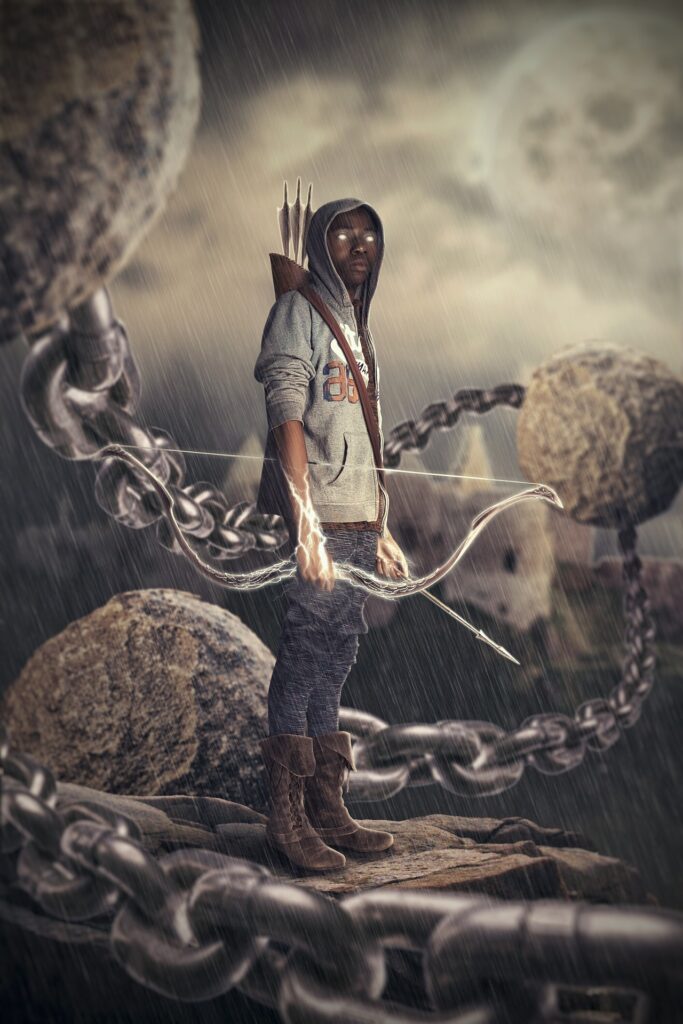
Final Cut Pro X
It comes with a highly featured, professional-level of video editing.
There’s no shortage of features, like the Magnetic Timeline, range-of-effect options, and intelligent Smart Confirm cropping, which follows dominant motion on screen to ensure nothing essential gets cut.
Premiere Pro works beautifully with Creative Cloud and is featured with super-fast graphics optimized for Mac Pro.
There’s no scarcity of pro features, like the range-of-effect options, Magnetic Timeline, and intelligent Smart Confirm cropping, which follows depth-in-motion to ensure nothing important gets cut.
It is intelligent, fast, and built for Mac. Unless you’re wed to Creative Cloud, Final Cut Pro has a lot to offer.
- Pinnacle Studio
- Compatible in – Windows
- Minimum system requirements – 64-bit · Processor Intel Core i3 or AMD A4 3.0 GHz or higher, RAM 4GB or higher, 8+GB
It has a much clean and improved interface with rich features and audio tools, but sometimes it is pretty buggy in use.
Pinnacle Studio
It came from the same makers of VideoStudio Ultimate, media heavy-hitter Corel, and graphics.
It is built for a more professional audience than VideoStudio and includes support for stop-motion video, Multicam video, motion tracking, 4K, and video360-degree VR.
Recent updates have made the interface cleaner, and the software is now easy to be used.
The Home screen includes helpful news, tutorials and feature updates, and add-ons. Three additional modes, edit, Import, and Export, have all the tools you need to create a professional-looking video.
Pinnacle is also featured with impressive rendering speed and an extensive library of filters and audio editing tools.
Professional editors will be excited to find a range of pro features, like clip nesting, video masking, LUT presets, and batch processing.
- Filmora 9
- Compatible in – Windows
- Minimum system requirements – 64 bit · Intel i3 or better processor, 2GHz or above. (Intel 6th Gen or newer CPU recommended for HD and 4K Videos), 4 GB RAM.

Filmora9
By Wondershare is one of the top video editing software applications for enthusiastic amateurs and beginners.
It has a simple interface that’s easy to understand and navigate, and plenty of effects and filters are easily applied to footage.
The royalty-free library of sound, with effects and music, makes it easier to add flair and emotion.
It lacks so many pro features you’ll find in Adobe Premiere Pro and Final Cut Pro, like Multicam, support for motion tracking, or VR.
It also doesn’t come with a pricing tag. There’s a costless version (with watermark), and the full version costs just $59.99, with full user support and
no watermark.
If you want to start video editing and learn the ropes with a simple but super-powerful application that won’t break the bank, Filmora9 is the best choice.
- DaVinci Resolve 17
- Compatible in – Windows, Mac, Linux
- Minimum system requirements – Windows 10, 16GB Memory;
OpenCL 1.2 or CUDA 10 GPU support, 2GB VRAM. MacOS 10.14.6, 16GB Memory:; GPU: OpenCL 1.2 or Metal support, 2GB VRAM, CentOS 7.3; 32GB Memory; Discrete GPU with at least 2GB of VRAM and support for OpenCL 1.2 or CUDA 10
You can use DaVinci Resolve on a system with discrete graphics to get the maximum out of this application.
The latest version of DaVinci infuses Fusion, previously a stand-alone application, which brings with it four high-end video-production modules for editing, audio production, color correction, and video effects and motion graphics.
DaVinci is quite a robust application but has problems too. It has a 256-page manual that, if intimidating you, high-level enthusiasts will find many tools at their disposal.
Previous versions have included a Neural Engine that uses machine learning for facial recognition and speed pro. It also has a streamlined interface, new Cut Page for editors who need to turn projects around quickly.

