You have got a photograph, and you want to Edit Background out of the Photo so you can place them over another background or flat color.
How do you Edit Background out of Photo?
Well normally you would use a piece of software like Adobe Photoshop, but not everyone has a copy of that for whatever reason it may be, or they may just not have the skill level to use an equivalent piece of software.
Well, luckily for you, I found a great website that lets you remove the background completely from the photographs within 5 seconds.
Introduction
Hey folks!
So here we are with the website and it’s called remove.bg. This website, as I say, is absolutely free and it claims that it will automatically remove the background from your image in five seconds without a single click.
When you first open the app it tells you about the app itself with an image with half background removed and the other half remaining. You have got some demo images on the display to understand the functioning better. On the left-hand side, they have the original image, and on the right, they are dropping in different backgrounds to the image, where they have removed the person, so you can put a new background.
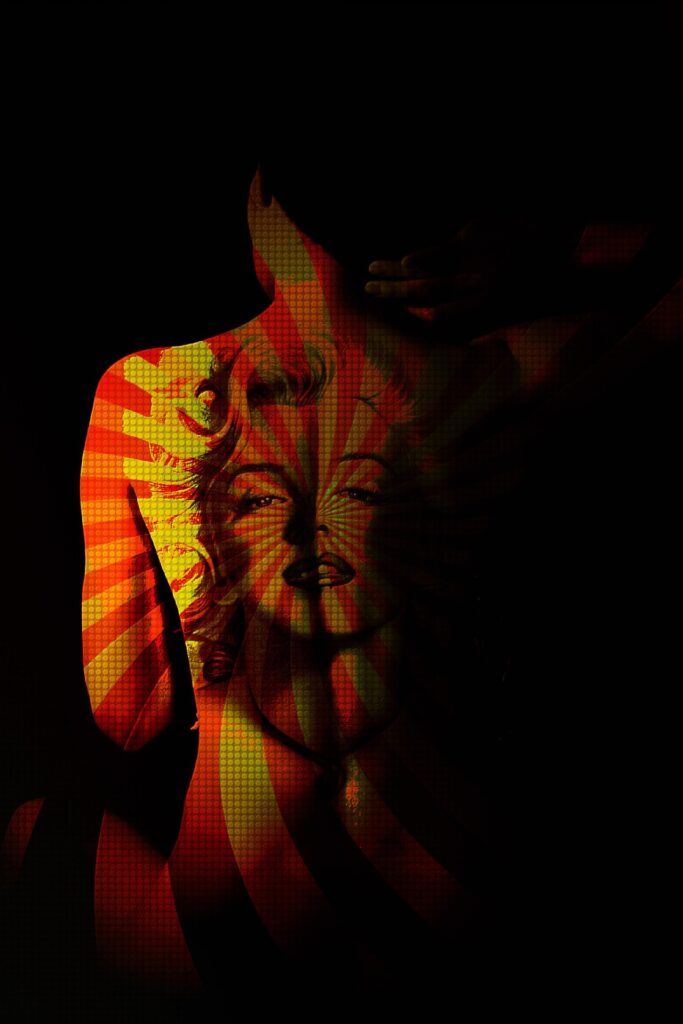
Experimenting
Some of these look quite intricate so it’s up to us to test that out, then see how it does. I am going to share my experience with this app. I had chosen three images for implementing.
- The first one with a plain background, fairly even, so should do an okay job on that.
- In the second one, it’s a light background with some sort of a dark square within it very close to the subject.
- The third one has two subjects and the background is a lot more intricate with a brick wall, paint, some exposed bricks, and things, so we will see how it did with that one.
Interface
The interface is really simple. Any person who is starting and is not use to web features can use it with ease. To start with the process, you just have to know what “drag and drop “mean XD!
All you have to do is just drag the image you want over on the web and let go. It does its thing and within five seconds, BOOM! It’s given us an image with without a background
Something to note is that it allows you to process photos having a file size 5 MB or below. If you try to do it, it just displays an error message showing “File size is too large!”.
The resulting file is of a maximum of 500 pixels, so that is the limitation. If you were looking to put this onto a background and print it out, then the quality is not going to be great. You would probably be okay at a small size, but anything large like A4, A3, it is not going to be any use for that.
It would be good for is YouTube thumbnails, social media graphics, and things like that. So, it’s still very useful. It’s just not going to be much printing-friendly.
Just below the resulting image, the website provides you with a download option. Just click it and download it to your computer.

Result
Now we will compare the three pictures and conclude.
- In the first picture with a plain background, after putting a white background to check the edges, I found out that almost all of the background was removed. A slight little part was visible near the shoulder and beard of the subject which isn’t too bad. But the rest of it was pretty darned clean.
- In the second picture with a dark square in the background, apparently, it looks pretty good as well. Just a little bit of background was present near the arm in the bottom left corner, but not of great concern. If you wanted to remove that portion you may crop it out. To be honest, if you weren’t looking for it, you wouldn’t notice it at all. I really knew that it managed to differentiate between the dark background and the dark shirt which were almost near each other.
- Coming up to the third image, which is the litmus test because of the complex background. When observed carefully by zooming in, some part of it was left behind, but most of it was decently clear. Considering the complex background, it is neither outstanding nor disappointing. Perhaps more on the firmer side. Despite the intricate background, it has done a pretty well job down here.
Review
Even if some of it is left behind, you can easily go to any photo editing software and make use of the eraser tool to remove the remaining background. And that’s it, you have your image without the background ready. And again for anyone who does not want to be a perfectionist, is it going to bother you too much?
I think as a professional photographer or a designer, it is going to bug you. And you would want to fix it and, you will have the skills to do that. But, the time that the software has saved you in removing most of the background automatically is pretty good!

Conclusion
If you want to process many images in a row, after the 4th or 5th image. A re-Captcha window will appear. Considering the website is free, it is worth taking that time to fill that re-Captcha window.
But other than that, I think to remove.bg is a really really useful tool, and it definitely gets a thumbs up from me. I hope you find that easy editing software useful, keeping the small limitations aside.
Happy Editing!

