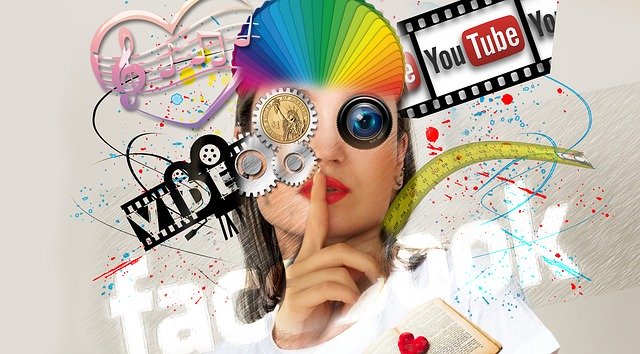I think you will agree with me when I say:
“ You can be a KICKASS designer! “
Or is it?
Well, you can be creative and design mesmerizing artworks on your mobile. In this blog, we will look at the topmost Best Creative Apps for Android and iOS, where you can create designs for different print-on-demand products.
If you are always on the move and in a need of a decent editing app on your phone, read till the end to find the one you need. Some of them will have a one-time payment. However, a lot of them are free.
# 1 PROCREATE
It’s an award-winning, powerful painting and drawing app that lets you create rasterized artwork.
With a one time payment of $9.99, this app comes with an extensive customizable brush library that helps you create any type of brush.
To get the most out of this app, you will need an Apple pencil.
If you have used desktop apps in the past, you will find the Procreate user interface is minimal, with all the panels hidden. But this doesn’t affect the overall experience of using it.
The app is very intuitive, and it is really easy to get used to it. You can easily create canvases with custom size, DPI and colour space.
Depending on your iPad model, you may run into some limitations when choosing the dimensions of your canvas. The larger the resolution of your files is, the fewer amount of layers you get to work with, when creating your artwork.
Procreate does require processing power and not all iPads have the same specifications. The same applies to Android devices as well.
Keep your product in mind when making your design, as this will help you choose the right dimensions.
You can also export your design as PNG i.e if you want it to have a transparent background. You can also save your project as PSD format and continue editing them on a desktop computer in Photoshop or any other graphic designing software.
Procreate is best suitable for DTG products, mugs and posters. If you are aiming to create all-over print pattern designs, the app doesn’t offer to create seamless pattern yet.

# 2 AFFINITY DESIGNER
Just like Procreate it doesn’t have a monthly subscription and goes for a one-time payment of $19.99.
Affinity Designer has a unique feature that lets you create both vector and raster graphics. This can be done by instantly switching to workplaces that are called personas that have different sets of tools.
Use the “ Pixel Persona” to plan and sketch your design, and then use the “Vector Persona” to create shapes, colour fills and line work. During the whole process, you can switch back and forth to add shading and adjustments to your illustration.
Another great feature is that it allows you to import your fonts and vector brushes from your desktop computer. More importantly, you can create simple artworks without using Apple pencil. Everything can be adjusted with just a tap of a finger.
Affinity Designer also gives you access to free stock footage that you can incorporate in your designs. You will find the interface quite pleasing as it has all the panels visible with familiar tools.
You can create your artwork in the SRGB colour profile and export it as a PNG file with a transparent background as well as in other formats if you want to do some retouching in the desktop applications.
If you are new to creating designs on tablets, remember that it will take some time to get used to the hand gestures to optimize your workflow.
It is extremely helpful if you want to design for embroidery as well as print files for different products.
#3 AUTODESK SKETCHBOOK
As of April 30th, 2018 Autodesk Sketchbook has become free for desktop, mobile and tablet devices both Android and iOS.
It is a raster-based drawing application that has 190 customizable brushes. It comes with a predictive stroke assistance feature that helps you draw straight lines and geometrical shapes, as well as apply the right amount to smoothing to curved lines.
The user interface is quite intuitive. Thanks to the rapid UI feature. By sweeping your thumb on the screen you can quickly access brush, color and layers panels which are hidden to give you more working space.
All in all, this is a great app for creating your designs from scratch.
#4 MEDIBANG PAINT
It is one of the Best Creative Apps for Android and iOS for raster drawings and paintings
The base version of this app is free, well almost. To access the full version, which allows you to select multiple layers, you need to watch a video ad first. After that, the base version becomes available for 13 hours. In addition to that MediBang has in-app purchases like ad removal and various feature packs.
But you can still do a lot with the basic version. The interface is easy to navigate; there are a lot of familiar tools, and over 50 customizable brushes.
The important thing is you can create your artwork at 300 DPI and export them as JPEG or PNG.
One thing to note is that on the mobile version of this app you are not able to select the colour profile which you can do in the desktop app. So, you are working in RGB by default.
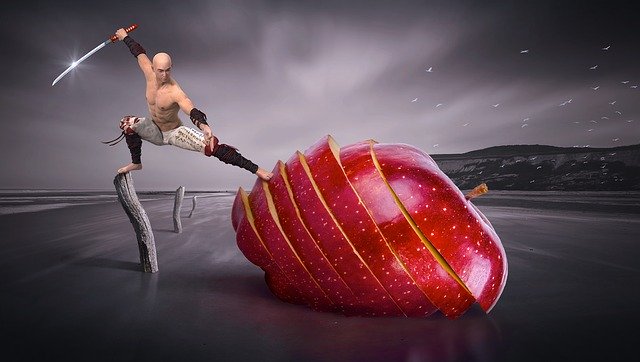
CONCLUSION
It is not impossible to create print-ready designs on Android. But proceed with caution and make sure to plan out your design, so that you don’t sacrifice quality in the end.
The last two Android apps are best suitable for creating simple artwork like DTG, like simplified illustrations or bicolour designs.
Do you use any of these applications? You can even try some free photo editing tools that are available online. Or maybe you know other Best Creative Apps for Android and iOS that didn’t make the list?
Let us know in the comments!