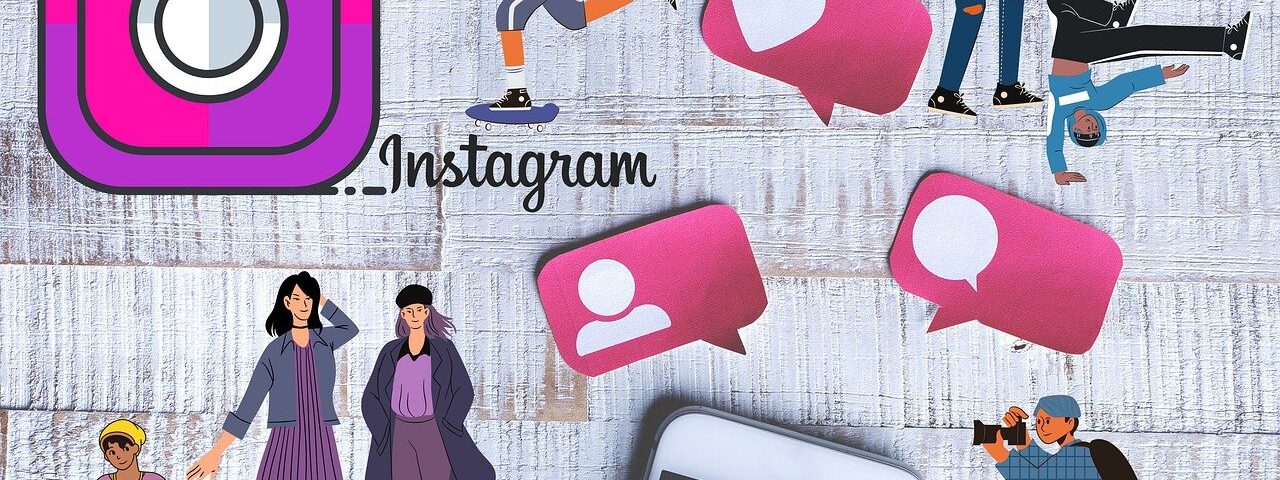The most significant currency on Instagram is Likes. When you gain more likes, your Instagram post will move to the top user news feeds. Getting more Likes will also help your future posts get more exposure, as Instagram’s algorithm works to showcase users more of what they’ve previously shown an interest in or watched multiple times.
More Like can also give an array of other benefits, like more viewers and traffic, as people will go through your entire account if they like what you post or share. If planned in an organized way, Likes can become an essential component of your overall Instagram scheme.
To help you enjoy the benefits, I’ve written the following tips which you can follow on how to get more views or likes on your Instagram posts or social network.

Here are six tips
1. Share images that work
Pictures are probably the essential part of your Instagram scheme, so let’s start with them.
As you’re sharing a photo to get more Likes, think about what drives your viewers or followers to Like such posts. Look at your old posts and go through them properly to figure the technique out, see which ones got the most Likes.
If you have a brand new account or haven’t uploaded many pictures in the past, you should go through your competitors’ accounts and see what they’re uploading. Once you have some ideas into the types of photos that get Likes, you can make similar ones and share them.
You generally want to share two kinds of images in your actual Instagram feed – photographs and designed images.
If you’re uploading the photograph by itself, you can include a filter, and it’ll be ready for publishing. A theory from Track Maven found that you should utilize the Mayfair filter for maximum interactions or not include one at all (as posts without effects perform second best).
But if you’re posting a pre-designed image, you should think of adding some overlay text, like a caption or quote or a fact, or something entertaining that will provide you with more likes. Delightful and helpful post generally performs well.
An instance of a company that shares both photographs and designed background pictures is Canva. If you visit their profile, you’ll see several photos like the above, which offer testimonials from their utilizers.
2. Utilize a call to action and hashtags in captions
If you need likes, ask for them. Social Bakers noticed tweets retweeted more when followers asked for retweets. Hence, if you need more likes on Instagram, you could think of asking for them too. You can do this by including a simple message like ‘Please like this post in a text form. Placing it as an overlay caption or writing on the image can help too.
A company that daily publishes engaging quotes, and asks viewers to like them with a message in the text or caption, is Foundr. They’ve utilized this tactic to get a lot of likes, which has engaged them to get over a million followers.
The theory mentioned above from Track Maven also found posts with eleven or more trending hashtags to get the most likes on Instagram.
So, you should include at least eleven hashtags every time you post or publish. You can have more, but be careful not to include more than fifteen, as your post can end up spammy.
If you’re posting something popular, you can utilize some hashtags from a great list of Instagram hashtags to get more likes. They work best for posts on general topics.
If your content belongs to a niche, you should take the help of a tool like Hashtagify to find relevant posts only.

3. Schedule at best times
Track Maven noticed that posts published between 10 pm and 3 am get more like and is interacted well with.
There are various other reasons for this, but one key thing to keep in mind is that engagement rates are more when competition is less. Fewer people uploading between 10 pm and 3 am means more occasional content competing against yours, which can then see them get more attention. More attention, as observed, can mean higher overall exposure – but you do have to experiment with this and watch if you’re reaching the correct audience.
With some research, you can find the optimal posting timeline for your business. To increase this, you should think of scheduling your post using an excellent Instagram scheduling tool. Some many such tools or apps will help you to have a wonderful scheduling time.
4. Reshare on other networks
If you have followers or viewers on other social networks, it would be helpful and wise to reshare your Instagram posts onto these online media or social networks.
Cross-sharing like this will help you and your followers grow your Instagram account, thereby getting more interaction and likes.
Instagram allows you to automatically share posts to Tumblr, Twitter, and Facebook when you publish. It does not work every time, as the seats are displayed differently on each media based on photographs, character restrictions, etc. But it’s another avenue worth observing or looking after.
5. Like others posts
Neil Patel casually liked some posts of people he didn’t follow on Instagram and noticed that for every 100 likes he made, he won around 21.7 affections and 6.1 follows back. This technique continued to work even if he didn’t track these users in response.
This scheme depends on your brand goals, but it can be worth going through the famous Instagram feed and the feeds of well-known hashtags and Liking posts you think are entertaining or helpful – or from profiles linked to your business.
This will help you get both Likes and followers, which can further help your profile grow and expand your reach.

CONCLUSION
These are some of the most remarkable ways to get more Likes on your Instagram content or posts. It would be best to try each technique mentioned above- start with the first two, as they won’t waste too much of your precious time. It requires a great plan but is still relatively simple to run.
I hope my essay has helped you learn the techniques for getting more likes on your Instagram posts.