What if there is a complete step by step photo editing tips of editing your images too fast, and increase your work-flow. It is also time managing.
Do you find yourself buried in unprocessed photos even when you love taking beautiful images? This article is going to be fun for you! It is just 5-10 minutes read, and Voila! You have saved a lot of time while you edit photos.
You will realize a lot of things which you were doing till now and consumes a lot of time. Maybe you don’t know some things which may save a lot of your time.
In this article, we will include top tips to save you valuable time!
#10 Fix your Images in-Camera
Often you will take a photo thinking that you will have to fix something later in post-processing. But think about this! If you fix it now while clicking the photo, you don’t have to do it later.
With a few changes in your regular photographic habits, you can save a lot of time while photo editing. Some small habits like zooming in a bit more for a tight crop. Straighten the horizon by using a reference line.
You can always wait for later adjustments. But why wait for tomorrow if you can rectify the mistake today!
The closer the in-camera image is to your final image, the less post-processing you have to do.

#9 Use Import and Export Tool
Always set up your editing software to do things automatically. Lightroom’s import and export tools are a great place to start.
On import, you can add global keywords like titles and copyright information. I know keywording is really tedious and painful but, you can’t your images without keywording.
You can develop a preset which applies to your favorite settings of import and exports. You can always change the settings, tweak them a bit but, prefer having a by-default preset. It saves your time to a great extent.
#8 Organise your System
When you import the images from your camera to the system, there are a lot of options to proceed after that for editing. You should always have a system for storing the images so that you can find the images more easily.
Put your files in a place where you can find them later. It doesn’t matter what your system of keeping them is. It depends on you. Do whatever makes you comfortable to find the images easily and follow that strategy always.

#7 Edit Only the Best Images
After you have planned out your system to store the images, the next thing you do is sorting. Pick up the images which will receive double taps if you post them without editing.
Just imagine! If you edit all of the taken shots and then start editing one by one, it will consume a lot of time- firstly, correcting every pic, and then selecting the best of them which can satisfy your client.
You should have amazing culling skills. Delete the ones that don’t work and keep the selected few images that will stun people.
Try this strategy!
#6 Eliminating Keystrokes
Eliminating keystrokes saves you from repeatedly handling the mouse. It might not seem like a lot but think of all those thousands of photos in your catalog. A one-second keystroke becomes a lot when multiplied by a 1000 or 100,000.
There are many shortcuts in the photo editing apps, and the best thing is you can customize according to your comfort. It’s high time you start learning them and use them on your projects. There are many Lightroom shortcuts. “X” for reject. “D” to switch to the Develop Module. “V” to convert to black and white.

#5 Use Presets and Auto
It’s always quicker to tweak adjustments than starting from scratch. In photo editing software like Adobe Photoshop and Adobe Lightrooms, they allow you to save some of your prepared editing sets as presets.
With just a single click, the look of your image will change. The auto option often looks like a magic wand. And it does magic indeed. When you click on that magic wand, it transforms the image according to the software’s understanding.
#4 Use Batch Editing
You may often photograph a series of photos in the same scene or with the same subject. They will have similar lighting and camera settings. There’s no need to post-process each image separately. Instead, batch edit.
Batch editing is post-processing many images at a time rather than one by one. There are multiple ways you can process batch edits. You can easily learn them from a YouTube video and apply them simultaneously.
It saves a lot of time!
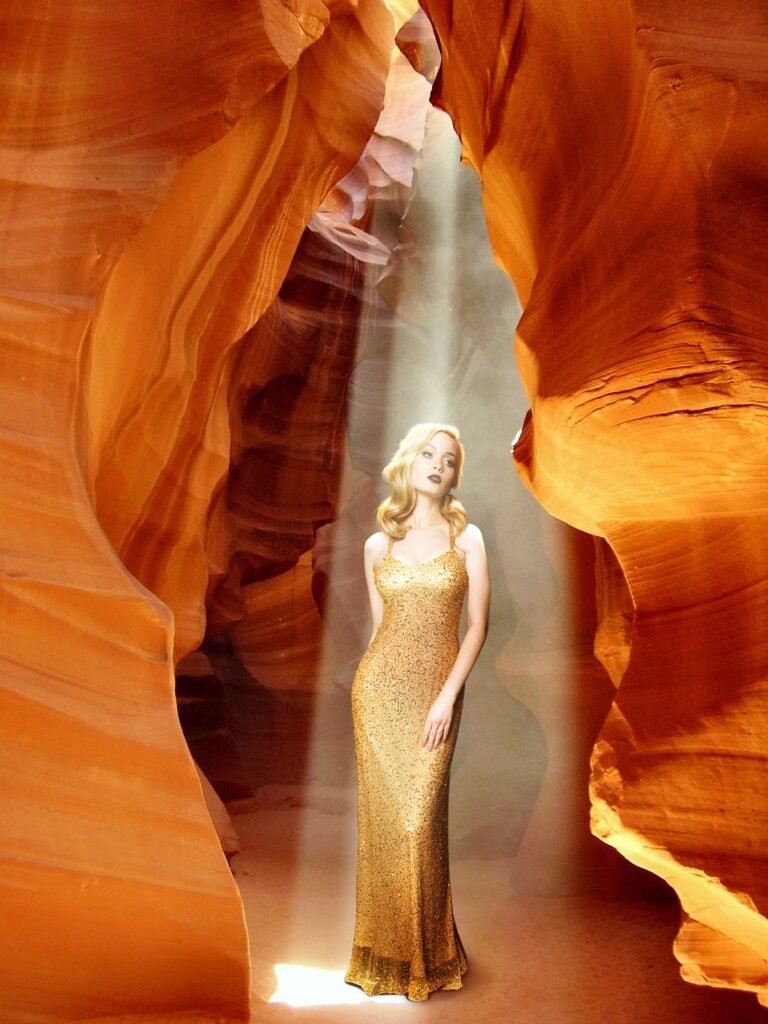
#3 Streamline Your Editing Process
Before starting the editing, sit for a while, and think about how you will proceed, what your requirements are, and what the shortest way is to reach that. Once you have figured out, then start processing.
This will reduce the possibility of getting perplexed and making mistakes.
#2 Edit On the Go
When you are traveling back after shooting Instead of looking at the scenery outside start, the post-production. Put that time to work.
Set up a mobile post-processing workspace on a laptop or mobile device. This won’t necessarily replace your primary workspace, but you can get started editing. By the time you’re home, you can have your images imported into the editing platform.

#1 Be Decisive
This is the most important point. You should know what exactly you want. There are myriads of ways to edit a digital image. Sit and compare. Which white balance to choose – this one or that one?
These small questions affect your work a lot. And all over the time its only you. After all that matters the most is if you are satisfied with your work or not.
Conclusion
It’s always wonderful to get your work done fast and in an efficient way. All of the above tips will help you realize that if each one of them is followed, it results in a great product.
Get started now!
Comment down your experience!
Happy Editing!

