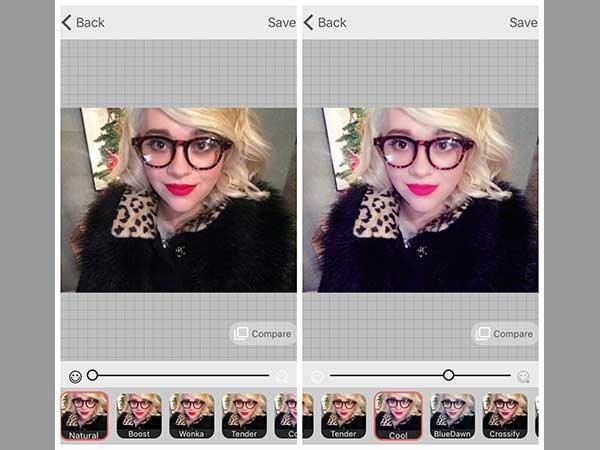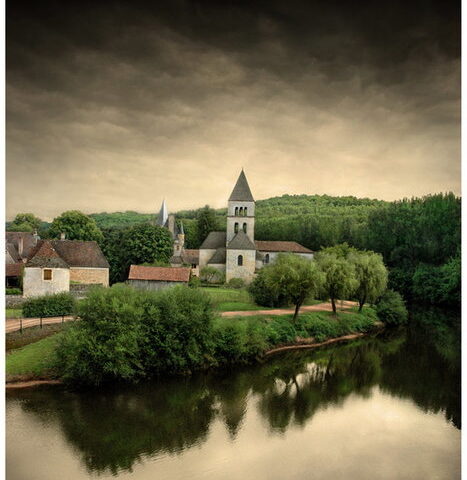Social media, there is nothing better to share your best photos, feelings, events, and movies. As we all know, daily, up to 350 million new images appear on Facebook, and up to 95 million pictures surprise and delight us on Instagram. Any person sharing photos with friends and families need the best tools to make the images perfect. Photo editors become so popular because of the people’s permanent desire to have high-quality photos.
You can find a vast plethora of photo editors on the internet. Almost all popular photo editor apps, allowing you to share your best photos offer tools such as vignette, cropping, filters, and brightness. It is not easy to choose the editor that suits your needs better.
Here is a list of some great photo editors you should use.
Adobe Photoshop Express - available for Android/iOS and Windows Phone
Besides, if you want to share your best photos using Adobe Photoshop, you can use some add-on pack. Thus, Adobe Advanced Pack and Advanced Pack offer noise reduction. Moreover, Photoshop Mix function allows you to form a single image using multiple photos. Likewise, to share your best photos, you can import and edit icons in raw formats.
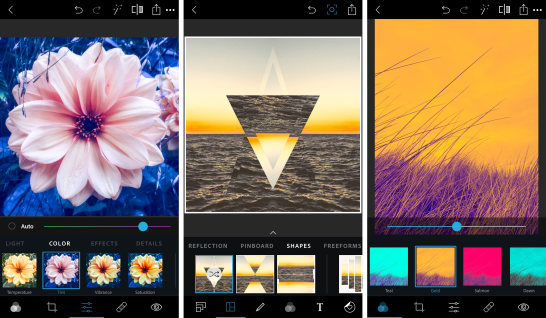
AutoDesk Pixlr – available on Android, iOS, Windows, and Mac
If you like selfies, you know that it is almost impossible to make a perfect photo with now photo editing. Even though you can straighten the picture, remove red eyes, whiten teeth, and remove blemishes.
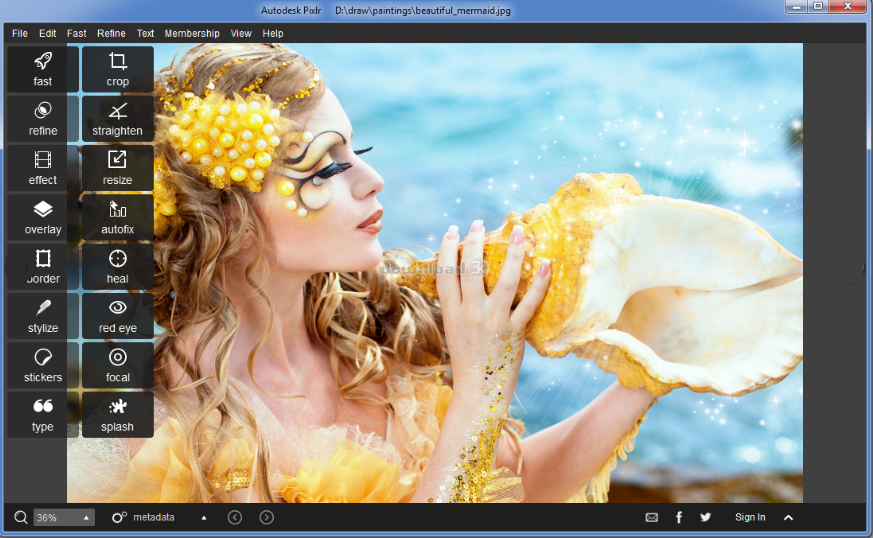
Darkroom – available on iOS
To share your best photos, you need to use a photo editor that gives you great results in a few clicks. The app can crop, saturate, brighten, add filters, and fade. Likewise, you can adjust colors, tones, and curves. The Darkroom has lots of undo history. In addition, the app offers filter support. The Darkroom can edit a picture without importing it. However, you can choose your favorite photos.
The application, whose name seems to refer to the famous Lightroom application of the giant Adobe, allows Apple mobile device users to edit photos. However, it includes those in the native format of the cameras. You can download the Darkroom for free. Still, there are some in-app purchases, such as black and white.

Facetune – available for Android, iOS, Windows
Despite the start, selfies are more popular than ever. Portraits of family and friends dominate mobile photography. Getting subjects to look their best is a lifelong struggle. Moreover, faces, taken at uninterrupted angles or in lighting conditions that accentuate their less attractive features, need adjustments.
But regardless of that, they can go to Facebook, Twitter, or Instagram, where they stay in perpetuity. Light sharing can be an attraction if you do not like the face you present to the world. Facetune brings corrections of facial functions to a new level. It happens either with live photography or with portrait editing already in the role of the camera.
You realize now that Facetune is a must-have photo editor. It can brighten the teeth and widen the smile: no more blemishes, pimples, and circles under the eyes. You can say good-bye to the red eye. Another great feature replaces grey hairs with your favorite color. In the same way, you can refine jawlines, color the lips, reshape the nose, and apply eye shadows and blush shades.

Instagram – available on Android and iOS
Instagram is unique; it is an entirely visual platform. Unlike Facebook, which relies on both text and images, or Twitter, which relies only on writing, Instagram’s sole purpose is to allow users to share pictures or videos with their audience. On Facebook, you can choose to post 100 photos to an album.

Microsoft Selfie – available on iOS
A wide range of filters specially designed for selfies and each Sweet Selfie Camera filter will make your skin look amazing! You can shoot beautiful selfies anywhere and anytime!
The overlay list includes a sub-list that supports more than 15 sub-layers of each coating color. Isn’t it beautiful? Set the opacity of the overlay or rotate it vertically / horizontally—over 100 layering options to combine with distinct effects. The list of the impact includes the antique effect, clarity, vibration, milk, black and white, moonlight, oil, sepia, negative, and more. You can find excellent selfie filters and artistic filters for your photo. Save and instantly share on all social platforms like Facebook, Twitter, Instagram, and more.