The world looks beautiful in the eyes of a kid. And when you hand them a camera you can view the way they see the world. It is full of joy, happiness, enthusiasm, and full of positive. So here are some super cool Photo Editing Apps for Kids.
Exploring new hobbies helps a kid to build a foundation for his/her future. Photography can be anyone’s hobby. Especially when he/she is a kid and has a passion to explore the world and capture the things which he sees through his eyes.
Chatterpix
ChatterPix Kids by Duck Duck Moose( A subsidiary of Khan Academy ) is a photo-editing app that allows students to make photographs talk
It offers a lot of options for elementary school children, specifically as any creative project. This app allows the students to draw their portraits to photographs to engage in the learning process.
Create ChatterPix with friends and family as silly greetings, playful messages, creative cards, or even fancy book reports. Simply take a photo, draw a line to make a mouth, and record your voice.
Talking about the interface, bright vibrant colors make it easier to navigate. Hence very user-friendly and specifically for teachers who can use it for teaching kids.
And best of all, it’s FREE!

STRIP DESIGNER
This app is really fun!
If your kid is a fan of comic books or small comic strips, he/she is going to love this. Turn your everyday life into a comic. You will love how easily you can turn your day to day incidents into a comic strip.
This app exactly allows you to do this. If you are creative enough you can create hilarious comic strips for your kids. The moments which you experience only when your child was a kid. You can keep them to cherish the memories and laugh when you see them in the format of a comic strip.
You just have to take pictures. An in-app camera is available, also the option of importing images from the device. Then choose from the available comic templates. Put the comments and save it as a PDF. As simple as that.
It costs 2.99$ but does not have any in-app purchases. Available in the Apple App Store, it is worth your money.
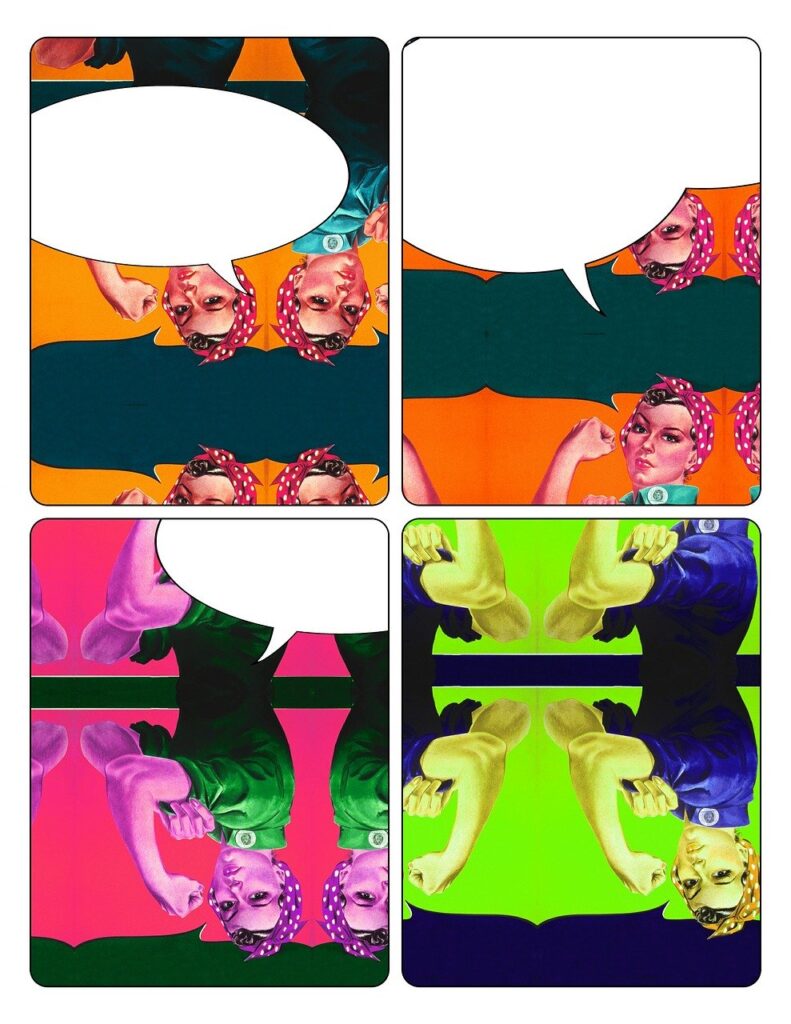
PAPER CAMERA
Now, this application is almost similar to the previous one.
This app adds effects to photos like a filter, especially a cartoon and sketch effects, turning your images into art or comic-like figures. The interface looks like a sketchbook with menus and icons appearing to be hand-drawn, which makes it different from the other ones. It gives you an old-school feeling. All effects are done in real-time and include choices like “Pen and Paper,” “Comic Boom” and “Bleaching.”
Your child can take photos or record videos. Photos can be pulled from the camera or cloud apps and can be shared to email, apps like Dropbox, or social media. This app is for all audiences so there are no special parental controls.

TYPIC KIDS
This app is for all the creative-minded budding kiddos.
As the name suggests, this app is typically made for kids. Your kid can design stuff like images with images, fonts, frames. It gives you a variety of options to look into and try each and every one of them while editing rather designing your image.
- The design of the interface is extremely kid-friendly. No vulgar stuff! They can also resize images taken from the in-app camera feature or import from outside.
- It is designed to share your photos on social media, but you can do that only when the “ Parents Only “ button is pressed. However, it can be simply unlocked by answering a pre-school maths question. Not so safe for elder kids!
It takes 1.99$ to purchase the app.
Photo Editing apps for kids are are fun stuff!

PHOTO EDITOR BY AVIARY
This web-based photo editor is quite old. It has been around for many years; This web application is for the teenage group and is recommended for 12+ kids.
- It may have some hinted vulgar stuff, with a bit of violence and scariness and hence the recommended age group.
- This app teaches interested teens about the basics of photo editing and gives them prior experience before they invest in costly expensive photo editing software.
- There are standard basic editing tools such as perspective, saturation, red-eye reduction, many paints/erase brushes and more of about 20 tools. There are numerous tools you can purchase as well in in-app purchases.
- Kids can also add stickers, frames, and overlays, edit colors, use filters, and more but is not recommended to expose them to this app at an early stage for some infrequent and mild themes not suitable for kids.
- Photo Editor has a camera in the app. Photos can be shared with any social media platform and directly to Twitter, Facebook, and Instagram from the app.

CONCLUSION
A kid means he/she is in a learning stage. They should be exposed to more and more new activities so that they can find their passion early in their life and pursue a career and lead an effective life in the future.
It is very important to keep track of all the aspects of your kid; Not only academics but most importantly extra curriculum activities. Photo editing is one of them. It allows them to explore creativity and unlock incredible corners of their brain.
Let us know in the comments which of the above app is best suitable for your kid.
Happy Learning!

