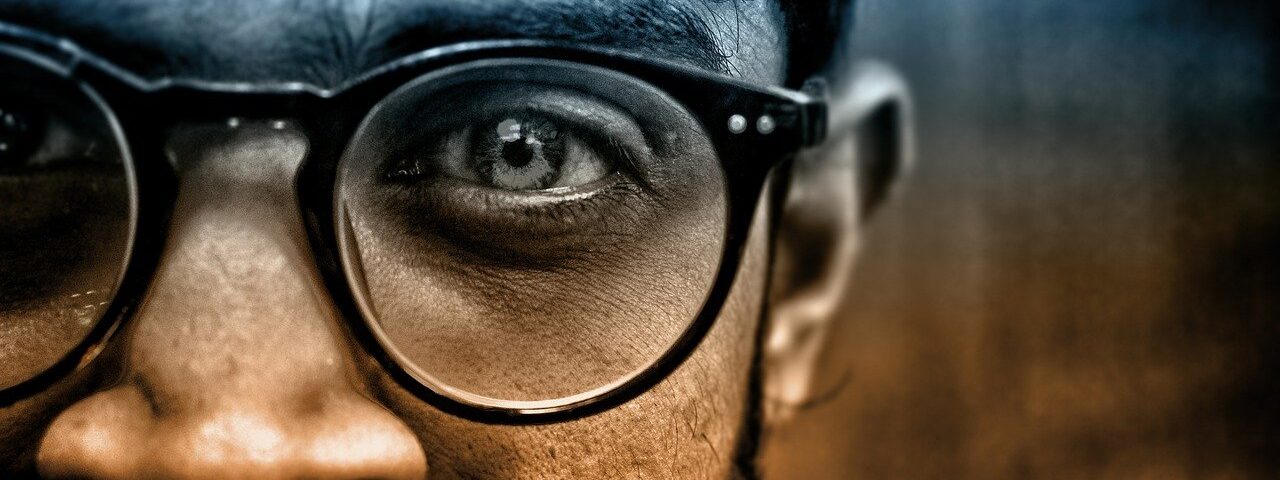If you are a newbie, a professional, or a regular user, you should be able to enhance your everyday shots for Instagram with the best filter apps even if you don’t have a photo editor. Nowadays, there are a number of really decent and free filter apps. Thousands of images are getting clicked every day and almost 70% of them are getting posted through exciting manners in different social media accounts. You would also want to make your images stand out from the others so that it gets flooded with likes, comments, and heart reactions.
The shortest and most efficient way to change the way an image looks is by applying filters. There are tons of such software available in the market right now. It is difficult to choose the best one.
To save time on finding the best one, I have put together a list of 10 filter apps that are popular this year. Each of these apps is free and can suit both iPhone and Android owners.
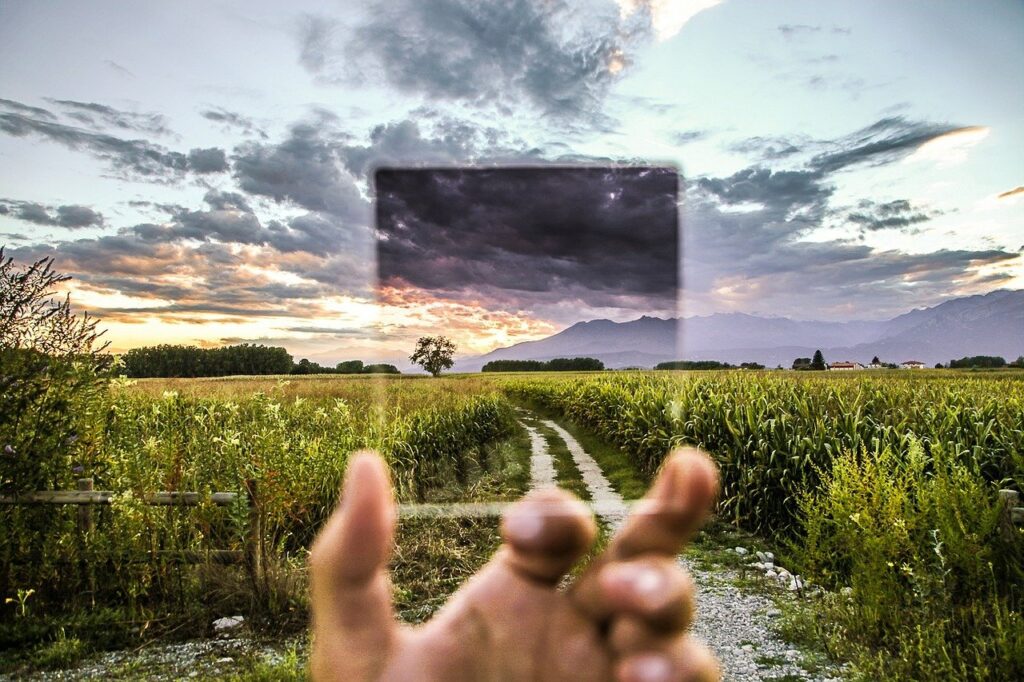
A Color Story
Bringing into notice the first filter app, and probably one of the best. Color Story is one of the best free photo filter apps that exceed Instagram’s integrated filters. Its aim is to improve the shots with vivid colors which brings vibrancy to the images. The application’s filters increase the brightness and saturation of all colors, including white.
On the whole, Color Story freshens up the shot and makes it look more bright, natural, making it more original.
This photo filters app offers more than 100 filters, including 40 motion effects: lens flare, bokeh, light leakage, glow, and texture. You may move, resize, rotate these effects, and adjust the transparency. You can do all sorts of adjustments required in order to create the perfect balance.
In addition, there is the ability to create your own filters and save them for future use. Aside from filters, Color Story provides 20 additional tools, including brushes, curves, sliders for adjusting shadows, exposure, etc. The batch editing feature lets you apply filters and other changes to multiple shots at once. This saves a lot of your time and creates efficient outcomes at the same time.
This is a great opportunity to save time when you have plenty of similar pictures to edit.

Retrica
It is the best app for filters which has a film-like effect, transforming the smartphone into a retro camera. Retrica has been one of the most popular and most well-known photo editing apps in the market in recent days. I’ve had no idea that Retrica provides such a vast variety of filters – 80 in total, 55 in the free version.
Besides, the application offers a randomization mode, a timer, interval shooting, and a blurring effect. These different effects and modes allow you to create unexpected but beautiful outcomes. The out-of-focus blur feature is very useful as it grants you the ability to focus only on yourself and blurs the background. This feature is specifically useful for portrait images.
The same as Instagram, Retrica boasts plenty of options for creating shots, videos, gifs, and even collages. Aside from a large selection of real-time effects and filters, it offers stamps, stickers, drawings, cutting options, and texts for decoration.
However, I don’t like the fact that you have to make an extra in-app purchase in both pro and free Retrica versions to save pictures exported from the library. Though the app is free of cost to download, it has got several in-app purchases without which you cannot avail of some of the useful premier stuff.

Polarr
It also gained considerable popularity in the photo editing market. Polarr mobile offers you an impressive number of filters for photos (including more than 150 paid ones) for your creative experiments. All of the filters are organized into different artistic categories. This greatly simplifies your work. The number of different categories is pretty amazing. It opens a great variety of possibilities to create better masterpieces.
Similar to other applications, the intensity of the effect may be adjusted using a simple slider.
Unlike most free filter apps, Polarr offers not only to create your own filters for future use but also to share them with other users directly from the app.
Another benefit of the application is the ability to add weather effects to the shots. This allows you to totally change the way a picture looks.
You can add subtle light flare, snow, and clouds at the touch of a button, create stunning sunsets or raindrops to convey a melancholic mood, and convey a beautiful story through the image.
When you buy Polarr Pro for $2.49/month or $23.99/year, you have the option to work closely with the desktop version. You can apply a couple of filters and overlays using your smartphone, and send a shot to the desktop to see the finished result on the big screen.

Mextures
Mextures provides you a variety of remarkable film-style filters and the ability to convert any image to black and white pictures. You may add and mix an unlimited number of effect layers to create unique edits. The black and white images give you a nostalgic feel, and also helps you to achieve a vintage look.
After applying the filter, use picture post-production tools to adjust the color, exposure, and sharpness. Mextures just isn’t a filter app. Rather it gives a complete setup for basic photo adjustments.
Another interesting feature of the application is a huge collection of structures, film grain effects, light leaks, and colorful gradients. They add a wonderful mood and artistic edge to the shots. You can create marvelous final products out of this software.
All changes that have been made to the filter/texture can be saved as a separate preset and used in the future. This saves your time when you want to apply the same settings to the batch of images and you don’t have to repeat the same sets of applications. In addition, you may install ready-made presets created by other users in the personal store.
Mextures is a paid app, costing $1.99. Make an in-app purchase and get more collections of filters to experiment with.

Afterlight
Afterlight is the photo filter app that offers plenty of professional filters created by famous photographers.
Each available filter in Afterlight is designed to convey a certain mood in the shot, not just add brightness, contrast, etc. Each and every basic editing facilities are available in this amazing photo editing software. They range from cool and fresh to grungy and vintage, giving you great flexibility for different styles.
You may use the filters separately or in combination with the manual adjustment tools: edit the tone, saturation, and intensity of the effect. Additional special effects include selective coloring, double exposure, and dust textures.
Aside from ready-made filters and overlays, you can also create your own presets and further use them in the future. Also, it is worth mentioning that regular presets in Afterlight are grouped by color.
On top of each filter, you will see a line of a single color – blue, green, red, purple, or orange. It indicates that the filter belongs to a certain category. This is made for users’ convenience.

VSCO
If I have to recommend the best filters app, it would definitely be VSCO. VSCO is one of the most popular filter apps and the best programs for fine-tuning all filters. This app is specifically designed for filters and delicate fine-tuning.
Instead of the usual “Filters” section, VSCO offers “Presets”. Each collection of Free VSCO Presets resembles a film effect. In the presets section, you will find a wide range of both color and black and white filters organized into separate collections. After applying the filter, VSCO offers a single slider for adjusting the intensity of the effects. You have access to all the possible moods and feelings you want to convey through the image.
In addition, it is possible to make additional adjustments, like setting color, exposure sharpness, skin tone, film grain, vignette, etc.
The presence of a built-in camera is also worth mentioning. You can snap a picture directly from the VSCO editor and, in fact, immediately continue editing it.
The camera has some fine adjustments, in the form of a focus point, ISO, and white balance. Get access to the full range of over 130 VSCO filters as well as additional picture correction tools by signing up for a VSCO’s membership monthly subscription which costs $20.

Conclusion
Try all of these amazing photo filter apps and then share your experience with us in the comment section.
Happy Editing!