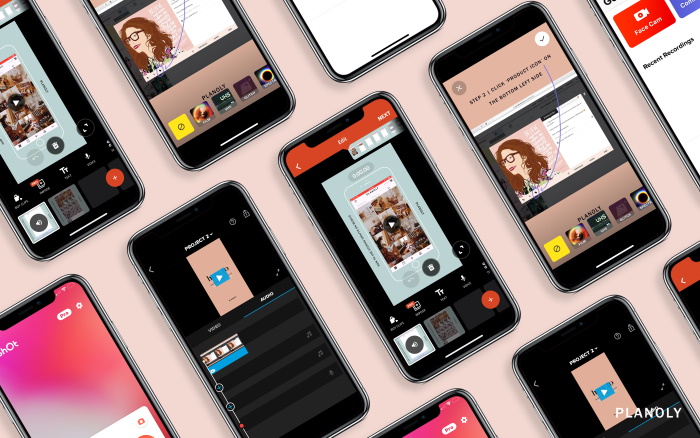Have you made a video on your phone and want to edit it using video editing apps free? You don’t need to waste time connecting your phone to your computer and transferring the video. In this article you will find some free video editing apps free for Android. You can edit your videos directly on your phone or tablet.
It is easy to edit a video using anediting app for android without watermark. You can install video editing apps free on your phone. You can cut unwanted parts, merge two or more videos or apply filters and special effects.
The best video editing application for Android
Available in the Google Play Store for free, inShot is a very easy to use and intuitive app download for Android. With over 50 million installations, it has over 2.2 million evaluations with an average of 4.7 out of 5. How to use the inShot application? I’ll explain. First, download and install the app on your phone by clicking here.
In the main window, you will find three main icons: Video, Photo, Collage. To edit a video with inShot, you have to click on the Video icon in the main menu. In this mode, you can edit a video already saved on your phone. If you want to take a video at a time and then edit it you have to press the camera icon on the top right.
Save the modified videos to the SD memory card. You can directly distribute the video from the application interface on the main social sites, such as YouTube, Instagram, IGTV, Facebook, Whatsapp, and Tik Tok.

Quik - Free Video Editor, the easy-to-use video editing application
If you need a free and easy to use video editing application, you can try the “Quik – Free Video Editor” application. With Quik, you can edit your videos in just a few simple steps. You can customize your video with music in the background, writing, special effects and more. What most users value most is the speed and simplicity of the video editing process. Here are the main features of this video editing application:
- automatically cut parts of the video and picks the best moments for a better result.
- accelerates and slows down playback speed;
- offers 23 themes, each with unique graphics and transition effects for any occasion;
- you can choose a song in the background from the over 100 offered for free by the application;
- optimize videos for Instagram
- it can be added written on video, stickers and many other graphics.
Also, with the Quik app, you can quickly and easily create a video from music, photos in the background using photos. You can use photos saved in your phone memory. It is possible to use those photos you have stored on different cloud services, such as Dropbox or Google Photos.
To install the application “Quik – Free Video Editor” on your Android phone click on this link. For iPhone and iPad access this link.
VivaVideo, free video editing application with many useful options
Another free and effective video editing application, which offers many video editing tools, is VivaVideo.
VivaVideo has all the tools you need to cut videos, and cut unwanted parts. You can add special effects, text, filters or background music and more. Also, with the “Reverse” option you can change the way you play a video. You can also merge two or more videos.
Also with the VivaVideo application, you can make videos from music, pictures in the background, using one of the many templates available. You can apply special effects, writing, filters or different animated graphic elements.
To install the VivaVideo app on Android devices click on this link. For iOS devices click here.
More video editing applications for Android
FilmoraGO → is a free application, which allows you to add background songs and visual effects. You can add even moving stickers, which seem drawn in pencil. Also, it exempts you from the disadvantage of a watermark that appeared on your video. It appears after you have finished all the edits.

Magisto → is a very intuitive video editing application that uses the power of artificial intelligence to give your videos the best shape. This application is not free. The price varies between 5 and 35 dollars per month).
Adobe Premiere Clip → Offers various image filters and the choice to add a new soundtrack to the final clips. The free application allows you to transfer to Adobe Premiere Pro, for an even more elaborate touch.
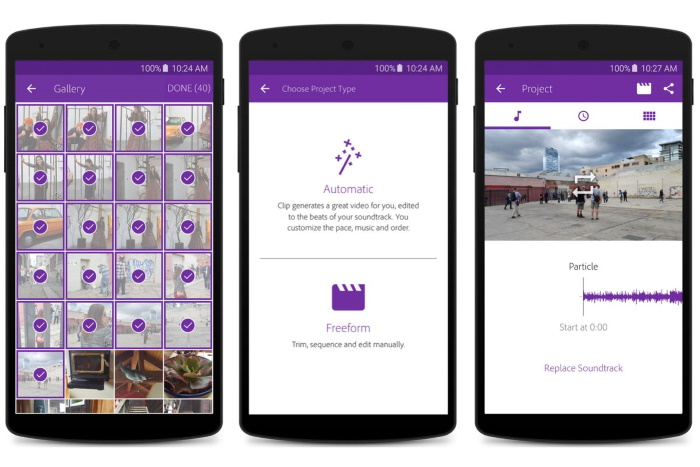
KineMaster → allows you to create a free video from scratch or videos with photos, music and / or other videos from some predefined templates.
YouCut → is another free video editing application that allows you to cut parts of a video. You also can merge multiple videos into one. Also, here you can correct the colors, brightness, contrast, and saturation.
More video editing applications for iOS
Splice → allows you to merge more videos, with very subtle transitions. Also, you can select from impressive archive songs and sound effects.
Hyperlapse → is a free solution that allows you to make videos in a timelapse format, even if your phone does not have a native application for it.
Vizmato → allows you to add complex filters to your videos, which will remind you of the powerful effect of the most successful pictures on Instagram.
Now it’s easier to keep the memories of your vacations and live them at the same intensity every time you review a video.
The technology has changed so much that you don’t need a high-performance video camera, but just a phone and a super-strong editing application. Our recommendation is to have with you a few accessories for your mobile device. WE are talking about a protective cover and a glass foil because they will give you the freedom and safety to film without any risk..