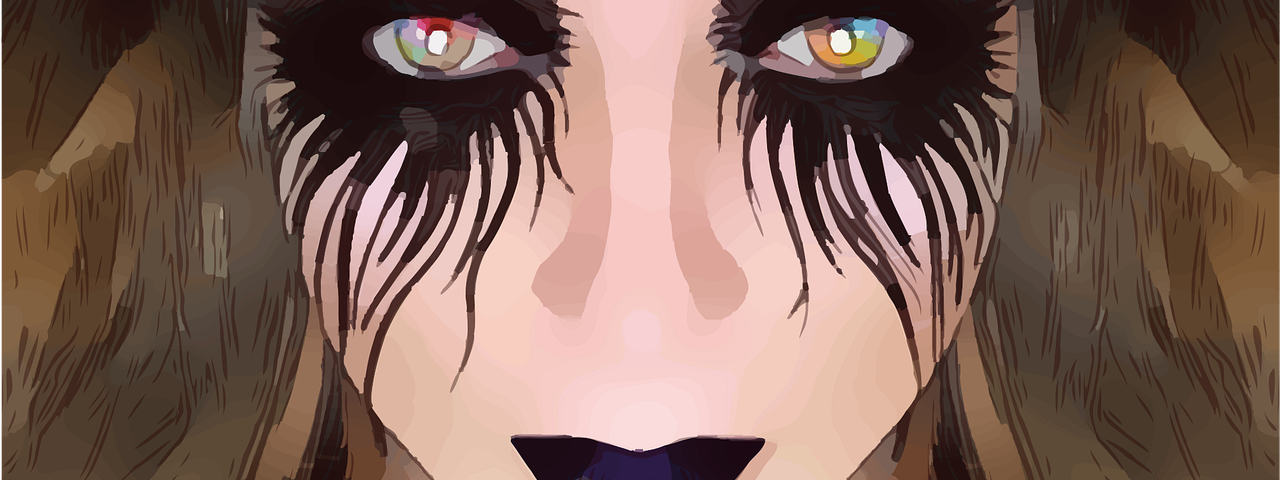Animation is a huge part of cinema. A whole other genre of films is created because of animation. For seeking animation as a career, you have to learn animation in detail. We have put together some essential tips for animators, which can help animators to improve their skills and add life to their animated characters

So today in this essay, I am going to give you some tips that every Animator should follow:
1. Choose what type of animation do you want to learn at first
There are different kinds of animation, and you have already watched most of them in films and other places even if you don’t know how to differentiate between them.
2D animation
It is a type of animation where animating components are kept without depth on a two-dimensional plane. It can be easily hand-drawn, or you can also use a computer and other software. And 2D animators must have good illustration skills to achieve success.
3D Animation
3D animation is very widely used, especially in films, and is also known as CGI. It involves animating elements and subjects in three dimensions and allows enormous flexibility. 3D animation is also used in advertising, high-tech PC games, and product designs.

Character animation
This type of animation includes designing and animating person, human beings, or creature characters in 2D or 3D. Animators can make rigs to move specific body parts. Thus, you don’t need to redraw a symbol for a new frame.
Stop motion animation
It is a kind of animation that involves clicking a series of still photographs of physical objects. You can also move objects’ slights to show shots in an order that gives movement illusion. Though it seems to be excellent, but is very labor-intensive and needs a lot of patience.
Motion graphic design
Motion graphic design focuses on animating shapes, pictures, and text rather than humans or characters. It can be either animated in 2D or 3D. It is mainly found in advertisements, promotions, and cinema and TV title sequences.
As you can see, every type of animation is beautifully unique, with its list of pros and cons, so give some time considering the dissimilarities between them before you think of what you want to learn. However, many skills are used in each type of animation tend to overlap, so the animators are adept across various disciplines. And remember, if you are an early bird, you can always change your mind later on and have simply transferable skills to apply to another type of animation and try your hand at it.
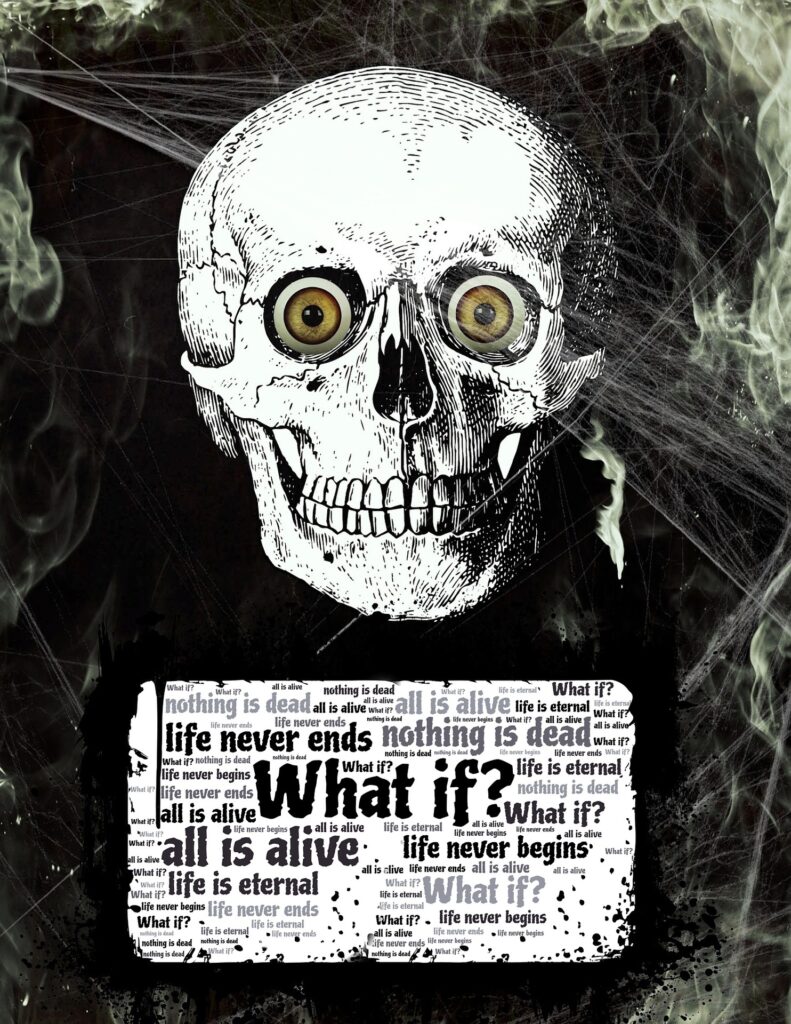
2. Familiarise yourself with animation technologies
You will get to learn a lot of new things when you first make a start in animation.
As you move on, you’ll get to know more complex terminology, but the following points are the key that you’ll need to know as an animator:
- Frame rate: it aims at how many frames per second (FPS) you’ll capture or see.
- Wireframe: Outline portrayal of the animated elements. It is also used for seeing movement quickly without having to render.
- Easing: The art of creating things that speed up and slow down practically.
- Timeline: it is where an animator uses to observe how the animation will move within time.
- Keyframe: A part on the timeline where the Animator fixes the position, angle, scale, rotation, or any other feature of an object.
- Modeling: it is used to build 3D objects from scratch with the help of a computer program.
- Rendering: it is where your PC exports the animation you have made into a finished order, ready to be composited. But it is a very time-wasting process and requires a powerful computer.
- Compositing: Putting all the elements together to make a final scene.
- Rotoscoping is a process where you can cut out a person or a thing from the background while filming, frame by frame.
- Alpha Channel enables a see-through background behind your animation by compositing onto various other locations or live-action footage.

3. Learn the 12 principles of animation
The 12 principles of animation were made by Disney animators Ollie Johnston and Frank Thomas in their book, also known as the ‘bible of animation.’
These apply to all forms of animation and offer a beautiful method for creating lifelike animations.
- Squash and stretch: elements are squashed when compressed by a strong force and wide when pulled on, but the volume does not change.
- Anticipation signals that a specific movement is about to happen, like an object looking towards another thing or bending before it jumps.
- Staging: An animator should know whether their audience’s attention is focused on the most vital thing in the scene.
- Straight ahead and pose to pose: Straight forward moments are animated frame by frame in sequential order, whereas pose to pose begins with the keyframes.
- Follow through and overlapping action: various parts of a character don’t move all at once. For instance, if a character wears a jacket, the coat will be in motion and ‘follow through’ after the figure has stopped. Similarly, if a character was in motion, their legs may cease before their arms, which would ‘overlap’ the actual action. The two scenes are very closely related and tough to distinguish.
- Ease in and ease out: Objects will slowly speed up and then gradually calm down when moving.
- Arcs: Many natural actions have a curved trajectory rather than going in straight lines.
- Secondary action: Secondary actions are compact movements that light the main action but never take its attention away. For instance, a character roaming with their hands in their pockets or whistling would account for secondary action.
- Timing: This indicates the Animator’s ability to handle the speed of action, as dogged by the number of frames used.
- Exaggeration: Firmly realistic animations can sometimes look dull, but embellishment can quickly add interest. This can be done in varying degrees and must not lose balance in a scene and confuse the viewer.
- Solid drawing: Every structure must be drawn with a three-dimensional eye, where there is a real sense of weight, light, volume, balance, and shade.
- Appeal: The configuration and animation should be charismatic and captivating to watch.

4. Explore various animation software
Even traditional hand-drawn animation now depends on computers to make authentic life creations. Therefore, you should install the correct software for the job. There are many options to select from, and you can even get some helpful programs for free. Many of the premium animation software below have trial versions for early birds to practice with. Here is a few animation software that is best for beginners and experts alike:
- Blender (3D animation, free)
- Adobe after effects (2D animation, premium software)
- 3D Studio Max (3D animation, premium)
- Synfig Studio (2D vector animation, free)
- Cinema 4D (3D animation, premium)
- Toon Boom (2D Character animation)
- 3D Studio Max (3D animation)
- Maya (3D animation, premium)
Some of the render engines (for 3D animation) are:
- V-Ray
- Octane
- Redshift
- Cycles
- Arnold
Start small and simple.
Even if you’re full of artistic thoughts and already have plenty of fantastic ideas in your head, it’s better to start with an easy exercise to learn your basic animation skills. Many beginners start by creating a bouncing ball to know the squash and stretch technique and bring it into practice or creating text move in and out of frame as a method to master easing in and out.
I hope my article has helped you in learning the five essential tips that every Animator should know.