When it comes to User Interface (UI), the design plays a very crucial role in it. It is what generates traction on your web-page. The Quality Software Sketch is a popular platform for collaborative prototyping and vector editing. Unfortunately, it’s only available for macOS, and as such, some UI designers will need to find Sketch alternatives for Windows.
You will be happy to know that there indeed are several similar platforms available for Windows. iOS users may stick to the Sketch app but Windows users don’t need to regret it. These alternatives are equally useful in the field of design.
You can stick with the operating system of your choice and still have access to top-notch UI design features!
In this article, we will discuss some of the major aspects of Sketch that make it popular with UI designers. Then we’ll share five other alternatives of Sketch to help provide these features to Windows users – and help you choose the ideal one for you.

Some features of Sketch
For several years now, Sketch has been one of the most popular platforms for UI design in the market. Most of the professionals in this field use Sketch for creating amazing artworks.
It works with a combination of artboards, pages, and symbols provides a streamlined, intuitive multi-page interface design tool. Plus, its extensive plugin library has filled in many gaps faced by designers.
When it comes to creating responsive apps for a variety of devices, Sketch is still the top choice for many macOS users due to its reliability factor. Its numerous features make it an ideal platform for UI design. There are three factors in particular that have improved Sketch in recent years:
The first is its vector editing capabilities which have shown significant improvement in recent years. Since the majority of elements used in UI design are vector-based, a solid editing tool is a necessity.
Sketch enables you to work with predefined shapes. You can also create your own, as well as modify points and paths to meet your design goals.
The release of the Sketch 49 version brought with it a much-anticipated prototyping function. Previously, Sketch users had to export their files to another platform in order to create prototypes. Now it’s possible to do it in Sketch itself. This saves your time and you don’t have to shift from one interface to another. You can start with a static artboard, then turn it into an interactive prototype for testing.
Every step of the design process is now part of Sketch. This also includes receiving feedback from and working alongside your team members. Its organizational feature helps you interact and work more effectively with team members. With Sketch’s collaboration feature, you can invite others to view or edit your designs and prototypes.
The sketch isn’t the only platform that offers advanced vector editing, prototyping, and team collaboration. In fact, it wasn’t even the first to come out with these features.
Below, we’ve compiled a list of Sketch alternatives for Windows to help you create high-quality UI designs without needing an Apple device. Kudos, to the Windows users, now it’s your time to explore the field of UI designing.
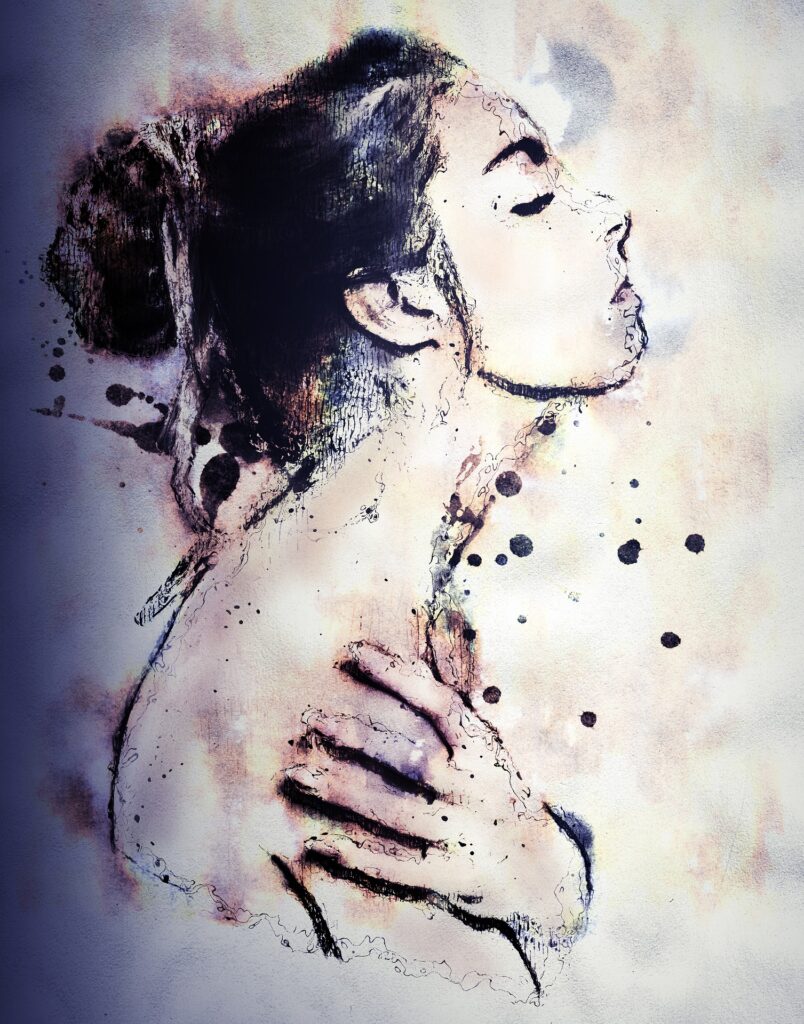
Figma
Figma is probably one of the most popular of all the Sketch alternatives on Windows. This collaborative designing and prototyping platform is totally browser-based which makes it easier for anyone to work with. You can use it on Apple, Windows, Linux, and even Chrome operating systems.
It also incorporates the aspects of Sketch that make it perfect for UI designers. Some of them include:
- Streamlined designing with frames, overlays, and reusable components
- Vector editing with an intuitive pen tool
- Interactive prototyping
- Team libraries as well as design and prototype sharing
If you’re worried about picking up a new platform, don’t worry, Figma may be able to help ease this anxiety. Its intuitive and easy interface makes it easier to work with.
It’s relatively easy to pick up in comparison to Sketch, so if you’re switching over you shouldn’t have too much trouble. However, the browser-based feature also has a different side of the coin. Its most significant usability drawback is that it’s browser-based, limiting offline design.
The price difference should also provide some peace of mind. Figma offers a free version for individuals which is a steal compared to Sketch’s $99 per year personal license price tag.
Granted, the free version offers fewer features than the paid version. Still, the pricing starts at $12 per editor, per month – and is quickly out-priced by Sketch’s Volume plan.
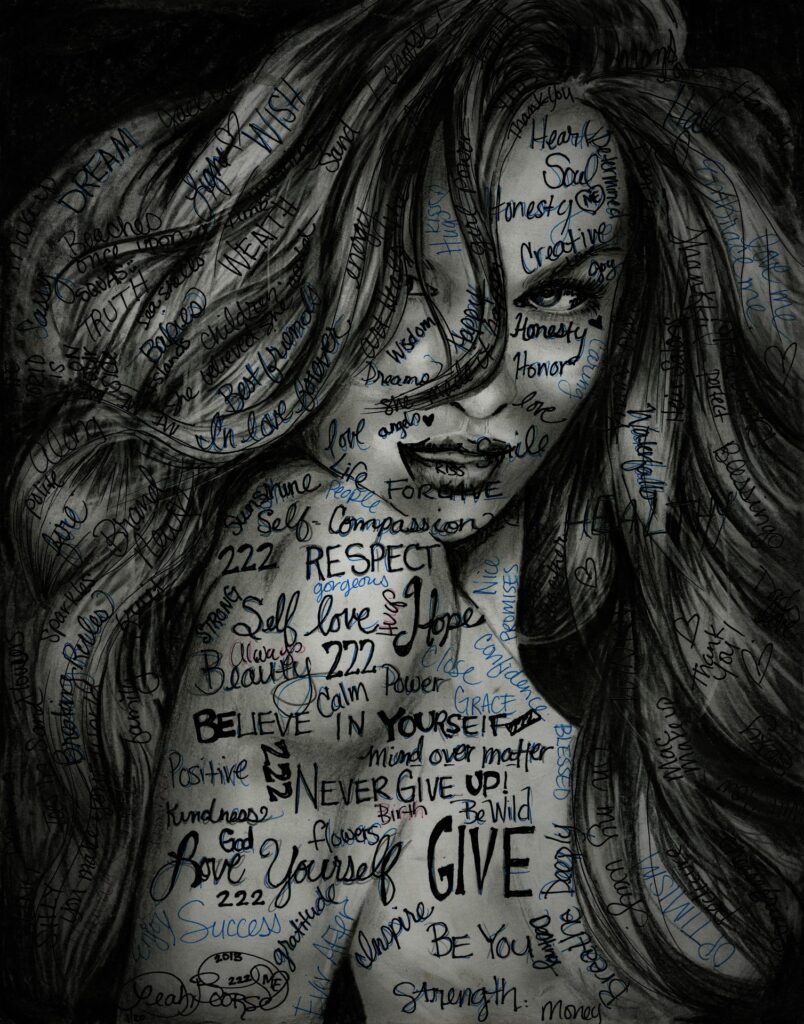
Vectr
Vectr achieves cross-platform compatibility without requiring you to rely on an internet connection as strictly browser-based apps do. Offering both web and desktop apps, you can easily access offline editing through this platform.
It’s primarily used for vector graphic design, and therefore lacks a built-in prototyping function. It is more often used for vector designs rather than prototyping. However, you can use this platform for some other key UI design tasks. Some of them include:
- A variety of customizable filters for creating backgrounds, borders, and shadows
- Five vector paths – rectangle, rounded rectangle, circle, line, and freehand
- Text creation and image uploading
- Secure, real-time link sharing for collaboration
This stunning software, Vectr has easy-to-follow User Guidelines available on their website to help get you started with the platform. It’s an accessible tool for beginners. So if you are a beginner, it may be a smart starting place. In fact, it is a smart starting point for anyone just getting into the field of the UI design industry.
Additionally, the platform is completely free to use. Just sign up for a free account and you can get started with your design right away. This low barrier to entry allows everyone to dip their mind into designing without worrying about financial insecurities.

Adobe XD
When it comes to graphic design, Adobe is the name that comes to mind for most. Adobe has always been known for its undoubtedly retained class that it maintains. Everyone has heard about Adobe. You also must have, right?
Even those who aren’t professionals in the field have likely heard of Photoshop, Lightroom, and Illustrator, too. The app specifically designed for UX is Adobe XD. Created to be an all-in-one design tool, this platform offers:
- Reusable elements and a ‘Repeat Grid’ for fast designing
- Optimized built-in vector editing, as well as compatibility with Illustrator for even more complex designs
- Advanced prototyping with auto-animation, voice triggers, and high-fidelity gaming experiences
- Private invitation sharing options with access control and commenting features
Particularly for those who have a lot of experience with other Adobe Suite platforms, picking up Adobe XD should be a piece of cake. However, its clean, intuitive interface and straightforward navigation throughout the software should enable even complete newcomers to get comfortable fairly quickly.
Most surprisingly, you can get all Adobe XD has to offer at no extra cost if you only have one active project. Professionals will likely need to invest in a paid plan which allows you to work on multiple projects at the same time.
The pricing starts at $9.99 per user per month. Additionally, if you want access to other Adobe programs, you can purchase a Creative Cloud subscription for $52.99 per month. The Adobe CC subscription is common for all the software.
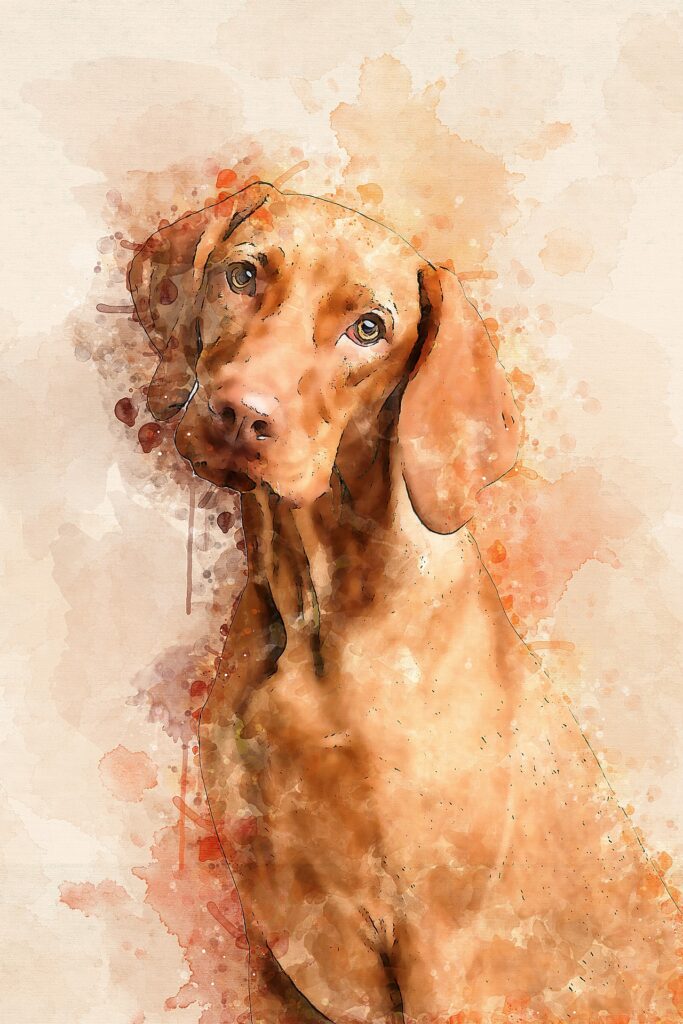
Moqups
When it comes to Sketch alternatives for Windows, choosing a platform that enables you to walk through the entire design process without any hustle of going through separate programs. This browser-based platform has several core UI design features, such as:
- Drag-and-drop page management that enables you to organize pages into folders and create hierarchies
- Dynamic object editing tools including rulers, grids, and quick-alignment
One major drawback is that Moqups can cause issues for more complex designs which is a serious issue for professional artists. Albeit the interface is fairly intuitive, it’s not as easy to save and reuse design elements.
Plus, larger projects tend to experience more lag time than is ideal. Since this app is browser-based, you’ll also have limited on-the-go usability.
You can work on one active project for free, or invest in a personal Moqups account for $19 per month. Team plans start at $10 per user per month.
If you have a small team that needs to collaborate on a simple app, Moqups could be a more cost-efficient option than, say, Figma.

Conclusion
Try everything out and choose the best one which suits your needs. If you are working on professional projects I would suggest investing in Adobe or Figma.
Comment your opinion or experience with these apps down in the comment section.
Happy Editing!

