In a few clicks, you will obtain a spectacular picture with PicMonkey effects and filters that boost your creativity. You can change the look of the landscape or the lighting. Also, you can add widespread effects with just a few clicks. Consequently, what about the feeling of taking your creative skills into your own hands? Trust us; it is addictive.
Retouch tools: You can retouch the portraits and obtain a natural look for everyone. PicMonkey offers teeth whitening, change the hair color, remove skin blemishes, and remove redeyes.
Fonts and templates: the app offer up to 100 fonts and 1000 templates. You can develop your creativity and design an infinity of designs.
Up to 6000 icons and graphics: the app offers layer graphics for new designs and add them to your images.
The mobile app makes it easy to use effects and filters that boost your creativity.
The app works on your desktop and your mobile. Besides, the vice-versa solution gives you a quick solution to improve your images. Take photos, save the image on the desktop, and process it. However, the application also offers you the possibility to process pictures directly on your mobile phone.
The phone can work by touching the screen with your fingers and using powerful software applications. In conclusion, you can take some pics and improve them on-the-go. Your work will be ready to be shared on social media quickly.
Is it hard to edit a picture in PicMonkey?
The basics of photo editing – use effects and filters that boost your creativity
PicMonkey offers a great set of photo fixers. There are popular tools you will find in the Edit tab.
Crop: cropping is the easy way to remove an unwanted element from your images. Consequently, the tool improves your composition. The crop tool under the Canvas Edits allows you to crop dimensions and scale your idea.
Exposure: The app allows us to fix the over and underexposed picture. Highlights help you to make your bright tones brighter or darker. In addition, the shadow makes the dark tones darker or brighter. Contrast adjusts the difference between your dark and light tones.
Straighten: if your image is skewed, you can rotate it using the rotate tool at the top of the picture. The straighten slider in the Rotate tool under the Canvas Edits allows small adjustments. You have another possibility, to click the arrows for a flip.
Saturation: the tool dictates the intensity of the color. You can go subtle, washed, vivid, or bright using the Saturation slider in Colors.
Sharpen: The tool makes small details more apparent. You can zoom in (at least 100%) to know what happens to your picture when you adjust the Clarity and Strength sliders. Avoid making your image look grainy using over-sharpening.
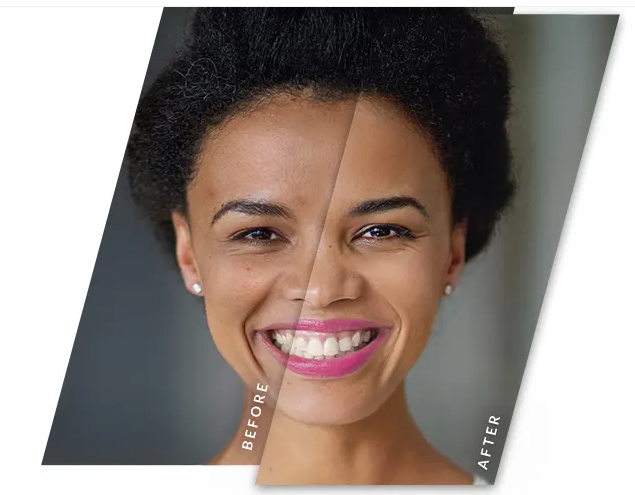
Be creative: use effects and filters that boost your creativity.
Altered photos can boost your creativity. PicMonkey makes possible the use of photo effects to become artistic, spectacular. Use a frame, add text, the pop graphic on top of your picture. Consequently, you will have a new feeling. Therefore, you can become more innovative with image editing tools.
We can compare the PicMonkey on-the-go editing tools with a Swiss Army Knife. PicMonkey offers everything you need, plus a little bit of fun. Consequently, you can use Adjust to modify your images’ contrast, brightness, temperature, or saturation. In addition, you can apply a touch of blur, crop, or effects to make your photos perfect.
Tip: apply a little bit of Soften effect on the portraits to strengthen the images.
Be successful on Facebook and Instagram.
Do not hesitate to create a business card or a logo. Your branding tools will make a new impact on your friends or customers. Your new logo is a way to further easy success.
Remember the treasure PicMonkey gives you: up to 8000 textures and graphics, 100 fonts, millions of stock images, and 1000 templates.

Collage maker
-Open a blank canvas or a picture
– Populate the collage adding pictures and videos
-Customize you collage adding effects, text, and videos
-Share on social media your collage and receive the likes.
Do not hesitate to try the Facebook cover maker. Clipping masks will help you to obtain a refined look. No, not forget to collect your dreams and hopes that will rule your destiny. Consequently, create dreamy vision boards.
Conclusion
You can learn tricks, tips, and tools included in the mobile app to boost your creativity. Background can be done in a few finger swipes. In addition, you can customize your text, improve your readability and design. Consequently, you can spice up your pictures with new features.
Forget the “nice” and go for “wow”!

