Technology has taken a considerable turn and has become so advanced that even our smartphones can also capture high-quality photos without using any photo editing app. But sometimes, for great edits, you need your PC to do the work, and these photo editing apps do not work on our smartphones. So, whether it is simply changing the contrast of the photograph or editing your photo at the pro level, you should use the best photo editing apps available on Windows. You don’t have to be an expert to edit photographs on your PC, as it will get easier once you know the features of the editing app properly.

Here is a list of picture editing app which will help you to edit photographs on PC:
1. Microsoft Windows 10 Photos:
Photos is an inbuilt picture editing app that comes with Windows 10. It’s a convenient app that makes photo editing easier. Microsoft has added many features in this app that can help beginners edit photos very quickly. The Photos app organizes your photos into files, collections, groups, albums, and folders. One of the valuable features is identifying a person through their google account and facial recognition to organize their pictures. It is easier for the editor to browse images easily on their PC. But you have to enable this specific feature manually in the Phone tab as this feature is disabled by default in the app. Photos have various other picture editing features, such as effects, crop, rotate, photograph enhancing filters, sharpening of the picture, essential light and color adjustments, warmth, blemish removal, and red-eye and color correction.
2.Luminar
Luminar utilizes cutting-edge AI technologies, which have a unique feature of automatically editing your photographs. Other than the addition of essential elements such as masks, layers, blending tools, transformation modes, paint or editing brushes, clone, shape, and stamp tools. Luminar engages with very advanced AI-powered tools that make your photos more classy and beautiful with just a click. These tools are as follows:
- Sky Replacement
- AI Structure
- AI Skin and Portrait Enhancer
- Sunrays, Accent AI
- Smart Contrast
Though more than half of the tools in Luminar are automated, the tools can be customized to get some fantastic results you want. There are over 70 creative styles in Luminar, called Looks, that you can use in your photographs to make them look more sophisticated. You can also build your Looks and share them with others. It has & day free trial scheme that allows users to use the app at first and then decide whether they will buy it.

3. GIMP
GIMP is one of the most well-known picture editing tools for PC that is highly recommended by various editors and is free for downloading. It was earlier upgraded with many fresh, new features with significant updates to the existing features. Using this photo editing app may feel like using Photoshop in terms of its configuration and functionality, with a list of different tools for various needs. It has all kinds of tools for multiple stages such as; in the case of simple editing, it has features like blend and crop; for more complex changes, it has features like layers, saturation, masks, transforming modes, retouching tools, color correction tools, warmth, blur, adjustment and sharpen tools, and more. However, GIMP doesn’t have the feature of CMYK color profile, so it might not be an excellent option for printing.
4. Photolemur
Photolemur is a picture editing app that allows you to use their watermarks for free. Just like GIMP, it is also a fully automatic photo editing app. It’s a handy app and can be used by amateurs, students, beginners, and those who don’t have enough time for picture editing. Photolemur analyzes photographs using Artificial Intelligence, an algorithm that applies artistic adjustments within a second. In one click, it will amplify the texture and the colors in your pictures, gives exposure to a fixed place, removes blurriness or haziness, adjusts color correction, restores important facts, fix lens errors, and more. This app also enhances portraits automatically by making the skin with pores and blackheads smooth, removing blemishes, correcting body posture, enlarging eyes, and brightening teeth. One of the most valuable features of Photolemur is group processing, which lets you import and do corrections in various photos at once.

5. LightZone
This is an open-source picture editor which was created to work with RAW files. LightZone offers a non-fatal way of editing photographs where changes are made to a copy of the picture, leaving the actual image unchanged. With LightZone, you have the free will to undo edits after they’re downloaded, even if you’ve started a new editing process. LightZone boasts various tools for easy and advanced picture editing such as ZoneMapper, warmth, White Balance, saturation, Color Balance, sharpen, Relight, adjusting levels, clone, and others. One of the most satisfying features of LightZone is Styles or a bunch of photograph adjustments that can be applied to multiple pictures. There are a group of inbuilt Styles, and you’re can easily create your own.
6. Paint.NET (completely free)
Paint.NET is one of the best apps among other photo editing software for Windows that can be downloaded for free. This photograph editor was initially created as a back-up to Microsoft Paint but has proved more useful in many ways. Paint.NET has a user-friendly configuration that requires little time and patience to learn. It comprises many tools for creating selections, sharpening, moving pieces, color corrections, retouching, transforming, cropping, and more. It also contains vital means for adjusting levels, warmth, brightness, saturation, contrast, sharpening, curves, highlights, hue, and colors. Paint.NET is packed with many effects and filters that let you play with warmth, noise, hue, glow, distortion, cropping, sharpening, and blur.
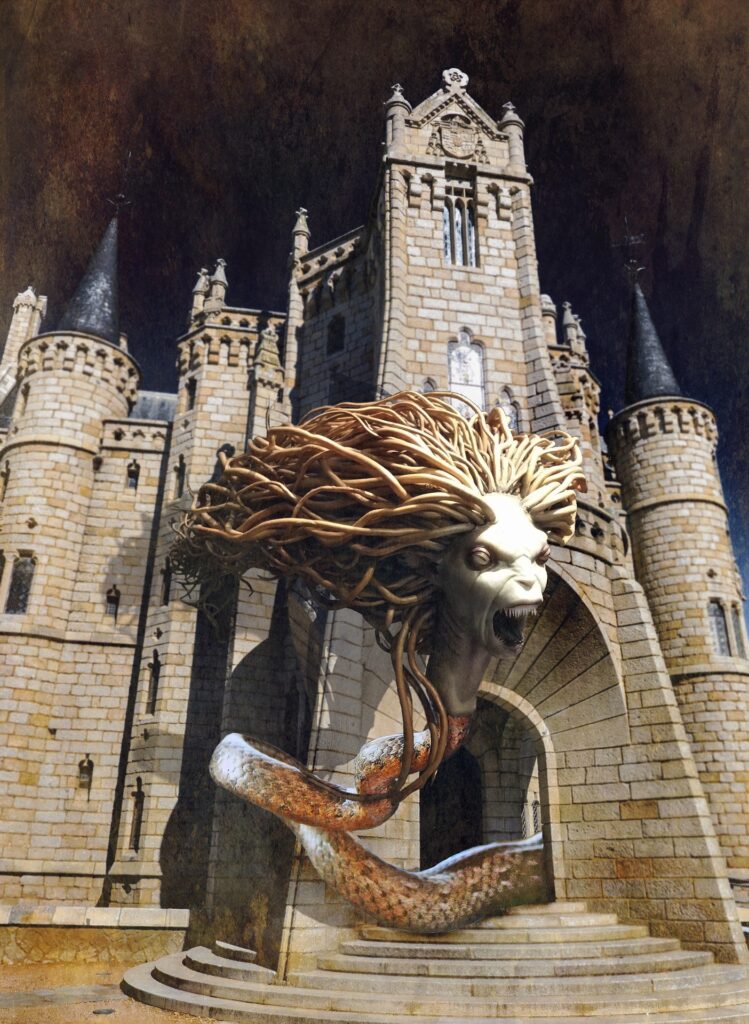
9. PhotoScape X (free)
PhotoScape X is an all-in-one picture editing app that allows you to improve your photographs using a field of professional yet inherent tools. This app is packed with features for in-depth picture editings such as cropping, masks, saturation, layers, highlights, and color management tools. In PhotoScape X, you won’t face any problem changing the background, doing color correction, removing noise or haze or blur, or straightening a picture. It also lets you use a ton of retouching tools like Spot Healing brush, HSL adjustments, Clone Stamp, Saturation, Red-Eye Correction, warmth, and Remove Stain, giving you the chance to make your photographs look perfect. Additionally, it comes with a lot of effects and filters so that your pictures can stand out.
10. Lightroom (free trial)
Lightroom is one of those photo editing apps known worldwide and is highly recommended by almost all experienced photo editors and loved by photographers of various professional levels. Its non-destructive way of editing images is the most unique and powerful feature of this app. In Photoshop, you can level up your workflow immensely by building your own presets that can be used on other photos with just one click. And with the Batch Processing tool, you can apply presets to many images at once, which helps you save more time. Naturally, Lightroom is packed with high-quality tools for DSLR and lens-based corrections, saturation, color management, adjustments, color, and luminance masking, exposure in a fixed place, highlighting specific retouching, haziness, blur, and spot healing.

MOVING ON
Choosing a good picture editing app is crucial for an editor and plays a big part in the photo editing world and should not be overlooked at any cost. You can always create beautiful and extraordinary designs with your incredible imaginations because every human being is artistic in its way. From transforming a picture to adjusting the color contrast, every single step is vital in photo editing.
Editing photographs is not as simple as it looks. It can take hours to make a simple change in the picture. Therefore, you have to be calm during the whole learning method. Once you get used to the various features of the particular app, it’s going to be simpler for you.
FINAL WORDS:
Pictures are vital to the projection of one’s eyes, and GIMP, Luminar and Lightzone, and other free picture editing apps have fantastic features that can bring your photographs to life. Keep editing various types of pictures in your chosen photo editing app, and you’ll be astonished at what you can create. The more you practice editing, the more you will get better at it. Each of the apps mentioned above will enhance your picture editing skills. Thus, in the above article, I have clearly described some of the best photo editing apps that can be used in Windows.

