This post is not destinated to most popular features of photo editors but to show you how to make your post attractive with PicMonkey. I tried to present new features of a photo editor, such as collages, templates for posts on Facebook, Instagram, or Twitter. There are even templates for Youtube or Pinterest. Why not know these functions, customize them, and pleasantly surprise your friends with much improved versions of your posts? And one more special thing: you can make a Dream Board only for yourself, for your dreams for which you work close daily to fulfill them.
PicMonkey is a photo editor available to anyone. It gives excellent results for both beginner and professional users. The tools are intuitive, easy to use. You may choose between a free version and a pro version. It is possible to edit an image from the application gallery or one of your pictures. The application keeps it for seven days if you can use the free version. Then, you can choose one of the paid versions using the Picmonkey site.
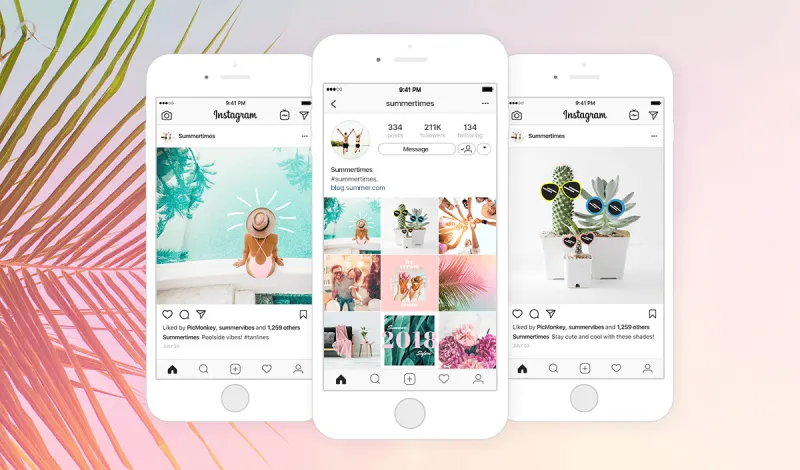
Make your post attractive with PicMonkey - you can use the free version
– Filters
– Saturation tools, i.e., Levers, Saturation and Contrast
– The implicit setting of the size required for social networking sites
– Possibility to use your images as stickers. The application offers you many fonts and stickers.
– Canvases and design tools that allow you to make designs from the beginning, without relying on any image
– Retouching tools, robust and diversified. These tools are valid if you buy the functions separately or if you have the paid version.
– An intuitive drawing tool, easy to use, and generous in the offer of colors.
– Retouching tools, robust and diversified. These tools are valid if you buy the functions separately or if you have the paid version.
– An intuitive drawing tool, easy to use, and generous in the offer of colors.
Use your creativity and make your post attractive with PicMonkey
You can create all kinds of images or turn existing models into works of art. It is also possible to create logos. Use one of your pictures or a photo from stock (Picmonkey provides you with millions of photos).
You can change the exposure, enhance portraits, add effects. Use the background eraser with confidence. It is that simple!
Picmonkey is a photo editor that helps you create images that deserve to receive as many likes as possible. Using filters, you can take your pictures to a higher level, implicitly your posts on social media.
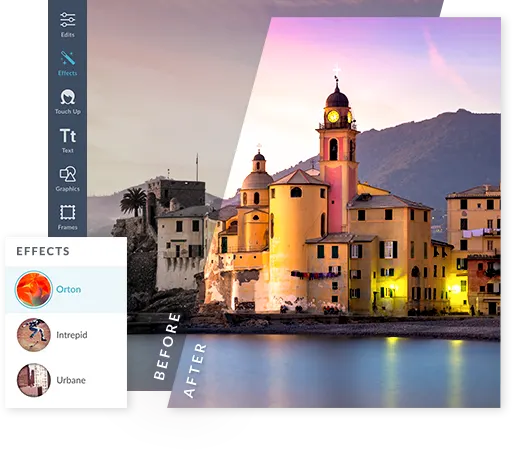
Make your post attractive with PicMonkey
Now a surprise is waiting for you: PicMonkey offers you the most attractive templates. All are customizable.
The models for Facebook have the dimensions corresponding to the socialization site. You can draw banners, logos, covers, ads, posts.
Instagram templates allow you to post portraits or landscapes. Pinterest templates come in different sizes. You can test several designs until you find the right model for you. Youtube templates are useful for content creators and marketers. Make your channel known with these templates for thumbnails, covers, and banners. Twitter templates complete your profile in minutes. Your page will become a real work of art. Snapchat templates take your posts to the next level. The models are perfect for travel, vacations, private events, and business meetings.
Templates help you make your post attractive with PicMonkey
Our tools are easy to use. You can use them to unleash your creative potential. It is possible to adjust the colors to match your vision. You can change both the exposure and saturation. Try it on your favorite social networking site. Now a surprise is waiting for you: PicMonkey offers you the most attractive templates. All are customizable. The models for Facebook have the dimensions corresponding to the socialization site. You can draw banners, logos, covers, ads, posts. Instagram templates allow you to post portraits or landscapes.
Pinterest templates come in different sizes. You can test several designs until you find the right model for you. Youtube templates are useful for content creators and marketers. Make your channel known with these templates for thumbnails, covers, and banners. Twitter templates complete your profile in minutes. Your page will become a real work of art. Snapchat templates take your posts to the next level. The models are perfect for travel, vacations, private events, and business meetings. In conclusion, PicMonkey templates are are more useful than you ever believed.
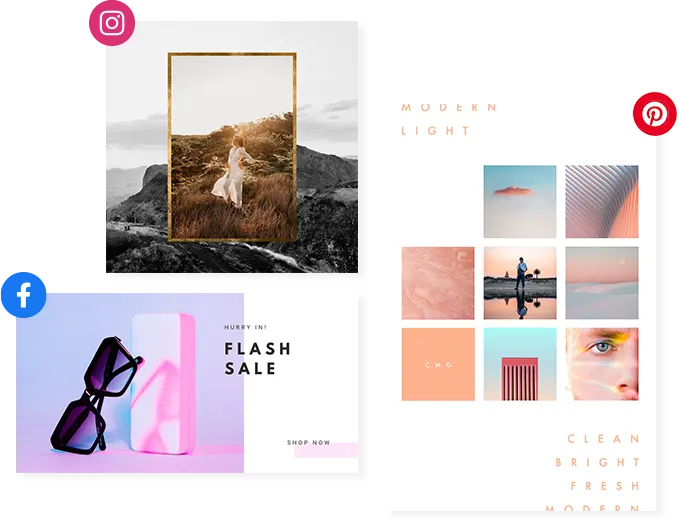
How to use PicMonkey templates
1. Go to the Template Gallery in PicMonkey
2. Tap on the social media site
3. Choose the right template and edit the content
4. You can customize the text, images, colors, logos and anything else that represents you<
5. Export the model and publish it where you want.
Effects and filters that enhance your creativity; Make your post attractive with PicMonkey
The collage maker

How to make a collage
2. Add the images you have previously selected.
3. Add effects, text, and anything else you think can contribute to the success of your collage
4. Gather countless like sharing your collage
Do not forget that the application provides you with many templates. Exceed the limits of your creativity and create collages to stand for you. PicMonkey is a more generous application than you think. It offers templates for pictures for each social networking site.
– Facebook collages: Forget the saying that appearances deceive. A professionally drawn Facebook cover shows that you care very much about your friends and that you care about their opinion.
A professional template made with PicMonkey for Facebook will raise the level of your posts. You can use templates already drawn, or you can create your models. It’s not as hard as you think.
Create dreamy boards and make your post attractive with PicMonkey
Listen to your heart, and do not forget your dreams, your plans. If you create a dreamy board, you will be more motivated to fulfill your desires professionally or privately. Self-motivation does not only mean creating a dream board with paper, scissors, and glue.
PicMonkey has everything you need to create your desired board. A Vision Board is a compilation of what you want to do soon. It can be the plan of a restaurant you want to open or a dream vacation. Many make such a board manually, to motivate themselves every day. Programs can be for the coming week or an entire year.
The board has text and images that reflect your personality. Here are the steps to make your vision board.
1. Choose the right size canvas
2. Add the proper images
3. Write the text that motivates you the best.
4. Download your creation, send it by email, or publish it on social networks.
Make sure the dream board is the insight to remind you of your goals. It is essential to know what you want in life and to live as you please. Do not forget the fantastic tools that PicMonkey puts at your disposal. You can use images edited with a powerful photo editor wherever you need it. Use templates, pictures for Facebook, Twitter, Instagram, or Pinterest to define your personality.
Check the PicMonkey.com site from time to time. You will always have surprises! New images appear in the photo gallery, templates, functions that will arouse your curiosity and help you become more productive. Do not refuse the opportunity to enter a world of visionary possibilities.
If you have problems or want to create something innovative, you have tutorials on YouTube that help you reach your goal.

Conclusion
If you need a look that has an impact on potential customers, PicMonkey gives you all the tools you need. You do not always need to start from scratch. There are countless templates, created for different occasions in the PicMonkey gallery. The stylized models have images, effects, colors, and fonts that harmonize. You have everything you need to support a brand or your blog.

