PicsArt photo studio is a unique app that came into popularity on Android before the iPhone version was introduced. Most of the web app developers consider it easier to create iOS apps first. Since they don’t have to deal with Android fragmentation resulting from so many devices and OS versions, any application is created for iOS first (a good example is Instagram’s recent Hyperlapse).
PicsArt, an all-rounder of smartphone photo editing, enhancement, and sharing, has broken this trend to become a popular Android success story. After testing it several times, you will discover why. After getting to know all of it you would be keen to show people all the cool stuff it could do. No other Android photo app comes close to PicsArt and I can give it is written.

Getting Started
As with most Android apps, PicsArt shows you a comment box for you to agree to the several privacy policies before completion of installation. It mainly includes in-app purchasing, device and app history, identity, location, and call info.
A $5.99 in-app purchase is required to completely remove ads from the app. After installation, you can directly start shooting and editing images in PicsArt right away. No signing up for an account is required for the editing purpose. But to socialize in PicsArt’s Instagram-like social network, you need an account. You will need to sign up for an account, which is easily done using an existing social network account like Google or Facebook account. This social media like structure makes it more fun to use. No other photo editing software has such an organized platform for showcasing your art-works to the people.
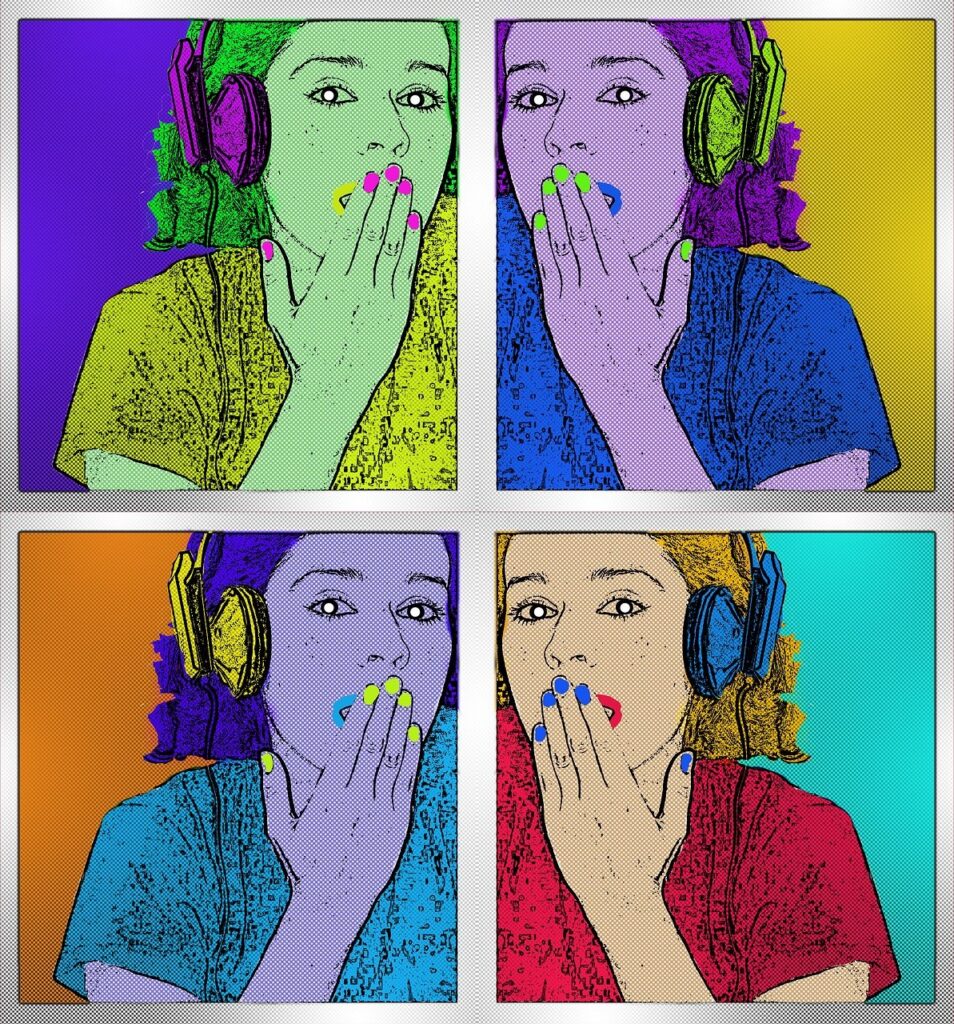
Features
You can start editing by selecting a photo from the Picture Gallery of your mobile. It can also be done from an online source (such as Facebook or Flickr). You also have the option of snapping one with your phone’s camera. You don’t need a Flickr account to use photos from that service, since PicsArt’s recommendation can show you interesting public photos from it.
Shooting within the app is really beneficial as it shows you the effects applied during the composition of your shot. Instagram had this feature in the past but ditched the idea. An “initializing” message occasionally appears for several seconds while the app switches between effects. This is completely out of my experience.
You can also shoot by enabling multiple layered effects. For example
- Bokeh
- Light leak
- Textures
- Borders
Setting the ISO level and choosing time-lapse or burst modes are even more-welcome possibilities.
The PicsArt app editing interface is well designed and powerful. It is very basic and intuitive which makes it easier for beginners to get accustomed in less time. Despite its multiple options, using the app is not confusing.
However, something which is distracting is the banner ads across the bottom. You have the option of pinching to zoom. You can reveal more controls with a plus button, see before and after views of your image, undo the last action, and reset your picture to its original state. These are all some unique features. What do you want if you have all these? The before-after feature lets you check on every step whether you are proceeding in the right direction.
Once you start working with an image in PicsArt, you immediately see the app’s appeal. It has got tons of photo editing tools. It has got some Instagram-style filters that are more adjustable than those on Instagram ( what an irony!)
Has also got some very crucial editing features like:
- Curves
- Masks
- Clone/stamp
- Cropping with shape
- Brushes
- Borders
- Text
- Lens flares
And don’t even get me started about the clip art section.
There are several sets for different moods like:
- Travel,
- Sports,
- Nature,
- Birthday,
- Mustaches,
- Baby stuff,
- Love,
- Rabbits…
The list goes on and on. There are some in-app purchases, usually for 99 cents which allows you to unlock all the other clip arts and filters but, most of them are free.
There are some drawing tools, with layers ( just like Adobe Photoshop). More than 20 brush types and shapes that can transform on a 3D plane makes it more special. The brush type is customizable – you can adjust the opacity, size, and even the “squish” for the marker brush.
You get more than 30 font choices for text overlays. It also includes a color picker and font sizes from 1 to 150. You create designs with or without a photo background.
One very cool layer effect is Camera Brush where you can have a live camera view peek through an existing image. Amazing, right?
You also get a red-eye correction, teeth whitening, and blemish removal. The blemish tool works great on minor skin issues like acne or spots.
If I need to specify some drawbacks, one thing you don’t get is the auto-object selection and edge detection. It has the feature but it’s of no use because it is not as powerful as Adobe Mix.
For example,
when I brushed artificial tan onto a friend’s face, the brown affected the background as well as his skin. The cloning tool is fun, but don’t expect content-aware object removal like that in Adobe’s Photoshop.
The motion tool allows you to either give a selected part of your image the appearance of motion or of producing many repeated instances of it.

Conclusion
As I always say, try this software out, see if it suits your needs, and you will get to know if it is for you or not. In one sentence, PicsArt has got everything you need from a photo editing software. Comment down your opinion on PicsArt.
Happy Editing!

